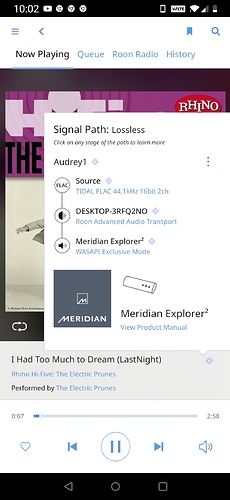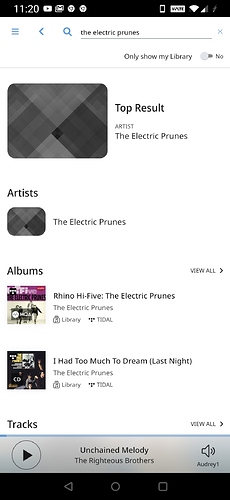Hi,
Your topic has been moved to the support section of the forum.
In order for Roon’s @support team to better assist you, please provide a brief description of your current setup using this link as a guide.
Make sure to describe your network configuration/topology, including any networking hardware currently in use, so they can have a clear understanding of how your devices are communicating.
Simply, it’s advertised as MQA but clearly not so!
What is?
The album, the DAC?
Got you, the image you posted gave no indication that it was listed as MQA.
This signal path is always correct… Mostly likely this is a Tidal metadata misclassification.
Can you post a screen of the album please, then Roon’s @support will be able to investigate.
Actually, checking on Tidal, ‘one’ track is MQA! Somewhat misleading??
There’s been quite a few releases mentioned here over time with mixed mqa and none. Not sure what to think about it really.
Hi @Stuart_Matheson — The MQA icon can appear if MQA is present on an album at all, so if there is a case where only a portion of the tracks are MQA the icon will still appear to indicate that MQA is available on some tracks.
This topic was automatically closed 365 days after the last reply. New replies are no longer allowed.