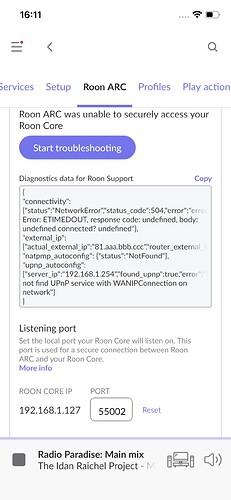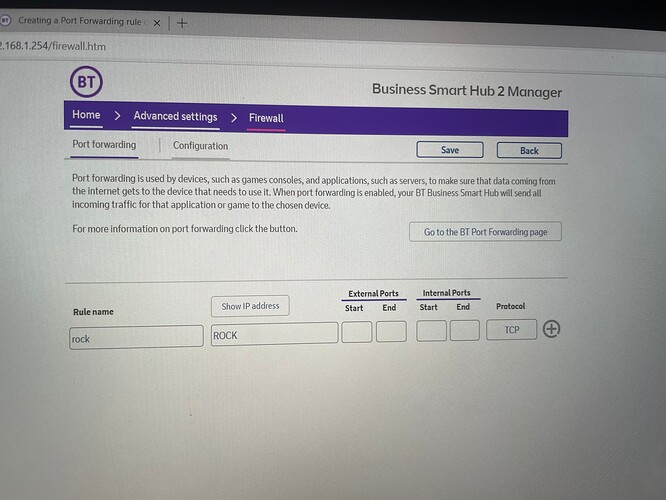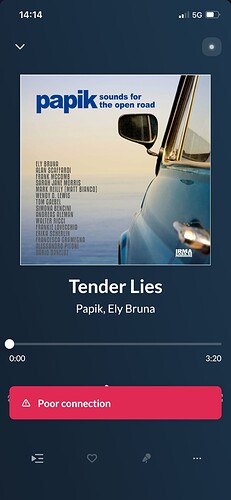@Peter_Hayes, the port forwarding diagnostics you’ve provided suggest that UPnP is not properly configured on your router or not working correctly.
Please try the following steps in order:
- Reboot your Roon Core and networking gear (router, modem, switches, etc.)
- Try to enable UPnP/NATPMP in the web administration interface for the router
- Try to manually open the port in your router’s port forwarding configuration
- Make sure the IP/Port matches the Port listed in Roon → Settings → ARC
- Check for any VPNs or Firewalls that might be interfering
- Try to update your router firmware
- Check if your modem is in Bridge mode and if not, try to place into Bridge mode
If you continue to experience difficulties, please tag the support team and include the following information:
- What is the make and model of your modem and router?
- Do you have any additional network hardware, like additional routers or managed switches?
- Who is your internet service provider and what is your geographic region?
- Is your Modem configured in Bridge Mode so that it operates only as a modem or do you have the ports forwarded on both?
Thanks!
I am in the UK . It’s a BT hub 6 . The tech department told me to enter the ports in the illustrated picture
Add images
BT are the service provider
Regards Peter
Hi @Peter_Hayes,
In the Roon App go to Settings → Roon ARC there you will see the ip address of your Roon Core and the port number.
Were you filled in ROCK, put the ip address of your Roon Core and in the port fields fill in the number which is shown.
Hope it helps.
Kind regards,
Maarten.
Take a look at this post and thread…
Incidently, your image failed to load. See this guide if you experience difficulty.
Hi what should I enter in ext start / end
And internal start/ end ?
Thank you
From your original image, the port is 55002, so use this in all four boxes. Furthermore, please confirm that clicking Show IP address reveals 192.168.1.127.
This shows now
Okay, to confirm, you now have port forwarding resolved, and can use ARC away from the home network using 5G?
The poor connection usually means the network connection isn’t great. This can be caused by several factors. Please check ARC settings (the gear icon on the home screen) and scroll down to PLAYBACK. What settings do you have? Furthermore, are you streaming a release from your Roon core or Qobuz / TIDAL?
Hi @Peter_Hayes,
In addition to what, @mjw mentioned, sometimes the security keys between ARC and Roon can have issues. I would try going to settings in ARC and selecting Reset Roon ARC. From there, uninstall and reinstall your ARC application and test again.
Let me know what you find out and if your issue is ongoing, we’ll dig deeper with our developers and see if there’s something else afoot!
Thanks,
Wes
This topic was automatically closed 45 days after the last reply. New replies are no longer allowed.