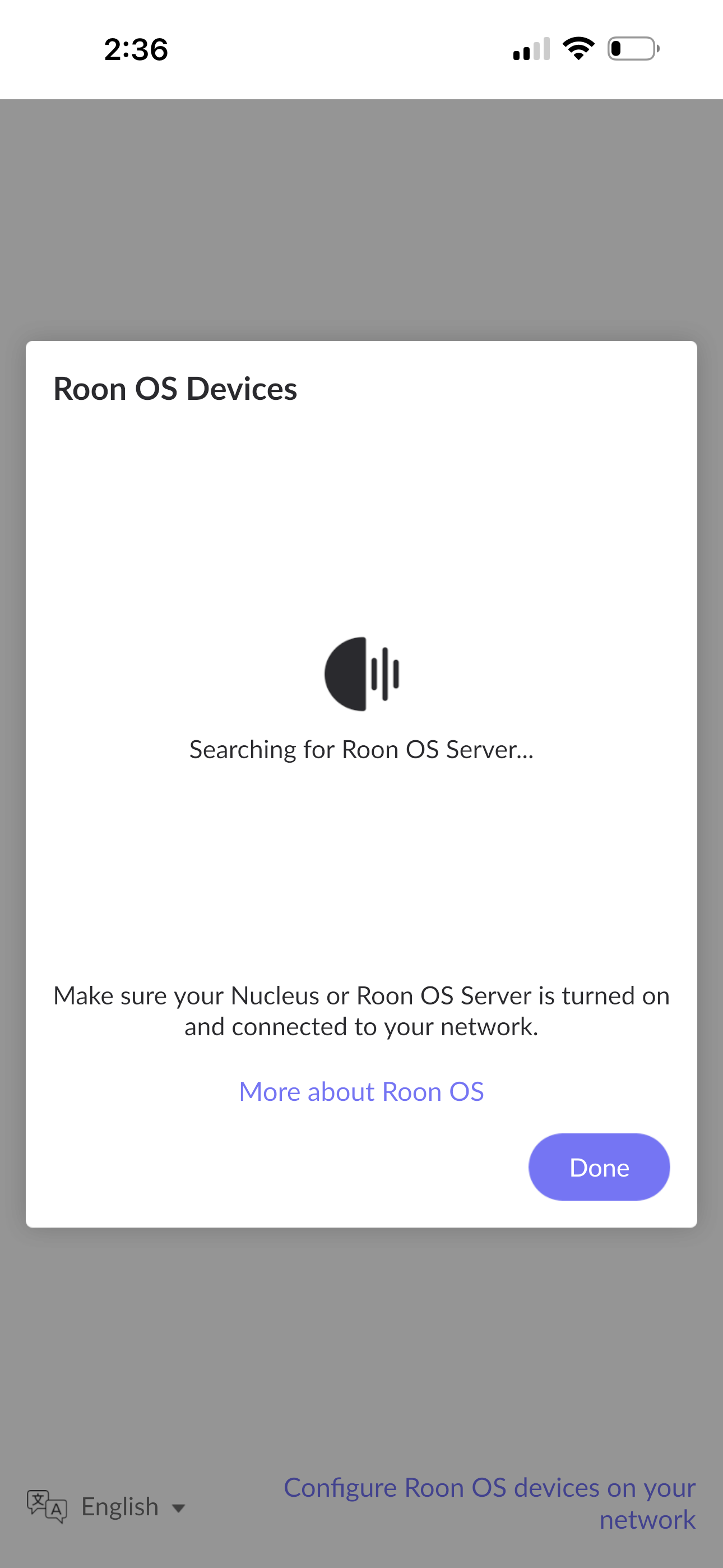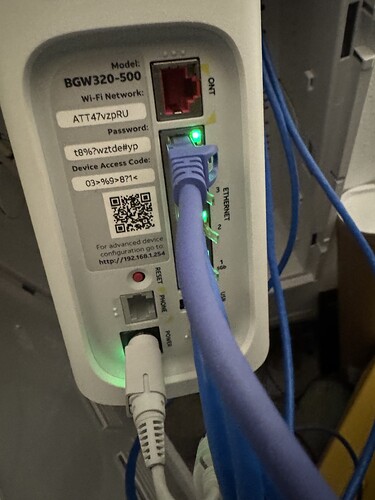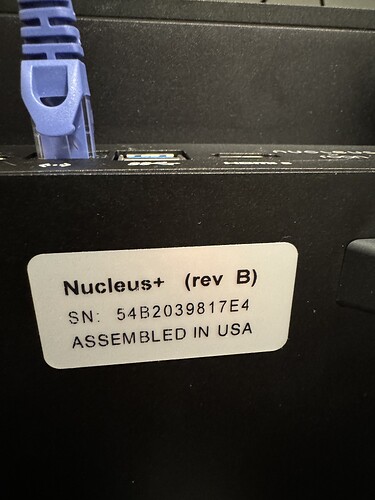Nucleus
Nucleus Rev B
I can’t connect… it just says taking longer than expected
I don’t know
Cambridge evo 150
Ethernet , into a Linksys 5 port switch
Can you access the Web Administration Interface of the Nucleus? Type http://Nucleus or its IP address into a web browser.
Connecting to the Web Administration Interface You can use a web browser to perform operations like configuring settings, updating firmware, formatting internal storage, and resetting to factory settings. To use Roon to help you load up the Nucleus...
Geoff_Coupe:
\\Nucleus
I hate to admit, I feel over my head with this. I not sure how to do that
Am I having a problem because I’m using a 5 switch port
Rugby
February 1, 2024, 7:48pm
6
5 port switches are not in themselves an issue. I take it there is also a cable from the switch to your router?
Suedkiez
February 1, 2024, 7:55pm
7
You are using a web browser right now, with the forum address https://community.roonlabs.com http://nucleus instead, or try http://nucleus.local (you can click these links)
1 Like
Rugby
February 1, 2024, 7:57pm
10
Please note that if you really have a Nucleus+ then it is different and you would use nucleusplus instead of nucleus in your examples.
Suedkiez
February 1, 2024, 7:58pm
11
True, so to make it easy for a Nucleus+, try
http://nucleusplus or http://nucleusplus.local
Rugby
February 1, 2024, 7:59pm
12
He is not getting a response for the RoonOS query as per his screenshot. I’m guessing either the switch isn’t plugged into the router, or, the wifi network is different than the ethernet network.
1 Like
Yes I it connected to 5 port and then to cat 5 outlet in wall
Rugby
February 1, 2024, 8:19pm
14
Is your house wired up with ethernet, a better picture of your home network would help. I assume you have a PC, if so can you look at the IP address of the PC as well as of the phone and verify that the first 3 number sets match, like 192.168.1.x
Hey evergladesjack,
Ben with the support team here, I wanted to check in and see if you were still having issues?
If so, can you temporarily connect your Nucleus directly to your router via ethernet and see if you still have issues?
I’m not able to see much information tied to your account, are you currently running Roon on a Nucleus, or Nucleus+?
I am trying to run a roon nucleus.
I connected directly to the router and still get the same screen
Rugby
February 6, 2024, 1:02am
21
You might try and plug a monitor and keyboard into the Nucleus and see what IP the device is displaying. If it is showing that the Nucleus has received an IP number from the router, then, as I mentioned earlier, you should compare that IP with the IP of your phone to verify that both devices are actually on the same network. Some routers create two networks, one for Wifi and one for ethernet.
The last 2 digits don’t match
I’m not sure that is issue.
Jim_F
February 6, 2024, 3:43am
24
Each connected device will have it’s own unique last two digits.
Is that a phone you’re trying to connect with? Do you have another phone or tablet to try?
I would delete the Roon app from the phone and reinstall it and try again.