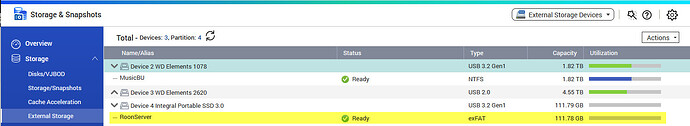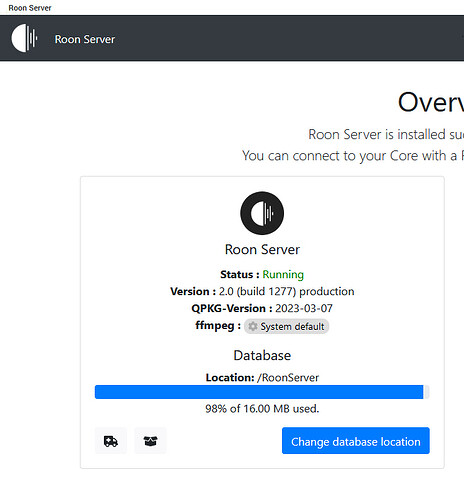Roon Core Machine
QNAP TS251, Celeron, 8GB RAM
Networking Gear & Setup Details
Ethernet, Netgear unmanaged switch
Connected Audio Devices
Meridian 218 Zone Controller
Number of Tracks in Library
27,000
Description of Issue
I have just bought a new 120GB SSD for Roon to operate from as the old one died. I plugged it into my NAS, downloaded a fresh copy of RoonServer and configured it to look at the new drive which I labelled /RoonServer, just like the old one was.
The difficulty I have is that once the database location has been chosen, the new location comes up as only 16MB in size, i.e.Roon is ignoring 99% of the drive and only seeing 16MB of it, which is useless. I have tried reformatting the new SSD but the result is always the same.
Chris Rieke’s (@crieke) website has instructions but they are less comprehensive than they were when I first installed Roon in 2017. There is no mention of what I need to do to get round this issue of the drive misreporting or indeed formatting with a small recovery partition which is all Roon seems to want to look at.
Help!
Here are screenshots from my NAS that say contradictory things about how big this SSD is:
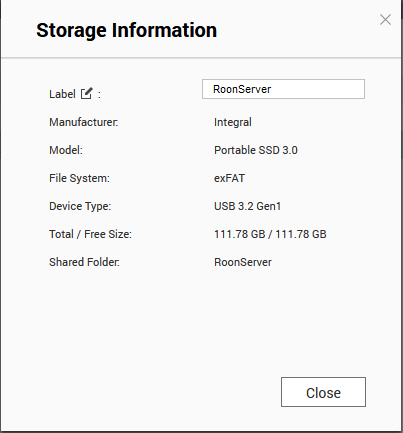
The NAS appears to agree that this drive is 120GB but the Roon Server app doesn’t.
UPDATE:
I had an idea last night. I pointed Roon at a copy I have of the database which resides on one of the NAS’s spinning discs. It worked perfectly well and Roon was up and running without even a noticeable drop in speed or performance. I then thought I’d try dropping that copy of the database onto the new SSD entirely from within the NAS’s operating system rather than having Roon create a new database which it has been unable to do because of the SSD’s reported 16MB size.
I formatted the SSD (I have tried both exFAT and NTFS) within the NAS and copied the database over. It went though without issue and checking it within the File Station I saw that everything was there. I then restarted the Roon Server app and pointed it to that new copy of the database on the SSD. The core reported as “ready” but when I clicked the “connect” button, all I got was the endlessly pulsing Roon logo in the middle of the screen. It’s been doing that for nearly an hour now but without throwing up any error messages at all when in the past if there has been an inability for the remote to connect to the core an error message comes up pretty quickly. When I did the exact same thing for the database on the NAS’s spinning disc it connected within seconds and operated normally.
I then started to suspect my new SSD might be faulty so I tried using a USB3 thumb drive. I formatted it, labelled it /RoonServer and pointed Roon at it. It too came up within the RoonServer app as only 16MB in size when in reality it’s 64GB and the NAS’s File Station app confirms that fact! I have to say I did this once in the past as an experiment to see if I could use a thumb drive instead of an SSD since at that point I had one but not the other. It worked perfectly and I ran Roon like that for months.
Is this maybe a bug of some kind? I’m at a loss to explain it.