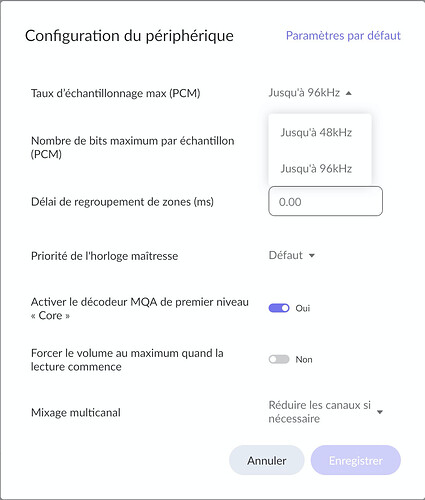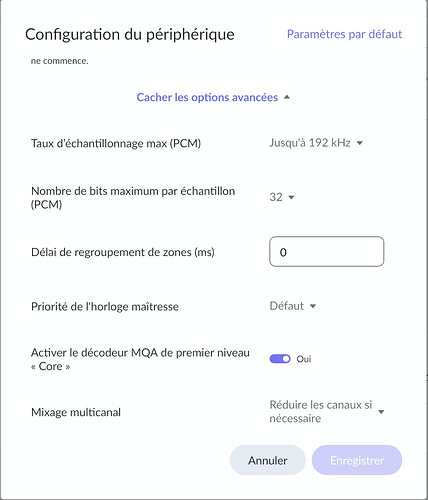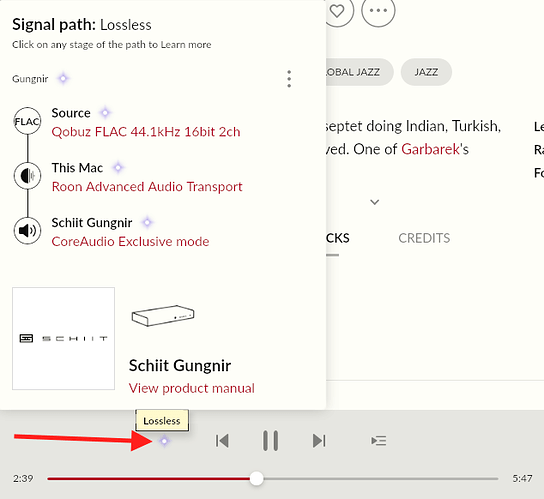Hello to all of you,
I have the same issue that has faced Peter_Cantera but I live in France. Roon doesn’t play higher than 96k/24b.
Configuration is Mac os MBP-de-Gerald-2 and Cambridge Audio CXN-V2, Qobuz Hi-Fi Sublime+. Qobuz reads perfectly all track rated 192khz/24b but same track selected on Roon is completely mute. Once the same track selected on 96khz/24 version, Roon read it without any problem.
Any help would be precious.
Thanks to all and take care,
Gerald T.
Hello Gerald - welcome to the community, and sorry that you have this issue. I’ve moved your post to the Support category of the forum, where it will be seen, and responded to, by a member of the Support team. It would be helpful if you could list details of your networking hardware and setup. See this post for the information that is being asked for. Thanks.
Thank you so much for your help Geoff_Coupe !
Hello,
please, still any help regarding the problem I have descried six days ago.
Anyone available from the Roon Staff ?
Thanks,
G. T.
Please provide some details on your networking hardware and setup as requested. Without them, Support will be playing a guessing game with your issue. Thanks.
Core machine :
MacBook Pro Retina 2,6 Ghz intel core i5 8 Go 1600 MHz DDR3
Catalina 10.15.4
Roon 1.8 Build 790 stable
Internet speed 21Mbit/s
Qobuz Hi-Fi Sublime+
Networking details :
From Box Bouygues internet provider router to MacBook Pro through wifi
From MacBook to Cambridge CXN V2 through wifi
From Cambridge CXN V2 to Oracle DAC with RJ45 ethernet cable
From Oracle DAC to preamplifier with analogic RCA cable
Audio devices :
Streamer : Cambridge CXN V2.
DAC : Oracle Audio.
I have no personal library, no SSD, no HDD, no Roon database stored, no network music folder.
Qobuz reads perfectly all track rated 192khz/24b but same track selected on Roon is completely mute. Once the same track selected on 96khz/24 version, Roon read it without any problem.
Any help would be precious.
Thanks to all and take care,
Gerald T.
Hi ,just another user here.
While you are waiting for support.
Try having a look at your settings in roon.
Click the 4 horizontal lines at top left of screen. Then >settings>audio>your dac>click on the cog>device setup>advanced> check settings there .
Thank you so much for your help RodS.
The setting is correct : up to 192Khz.
You mean if you use Qobuz app to play, it works but if you use Qobuz via Roon it only plays lower rate?
Does it show the rate on your dac when playing on Qobuz is actually 192 and not down sampling to 96.
What exact model dac is it?
What connection is it? Usb,optical,aes,coax?
The more info for @support the better.
Yes, Rods, you are perfectly right. When I use Qobuz app on the Mac it plays 192Khz tracks without any problems. Any 192Khz tracks played through Roon is completely mute.
Yes the Oracle Audio DAC 1000 (Exact model) connected to the streamer Cambridge CXN V2 (the internal DAC is bypassed) shows 192Khz on his display.
It is Ethernet RJ45 Audioquest Vodka connection between these two devices.
Internet is ok, Qobuz by itself plays correctly.
Hi, hopefully support will be here after Bank Holiday .
I really appreciate your precious help RodS. Thank you !
Gerald
Thanks for providing the information above!
Does this happen for all endpoints? Do you see the same thing if you play to System Output of the MacBook?
Can you share a screenshot of the Signal Path when this is occurring next? Thanks!
Thank you so much for your help Dylan !
If I go to the advanced settings of the system output, the only resolution option I have are 48 Khz and 96 Khz.
On the RoonReady option, advanced settings shows 48 Khz and 96 Khz and 192 Khz.
Heerafter you will find a screenshot of the advanced setting of the System output :
And the one of the RoonReady for the Cambridge CXN V2
If you could solve that issue, it would be great ! Thanks again,
Gerald T.
I don’t quite understand how did you connect your devices?
How is it possible to connect them between each other via ethernet cable?
I guess you should use coax or toslink: CXN Digital output → DAC 1000 Digital Input
And CXN via ethernet to your network router.
P.S. Maybe you should also check the Upsampling settings on DAC 1000. There is a switch on the back and the buttons on the front panel and the remote.
Thank you Serge Tse for your help !
Cambridge CXN V2 is properly connected to the Oracle Audio DAC 1000 through digital cable. Router is connected to the Cambridge through Ethernet RJ45 Cable.
As I wrote it previously, there is no problem when I use Qobuz directly instead of Roon.
All the cables are correctly connected between devices.
Ok.
And what if you try temporary to use the Cambridge StreamMagic mobile app for Qobuz stream? Will it be the same problem?
What is the current firmware version for CXN you are using?
So I have download StreamMagic on the iPhone and use it for Qobuz stream. It is the same problem : it plays any tracks up to 96 Khz and it is mute on 192 Khz tracks.
Cambridge CXN V2 display shows that the firmware is the last one.
Hello @Gerald_Tilki - reading your thread and jumping in a user. No new suggestions, but clarification of the request for information from support. One of the items Dylan requested was a screenshot of your signal path. This can be accessed in the now playing screen. It is a dot or ‘star’ to the left of the transport controls. I’ve included a copy of mine as an example. Good luck getting your problem resolved!
And now, as usual, from the Qobuz app of the MacBook, I can listen without problem any 192 Khz track.