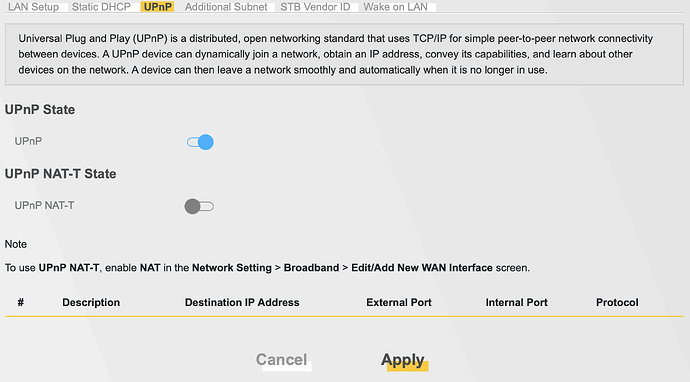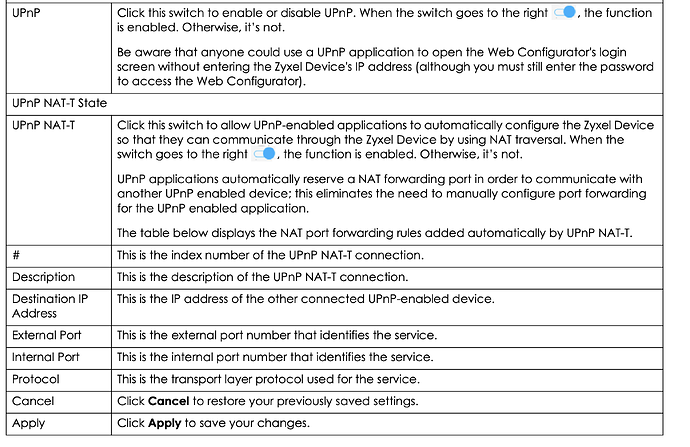MacBook Pro M1 8GB
Zyxel VMG3625-T50B
Mainly Streaming Qobuz an about 500 tracks local
Im new to Roon and I have been trying to setup my modem/router to use Roon arc, I activated UPnP, but still having the same problem here is the error I’m getting:
{
Any advice?
Suedkiez
April 11, 2023, 3:47pm
2
You might have to enable NAT-T as well:
Okay, done default reset on the ZYXEL router and done a reboot.
When router is up again, i activated UPnP + UPnP NAT-T function…pressed apply, and then 1 more reboot and…
BAAM…Its working flawless as it should,
Server-type connections (such are the Roon Core acting as a server) might need this on Zyxel routers:
Wikipedia on NAT-T:
Network address translation traversal is a computer networking technique of establishing and maintaining Internet Protocol connections across gateways that implement network address translation (NAT).
NAT traversal techniques are required for many network applications, such as peer-to-peer file sharing and voice over IP.
Network address translation typically uses private IP addresses on private networks with a single public IP address for the router facing the Internet. The network address tran...
And the manual for your router (in “8.4 The UPnP Screen”):
– https://download.zyxel.com/VMG3625-T50B/user_guide/VMG3625-T50B_1.pdf
2 Likes
@Carlos_Aguado , please read my doc on setting up my Zyxel (also please note the comment at the bottom of the post from a “Fernando Pereira” is incorrect).
This configuration has worked flawlessly since I wrote this back in July 2022.
Following Roon’s documentation for router configuration, I was unsuccessful enabling ARC to connect to Roon Core. It turned out I needed a “Modem Port Forwarding rule”, which is outlined below.
NOTE: One of the first tests I did was to connect my NUC (Roon Core) directly to my Zyxel Modem and see if Roon ARC could connect to Roon Core. This test was successful, leading me to believe there was a configuration that will work, even though I was getting an error after configuring UPnP and Port Forw…
2 Likes
I’ve read this, I don’t have another router, only the Zyxel Modem from my ISP, so just need to know if its possible to do it like that or I also need a router, sorry I’m not so good with all this stuff.
Both are active now, but still having the same error.
Suedkiez
April 12, 2023, 6:35am
7
Rebooted everything as well?
Yes, also added the Port Forwarding rule, but I still have the error…
Suedkiez
April 12, 2023, 6:36pm
9
It might be your ISP. There are lots of other threads with the “Did not find UPnP service with WANIPConnection on network” error,https://community.roonlabs.com/search?q=Did%20not%20find%20UPnP%20service%20with%20WANIPConnection%20on%20network
but I can’t see a common theme. Sometimes is was apparently a router misconfiguration and in other cases it seems to have been caused by the ISP using CG-NAT tech, which prevents port forwarding from working. What is your ISP?
One thing I notice is that you wrote “also added the Port Forwarding rule”. When you did that, did you turn off UPnP? Many routers don’t like it if both a manual forwarding rule and UPnP are enabled.
I think the problem might be related with the CG-NAT, I will try to communicate with my ISP, because I cannot find solution, thank you
Suedkiez
April 12, 2023, 8:18pm
11
Roon is also preparing a new version of ARC that should work with CG-NAT at least for many ISPs. If you feel comfortable, you could try that:
Hi Everyone,
A portion of the user population has been locked out of using ARC because their internet service provider uses IPv6-format addresses. For the past several months we’ve been working on enabling IPv6 support within Roon which will open up the possibility of using ARC for a large number of these users.
We have enabled our initial implementation of IPv6 compatibility for users in Early Access. This change should have zero impact on your day-to-day usage of Roon and will require no mod…
Though in many cases it’s also just a call to the ISP that’s needed to take you off the CG-NAT and give you are real IPv4 address.
I will suspend my subscription until I got this sorted, I think it should be more user friendly, thanks everyone!
system
June 3, 2023, 7:33pm
13
This topic was automatically closed 45 days after the last reply. New replies are no longer allowed.