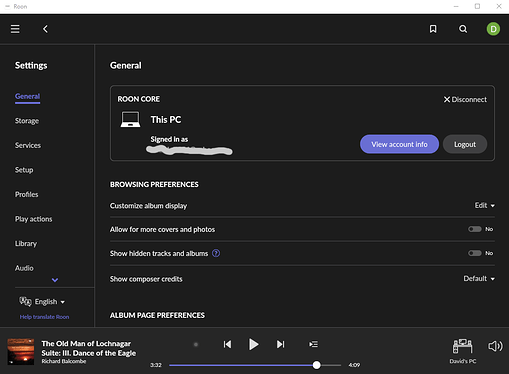Core Machine (Operating system/System info/Roon build number)
Core Machine: An up-to-date Windows 10 PC: Intel i7 4770K APU, 32GB ram. Runs 24x7.
Roon Apps Roon Server and Roon App on Core Machine, version 1.8, build 764. Roon Remotes on Laptop and Android / iOS phones.
Library: FLAC files on Roon core machine + Tidal. Roon database on Samsung 256GB SSD. FLAC files on separate hard disk.
Network Details (Including networking gear model/manufacturer and if on WiFi/Ethernet)
ASUS AC3200 router, Roon Core on 1GB ethernet. Multicast routing enabled. Remotes on Wi-Fi. No network problems.
Audio Devices (Specify what device you’re using and its connection type - USB/HDMI/etc.)
KEF LS50W, KSF LSX, headphones on PC/laptop/phone - sometimes via Chord Mojo. Speakers on ethernet or power line.
Description Of Issue
My Samsung phone can’t find the Roon Server unless I start the Roon App on my PC first. The Roon App and Roon Server are on the same PC. Also it takes ~15 seconds for the Roon App to start on the PC. Once the PC Roon App has started Roon seems to work OK and plays music and can be found by my phone. I’ve also noticed that roughly every 10 seconds the Roon Server is generating a new log file with the error ‘Object reference not set to an instance of an object’ - see log extract below.
Although I’ve seen similar errors reported elsewhere, I couldn’t find a fix. Which is why I am reposting.
Log File Extract …
Exception Source: Roon.Broker.Core
Exception Type: System.NullReferenceException
Exception Target Site: State…ctor
Exception Message: Object reference not set to an instance of an object.
Exception Data: none
–[ Stack Trace ]------------
Sooloos.Broker.State…ctor(BrokerConfig config, StorageManager storage)
Roon.Broker.Core.DLL, IL 228, N 777
Sooloos.Broker.Modules.Core.Create(BrokerConfig config, String platform)
Roon.Broker.Core.DLL, IL 108, N 244
Sooloos.Application.Main(String[] argv)
RoonAppliance.exe, IL 888, N 1324
03/12 11:18:02 Error:
Local Time: 03/12/2021 11:18:02 +00:00
Device Serial Number: 51AE585B-BE1E-449F-9ADB-607CB49EEFD4
Roon Version: 1.8 (build 764) stable
OS Version: Windows 10
 I wish it was going to be much sooner.
I wish it was going to be much sooner.