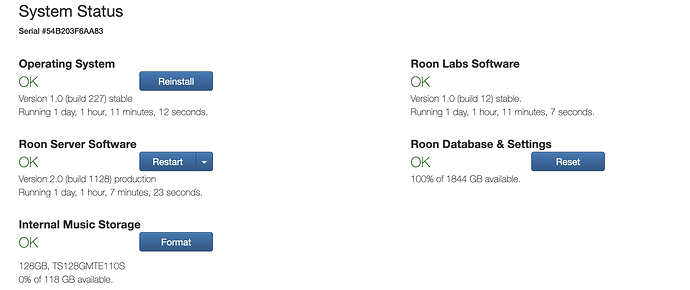I just got Nucleus, can’t find it anywhere. I do now have Optimized Core Kit after new install of Roon on my laptop. I’ve read the articles and don’t have a clue. I’m a senior, but pretty handy with technology, but Roon doesn’t “Find” Nucleus. No Nucleus Web Administration Interface. Help. Can I please talk to someone—or just send the Nucleus back.
is the unit on and plugged in?
it pinged our servers about 20 minutes ago…
I sent it a command to update, and it looks like it took the update, and all is good now.
let me know if it is not…
You’re right. It looks like it finally took the flash drive and Nucleus is online. But I bought the Nucleus with 2 TB of storage and it said the drive was full after about 100+ GB. How do I verify that I have the full 2 TB I bought, and how do I get it to accept more imported audio files?
Thanks
where are you putting files in?
if you filled up your disk about about 100gb, i bet you are writing to the \\Nucleus\Data location, and you should be writing to \\Nucleus\Data\Storage\InternalStorage
if you move the content you should be ok. if you reboot, chances are it’ll erase the content you saved.
I’m trying to get it from a SSD external backup disk I had used to backup a Wyred4Sound Media Server, with about 800 albums on it. I tried just plugging it into the USB on the Nucleus, but there didn’t seem to be a way to make the transfer. It just sat there as a separate storage device, showing up as Storage, and Roon would play it. But when disconnected it disappeared.
So I plugged the SSD into my MacBook and found the Nucleus Internal Server. It copied about 118GB, and then said it was full. I don’t understand, since I bought this Nucleus with 2 TB of internal SSD storage. Under System Status, it says I have 128 GB of Internal Music Storage and 0% available. It also says under “Roon Database and Settings” I have 1844 GB available, but I don’t know how to access it.
This is the key here, different paths.
It certainly sounds like you were copying files to the small 128gb SSD which is for the Roon os only.
The larger 2tb SSD is for your music.
Please check the data path again to align with the correct path Danny posted.
Should I reboot (i.e. erase) the music copied to what says “Internal Music Storage” with 128GB in it?
And will that erase the Roon OS?
The path I used is the one you recommended and is in the Help Article. It looks to me that the “Internal Music Storage” and “Roon Database and Settings” are somehow swapped. (see screenshot).
I’m not familiar with the Nucleus never having owned one but yes that shot does not look right to me.
The 128gb SSD should be for Roon os only, it should definitely not say internal music storage.
Please do not format it as that will wipe out the Roon os as well.
What you need to do is to access that drive via something like windows explorer if you have a PC that’s on the same network and smb1.0 sharing is enabled.
That way you could just delete the music on that drive.
At least I assume you can access the Nucleus internal SSD that way.
Not sure why it is not showing the 2tb internal SSD…unless it accidentally shipped without it?
I think we need @danny to dig into this one further before anything else occurs.
Yes, it does appear the Roon OS database drive is swapped with the music storage drive based on your screenshot. The drives actually fit into two different types of slots on the motherboard and use different interfaces.
Besides keeping @danny in the loop, where did you purchase the Nucleus, a dealer or from Roon directly?
Thanks for the reply. But look at the Roon Database and Settings. It looks like the 2 TB is THERE. But I agree, it shouldn’t. It looks reversed.
I bought it directly from Roon a couple weeks ago.
It sounds like Roon needs to send me a new Nucleus with the storage in the right spot. And I’ll send them the defective one.