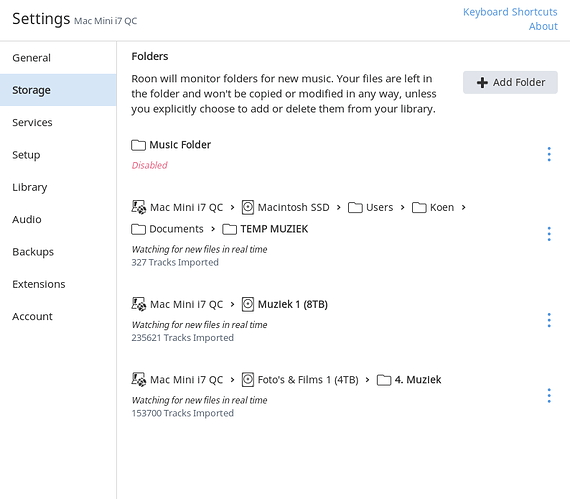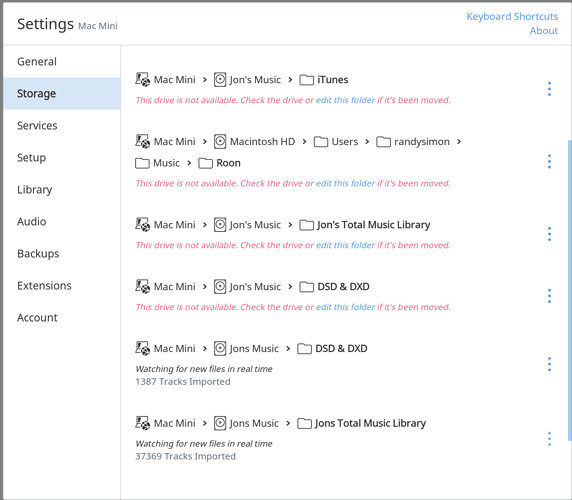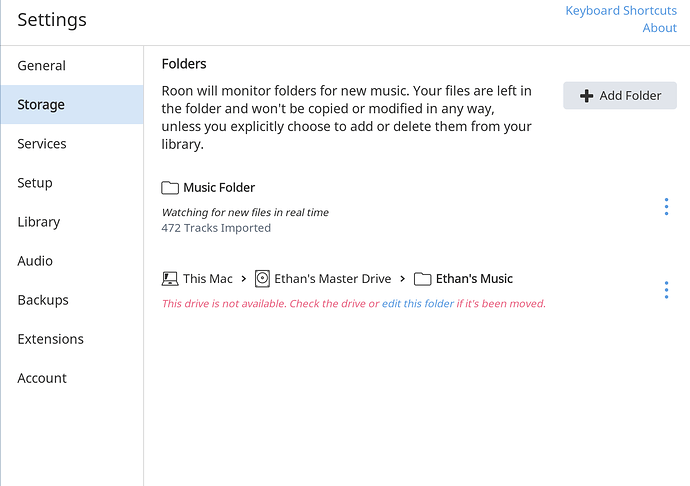Haha, but let’s not make it a regular thing, ok? 
Restarted once more with the same results, @mike. Hopefully in about eight hours you have solved the last pieces of the puzzle and I’m able to enjoy my breakfast with some good old Goldberg Variations or WTC. Otherwise we’ll be heading towards a regular thing and I don’t know what my wife will think about that 
Ok, this looks like a server-side issue. We’re investigating – more info when I have it.
@Mark_A_Waidelich @Peter_Hayns @Chris_Morris – stand by while we look into this. Thanks guys!
@mike… any updates re the server side issue? We’ve been down ten days, and in my case, that means no music.  Now that you have been able to reproduce the issue, but unable to implement a solution, I’m wondering again about the possibility of rolling back to a known good release so that we can get “Roon’ing,” i.e. listening to music again.
Now that you have been able to reproduce the issue, but unable to implement a solution, I’m wondering again about the possibility of rolling back to a known good release so that we can get “Roon’ing,” i.e. listening to music again. 
Also, it seems that since we have been unable to use Roon, will our subscriptions reflect an extension for the period we have all been down?
Hey @Mark_A_Waidelich – we’re actively working to close this issue out, and I can assure you that downtime like this is as frustrating for us as it is for you guys.
We believe we have made some additional progress in the last 24 hours, and we are confirming that now. I’d like to get you guys up and running, and then I’m happy to discuss how we can make this right for you guys.
@mike, thanks for the PM and after restarting again, I can happily say: back in business!  As you can see on the screen shot below, both HDD’s are recognized again. Hope the same (soon) goes for the other guys!
As you can see on the screen shot below, both HDD’s are recognized again. Hope the same (soon) goes for the other guys!
Awesome news!
@Mark_A_Waidelich @Peter_Hayns @Chris_Morris Can you guys restart your Core and let us know if things are working for you guys as well?
Thanks!
@mike and colleagues, thanks for solving this! This post of yours however does bring back my initial question: is renaming of my HDD still needed, and if so, will this cause a complete deep-scanning of all files again, taking up weeks in my case, in which Roon is virtually unusable? If so, I’d rather go through the pain as quick as possible.
No need to rename your drive, that was just a workaround while we figured out the issue. You’re good to go now 
Okay, thanks. I thought this was a temporarily relief, with the need of renaming coming back with the next update of Roon or so 
I’m up and running! Thank you… I didn’t need to rename my drive.
Up and running here too, I’m also able to put my iMac to sleep again for the first time in over a week not sure about the other random glitches, if they’re related, so I’ll keep an eye out.
Thanks guys.
All good on this end as well. Thanks @mike for following up on this.
I had the same problem described in this thread when I updated to Build 269. It turns out that I used apostrophes when I named my hard drive (the name of my external hard drive was “Jon’s Music”). When I read, in this thread, that Build 269 had a bug that made a hard drive “invisible” to Roon when apostrophes or other special characters were used, and that the problem could be solved by removing the special characters and re-scanning, I thought the solution was to rename my hard drive by eliminating the apostrophe and then using the Add Folder function to navigate to the newly renamed hard drive. This resulted in a re-scan of my entire library . . . BUT there is a big problem. It seems that Roon is treating these folders as completely new and the playlists that I have spent years building do not contain any of the tunes that have been re-scanned (they are labeled “unavailable”).
My question is how do I fix this? There must be some way to retrieve and rescan the original folders and ensure that the music in those folders shows up in my many playlists.
Can someone help me solve this issue? Thanks!
Below is a screenshot of the storage settings. Notice that the folders with the name “Jon’s Music” indicate that the “drive is not available.” The folders that are available are named “Jons Music” – no apostrophe. I navigated to these folders after I renamed my hard drive to eliminate the apostrophe. Presumably I should not have used the Add Folder feature and instead should have done something with the existing folders.
Since this is a bug in the new Build 269, I’m hoping that someone with roon can instruct me on how to recover the original folders or make them accessible again. Thank you.
Hi @alwayslearning ---- Thank you for chiming in and sharing your feedback with us. Both are appreciated and my apologies for the troubles.
As Mike mentioned earlier on this looked like a server side issue and we’ve made some adjustments. Can you please restart your Core and let us know if things are working for you as well?
-Eric
YES – everything working fine now, thank you!
Great! Thanks for letting us know @alwayslearning!
Happy listening!
-Eric
Hi,
I’m also experiencing the same issue with my external hard drive not being recognized. Also on the newest build 1.3 (269). Any help would be much appreciated!
I just made a change for you server-side. Go ahead and reboot your Core, and you should be all set.