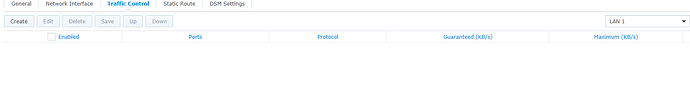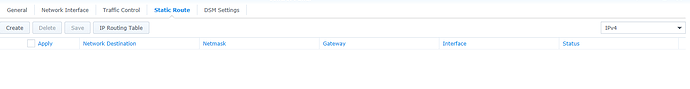Thanks Dylan, so now I’m back to the core on my NAS. The original one with both my local content and Tidal content.
Firstly I tried from my Surface Book in my study to my Oppo HA1. Local content plays no issues. TIDAL does not do anything via Roon. Also tried TIDAL from the TIDAL application on my Surface Book and it plays fine.
Then tried the PC in my media room using my Pro-Ject S2. Again local content plays without issue. TIDAL is not working at all via Roon. The TIDAL application on this PC is playing as it should.
Then tried the same PC using Oppo 203. Local content plays as expected. TIDAL does not play at all.
Also tried my Surface Book in my media room playing via Oppo 203. Local content plays as expected. TIDAL is, yet again, not working at all.
Using the Oppo 203 via PC or Surface Book, the Oppo display shows the TIDAL album art but the screen is otherwise unchanged from the most recently played local content (ie album and track details and progress bar and elapsed time don’t change).
Then I tried from the Surface Book playing to my Denon AVR6300. This is via AirPlay. Local content plays as it should. TIDAL also played!!! All content plays with a green light in audio display and an Airplay note.
Whilst I was playing around with the Denon AVR6300 I had forgotten to stop playback via the Oppo 203 (from the Surface Book). When I revert to the Oppo 203, TIDAL is playing!
Back to the PC via Pro-Ject S2 and both local content and TIDAL content all seems to be working as it should. I then changed a setting via Roon on the Pro-Ject S2 and TIDAL stopped working. Changed the setting back and TIDAL still wouldn’t work.
Then tried TIDAL track via Roon from Surface Book to Oppo 203. Took quite some time to start but played eventually. Stopped that, reverted to PC via Pro-Ject S2 and now have both local content and TIDAL playing.
Turned everything off and went back upstairs to study with Surface Book into Oppo HA1. Local content fine. TIDAL is a no go.
Back downstairs to media room…PC into Pro-Ject S2: local content fine; TIDAL is a No Go.
Then tried Surface Book into Oppo 203. Local content no issue. TIDAL won’t play. As per prior test with Oppo 203 I left TIDAL ‘playing’ and then tried the AVR6300 from the Surface Book. Local Content fine but TIDAL not working. Switched back to Oppo and TIDAL wasn’t working.
Then tried PC into Pro-Ject S2 again. Local content fine TIDAL a dead duck.
I trust this assists with resolution of this long outstanding issue.