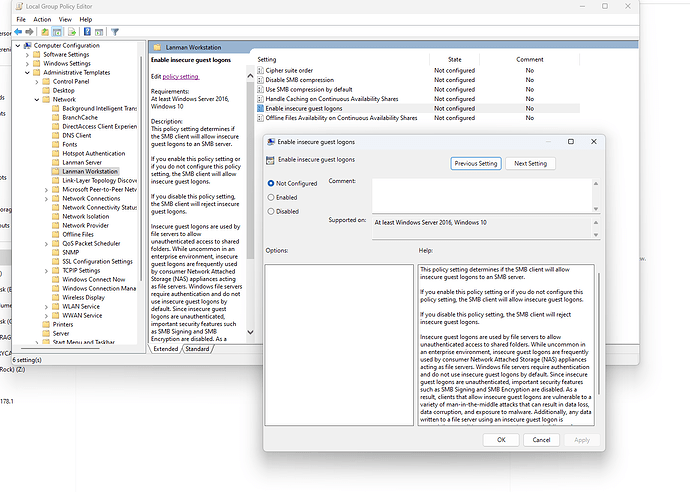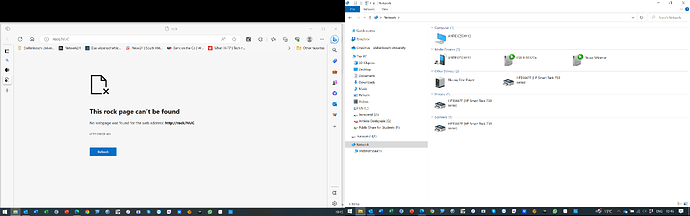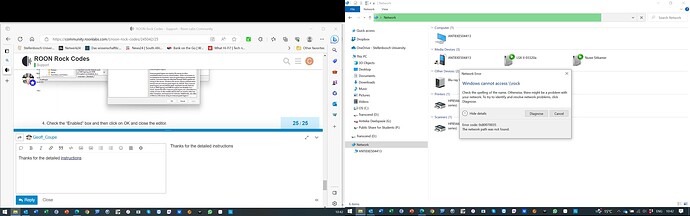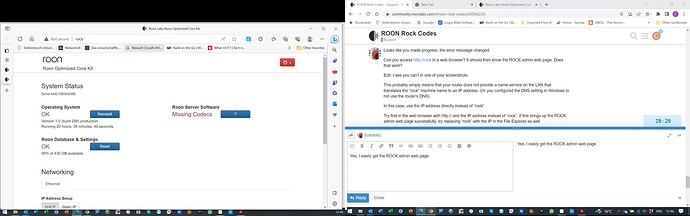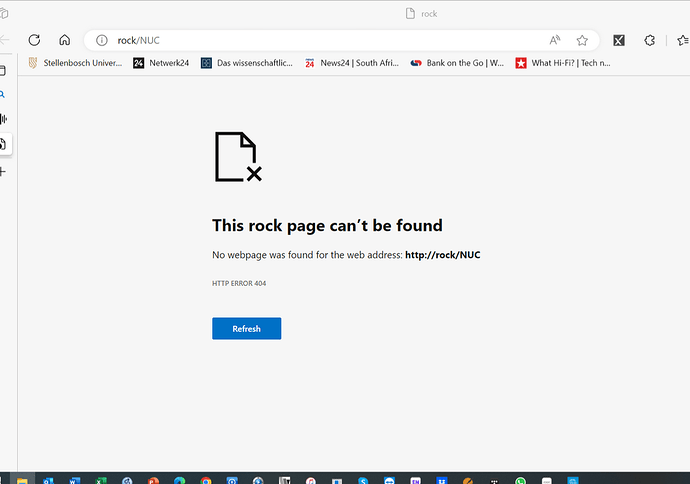No worries - hang on and we’ll try and find the information. Microsoft has recently locked this down, and unfortunately I think unlocking it is not exactly simple…
I did try - to no avail
I guess you couldn’t see my private post to you so I’ll repeat it here
- enabling SMB1 access
- Goto Control panel ➤ Apps and Features ➤ Programs and Features ➤ Turn Windows Features on or off
- Check SMB 1.0/CIFS File Sharing Support and click OK to apply.
- enabling Guest access for Enterprise Windows
In order to correct this you will have to go to the following Group Policy setting:
Computer configuration\administrative templates\network\Lanman Workstation
And “Enable insecure guest logons”
You don’t have to. There are three SMB versions, v1, v2, and v3. ROCK supports v2. Microsoft disabled v1 in Windows by default because it is outdated, but it does not matter because ROCK supports v2.
However, some Windows versions (like probably Enterprise) have also disabled access to SMB (v2) shares that don’t require a username and password, because it is not secure in enterprise networks if everyone has access to a share. On affected Windows versions, this must therefore be enabled explicitly.
There was some confusion on the forum a while ago wether ROCK supports only SMB v1, and thus whether the problem was SMB v1 support in Windows or the limitation with the password-less guest access. However, this was clarified in lengthy discussions. ROCK does support SMB v2 and hence enabling SMB v1 is not necessary in Windows. However, allowing the guest access may be.
Microsoft documented this here and explains how to enable it, like Geoff already posted:
Which isn’t necessary ![]()
I would but the forum software is acting up for me, it takes ages to load any page, if it does at all. If you search for smb v1 and insecure guest access, you can surely find them
Edit: Works better now but for some reason I can’t find the long thread from a few months ago where people specifically forced their clients to only use SMBv2, checked SMB connection logs, etc., and it was proven that SMBv2 works with Roon OS / ROCK. I guess you remember ![]()
Just to expand a bit on @Rugby 's suggestion to enable Guest access for Enterprise Windows…
- Click in the Windows Search field and type
Edit Group Policy- and click on the app to open the editor. - Navigate to the
Computer configuration\administrative templates\network\Lanman Workstationsection. - Click on the (Edit) policy setting link.
You should now be seeing a screen like this:
- Check the “Enabled” box and then click on OK and close the editor.
You should now be able to access your ROCK/NUC (possibly a reboot of Windows is also needed).
Sorry, I just want to confirm that I was able to "Enable insecure guest logins
The bottom line is, my insecure guest logins are enable, I tried each and every of the above-mentioned suggestions - and I still get the error messages uploaded above.
Looks like you made progress, the error message changed
Can you access http://rock in a web browser? It should then show the ROCK admin web page. Does that work?
Edit: I see you can’t in one of your screenshots
This probably simply means that your router does not provide a name service on the LAN that translates the “rock” machine name to an IP address. (Or you configured the DNS setting in Windows to not use the router’s DNS)
In this case, use the IP address directly instead of “rock”.
Try first in the web browser with http:// and the IP address instead of “rock”. If this brings up the ROCK admin web page successfully, try replacing “rock” with the IP in the File Explorer as well
If you don’t know the IP address, your router’s admin web page should list all connected devices with their IP addresses.
Whenever you make a change in Group Policy, you will need to open Command Prompt in administrative mode and type gpupdate /force and press Enter or reboot the PC.
– MD
Ok, good, then names are working - one complication less.
I thought it didn’t because of this earlier screenshot, but I see now that the address in the browser was wrong, being http://rock/NUC
I did reboot
I do realize http://rock/NUC is wrong. I also tried \rock\ and /rock//, etc
Did you reboot as indicated earlier?
Yeah, I know you realize. I hadn’t realized that your previous screenshot had used the wrong address and thought therefore that http://rock wasn’t working either.
But it does, so the “rock” name is in fact recognized on your network, which is good and one issue less to worry about
Yes, I did reboot by restarting.
So much unnecessary back and forth about //ROCK.
Since you are using Windows, go to File Explorer and set up a networked drive pointing to -
\\192.168.1.37\Data
Here’s an example -
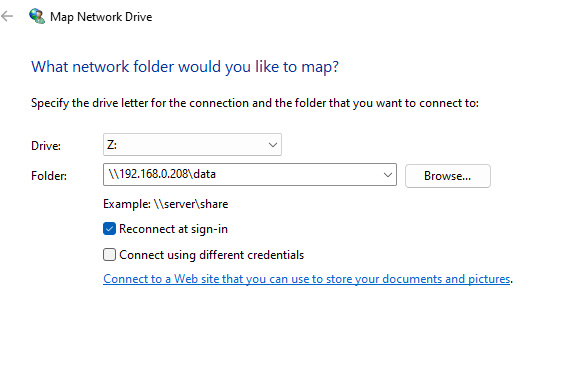
Which results in this -
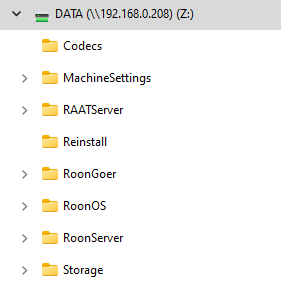
Copy the codecs to the proper folder.
You may have missed the fact that the OP has Windows 10 Enterprise - and Microsoft have tightened things so that guest logins are not possible by default…