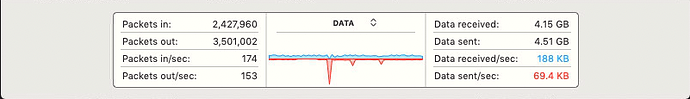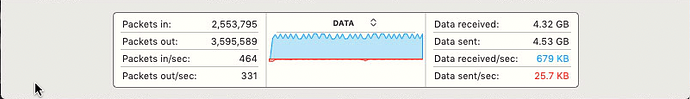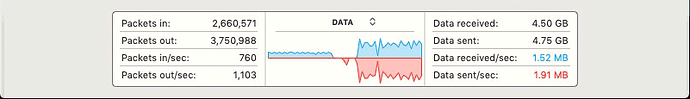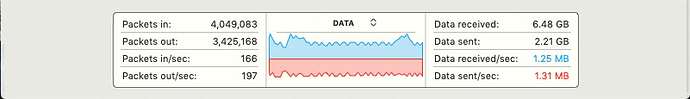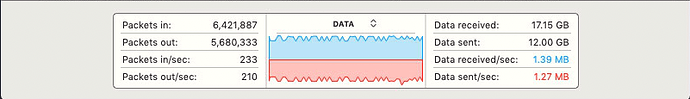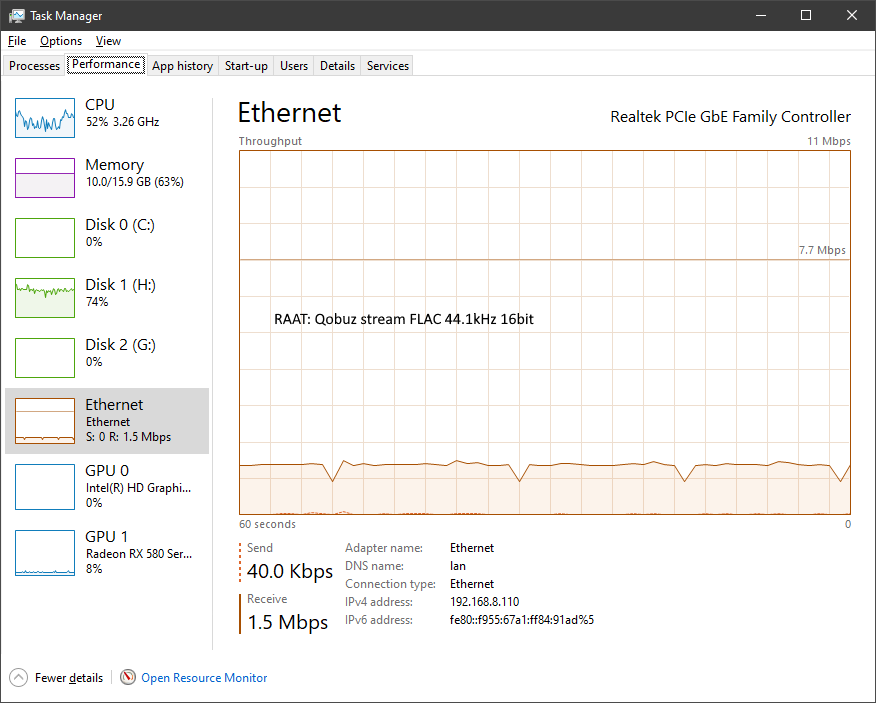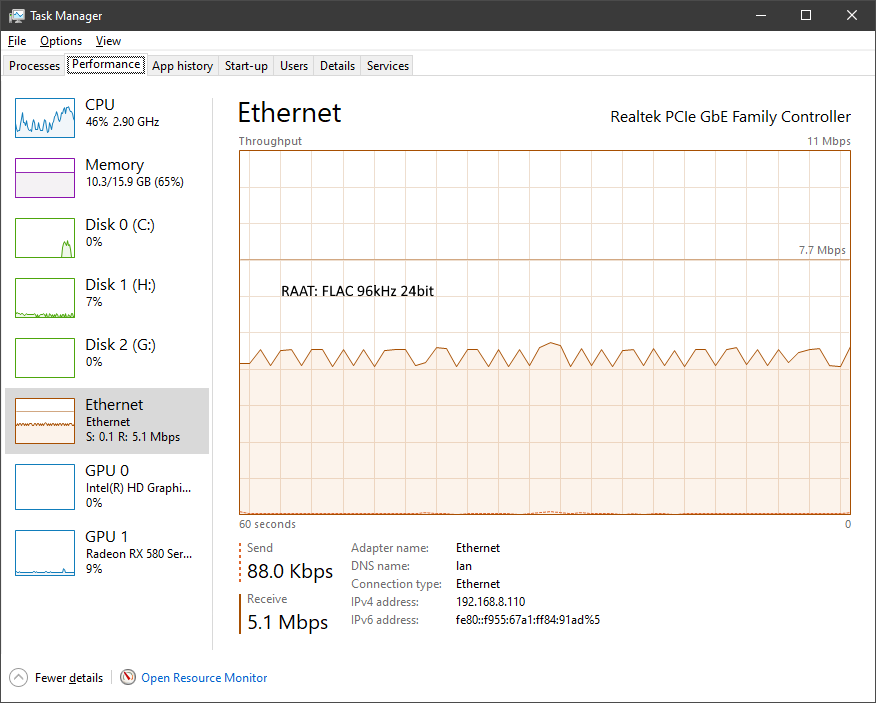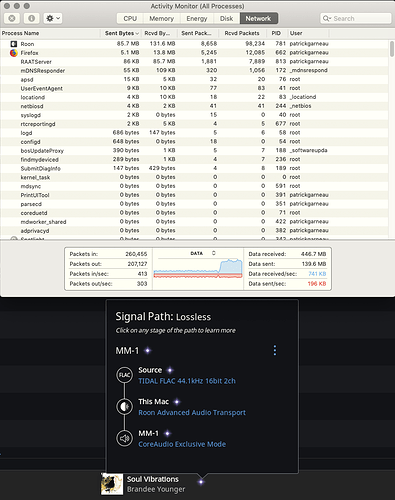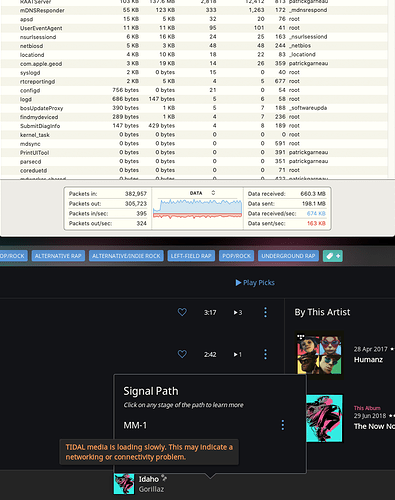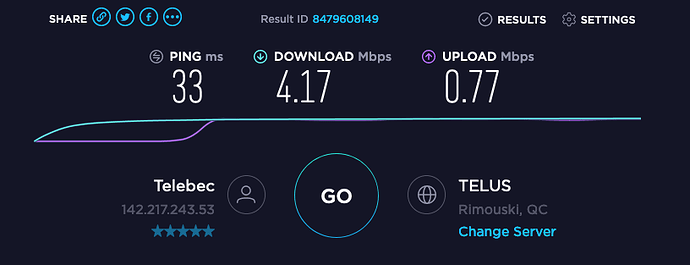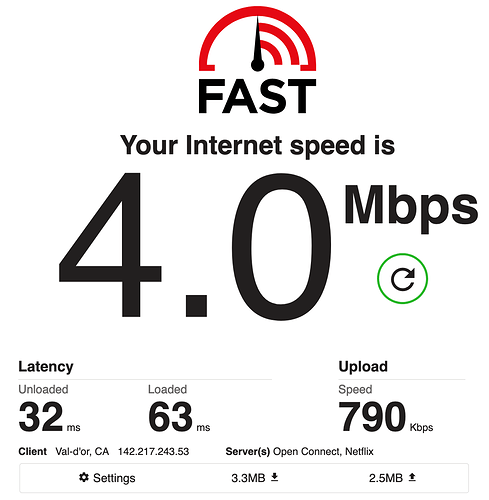Core Machine (Operating system/System info/Roon build number)
Mac Mini (late 2012)
2.5 GHz Intel Core i5
8 GB RAM
Network Details (Including networking gear model/manufacturer and if on WiFi/Ethernet)
Sagemcom F@ST2704R router connected by ethernet to core machine.
Audio Devices (Specify what device you’re using and its connection type - USB/HDMI/etc.)
USB connection from core machine to NuForce U192S USB to SPDIF Converter
Description Of Issue
ROON stops playing MQA files after 30 seconds (or less) and skips to the next song while presenting an error message suggesting network connectivity issues.
At a member’s recommendation in the Feature Requests subforum, I decided to submit this issue to ROON support. I’ve never been able to stream TIDAL Masters at any time, although I could stream FLAC files no problem. I live in an area where internet service is very poor, so I just assumed that my internet connection wasn’t up to the task of streaming MQA files.
A couple of weeks ago I downloaded a trial version of Audirvana 3.5 and I’ve been streaming TIDAL MQA non-stop with no hiccups whatsoever (the TIDAL desktop application on my Mac Mini also streams TIDAL MQA without fault). So I decided to investigate why ROON couldn’t stream MQA as well as these two other applications could.
Following the troubleshooting guidelines provided by the ROON staff, I stripped my configuration down to its most basic level: modem/router with an ethernet connection to my core machine with a usb output to my dac. The wireless network was not turned on, therefore everything was done off my core machine without the intervention of remote devices or remote output devices. Just one core and one usb output device.
Same result, TIDAL MQA files played through ROON would play at most 30 seconds before stutttering and skipping to the next track with the attendant error message. I decided to check the network traffic while using 3 different applications (TIDAL desktop app, Audirvana 3.5, and ROON, all on the same Mac Mini using the same MQA track from TIDAL). Here are the results:
TIDAL desktop app, track plays fine.
Audirvana 3.5, track plays fine
ROON, track skips after 8 seconds
I’m by no means an expert in IT matters, but it seems to me that ROON is too aggressive (compared to the other two applications) for my particular internet connection. That’s why I requested that we be able to select the maximum TIDAL streaming quality in ROON. TIDAL HiFi works fine, TIDAL Masters does not.
Thanks