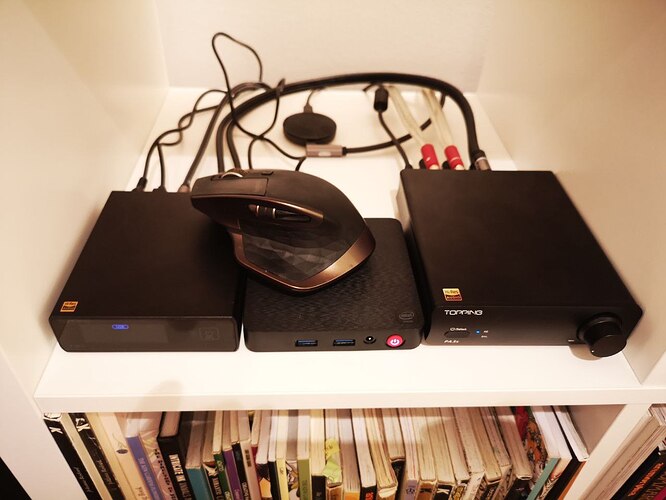I forgot to ask, are you happy with it, and do you know if tidal mobile app casts MQA to it? and finally can you chromecast to it?
I dont thin they support Chromecast but it has its own eco system called BluOS which has all the services one could need, but does support Airplay 2 , Spotify connect, and Tidal Connect I believe
Happy so far.
MQA is supported but I don’t use Tidal.
As for Chromecast, I don’t think so, but I just use Roon, so I haven’t tried. The Web site says, “Support for Apple AirPlay 2, Spotify Connect, and Tidal Connect”, and I think they’d mention it.
You could also consider the other newer Cambridge streamers as they are lower cost they support Chromecast if that’s important to you AXN10 and MXN10, they don’t have a screen and are minimal I design but have all you need.
I’ve looked up the AXN10. It seems to do everything @Sonder is looking for and for about half the price compared to my CXNv2. It is being listed here for 599 Euro including VAT. The MXN10 is 100 Euro cheaper.
I’m questioning everything after experimenting.
First, regarding MQA and tidal.
I have 3 different amps and setups, all with CCA’s (chromecast audio) wired in to them, one via RCA (stereo hifi), 2 via optical (2x ceiling 5.1 setups). Last night I was testing quobuz vs tidal vs other streaming sources via roon and various apps, then swapped from my office to home cinema room, and a strange thing happened.
Playing Great Women of Song: Nina Simone which is MQA 24/96 on tidal and FLAC 24/96 on quobuz, both via roon on same pc to the same cca and amp, the quobuz source sounded better but kept dropping out / stuttering. No issues with tidal/mqa. The same thing happened with The New Four Seasons - Vivaldi Recomposed. I quickly leaned towards there being more data being sent to the amp via cca using the quobuz source than the tidal source, but it took me a while to figure out.
Long story short, I have an optical splitter which sends one CCA’s signal to two amps, this was the problem, the optical splitter, it couldn’t handle the stream of data coming via the quobuz source via roon. As soon as I removed it, worked perfectly - all other elements the same in setup. This lead me to read a great deal more about MQA, how it works, how it’s being abused and sometimes leading to worse quality where companies drop bits from the source, and, I have to trust my ears. So, the MQA requirement is potentially dropped for the time being and punted in to maybe nice to have bracket.
Second, regarding CCA Replacement
Context, the ACR Review and Measurements of Chromecast Audio combined with findings about MQA and actually hearing the CCA via roon on my three different amps via different wirings, I have a hunch, that I may not need to replace it, but I can test this.
Since I can plug CCA via optical in to a DAC, I should try this first. So I’ll get a DAC with optical source input, then run via roon cca->dac->amp and pc->dac->amp using different connection methods and see what, if anything changes. Then iterate. May as well get the best from my CCAs as they’ll be utilized in some form regardless of what setups I transition to.
Yeah MQA is nice to have. I have it on my iFi. But it is not a deal breaker for me.
I have also suffered from dropouts when streaming.
First with my Core being installed on my old MacBook Air in combination with my WiiM Mini. Both connected through WiFi. After hooking up the Core to Ethernet using an USB Ethernet dongle the dropouts disappeared.
They reappeared yesterday with my new Cambridge. The Core still hooked up through Ethernet and the Cambridge, because lack of available Ethernet ports, through WiFi. Roon stopped playing a lot after several tracks. Which happened with the WiiM in the past as well.
So I’ve went rearranging my hardware. Took my gaming laptop off Ethernet and back on WiFi. Moved the Roon Core laptop so I could hook that up to Ethernet instead. And plugged the network cable in the living room into the Cambridge streamer. And so far it has been playing rock solid all day.
WiFi signal strength isn’t an issue. I have full strength in nearly my whole apartment. Only the kitchen has 1 bar less. But the amount of data transported when using Roon is apparently the culprit here. As using the Cambridge’s own app never resulted in dropouts.
You could try the tracks again if you are able to get your gear hooked up through Ethernet. It has been a far more stable ride here.
Nooo, networking etc is perfect in my home (gigabit wired through, 1200mb fiber, 8x wifi routers on top) - the issue was a very simple optical splitter that couldn’t handle the data- the data being 24/96 via roon to cca but only if quobuz was the source, not mqa.
I need to get something to measure this, but what can possibly explain this other than it being that more digital data was being sent than could be handled from the quobuz data than the tidal mqa data. That is, the quobuz data was richer.
Took my gaming laptop off Ethernet and back on WiFi
Now there’s someone who means business ![]()
Unless I’m mistaken. MQA is a lossy format. FLAC is not. So an MQA version of the same track will be smaller in size so less data to move around.
Well one has to set his priorities. It used to be gaming. But it has changed to music for awhile now.
may as well reference things in this thread for future searchers: AVR, GoldenOne - MQA Deep Dive - I published music on tidal to test MQA
Seems sensible. The CCA is perfectly fine as a streamer-only, even if the DAC/amp part may be less than perfect. And frankly, I’ve yet to find that anything higher-res than CD quality sounds any better, to me.
Update 1: Purchased a Topping E30 II DAC (with 2x AK4493S Velvet), have the CCA going in to it via optical and getting 24/96 perfectly.
To say I’m happy is an understatement, not only am I hearing new things in music, and overall with much more clarity and cleanliness, but today I also /felt/ the weight of the instruments, which was new.
Now have a pa3s on order to replace amp and drive my Dali Zensor 3s.
If this works out as I think, the setup will be transferred to another room, and I’ll be doing Topping E70 Velvet + LA90 + KEF LS50 Meta’s, iteratively in that order. And keeping the CCAs.
Token album share, track “The Curse” a particular favourite.

Update 2: Topping PA3S setup, it’s fantastic and has no issue driving the Dali’s.
3 device setup as pictured with old amp for scale.
CCA + E30 II + PA3S + Roon
Sound quality is easily twice as good, entire setup cost less than an entry level dealer network amp or dac.
Wife and family are astounded at the difference, I certainly see no need to upgrade at all, but now I have the bug, may as well see what 5x the cost of everything does (KEF R3 Meta, LA90, E70 Velvet.
For reference and future searchers, 96/24 through CCA, Roon for MQA decoding - BUT - with a better setup the lossy MQAs from tidal sound worse than 44/24 and way worse than proper 96/24 flac (qobuz), so I have literally no requirement for MQA now, and have roon auto configured to decode MQAs if encountered.
That Topping gear is remarkable value.
Speaking of remarkable value, I now have a custom roon server running, streaming any bitrates desired over wifi.
It’s a beelink t4 pro and only cost 120 new. A total gamble, and very low spec (2 cores at 1ghz, 4gb ram, 64gb integrated rom), but I figured it would work. I’ll post more details elsewhere, but simply installed headless ubuntu server lts, a few dependencies then roon server, connected to dac via usb and wifi (yes the drivers work).
So, now can do full DSD512 or PCM768 over wifi, or stick a fast usb drive in it for device storage.
Photo attached, with mouse for scale.
Total spend: 420
- 150 for Topping E30 II 2xAK4493S DAC
- 150 for Topping PA3S 80w
- 120 for Beelink T4 Pro Mini PC.
- Roon Subscription (new), Tidal Subscription (already had), Qobuz (already had).
Since roon supports chromecast audio and groups, I just remote the new roon server to output wherever I want in the house.
To say I’m pleased would be an understatement.
And it doesn’t take up a lot of space either.
Just ordered a beelink t4 pro to give this a try. I presume you can install everything with a monitor attached and then just remove the monitor or do you need to remote in to install Ubuntu server?
Setup everything with monitor and keyboard attached, including Ubuntu Server and room, ensure it’s all working as you want, then move to where it’ll permanently live with nothing unnecessary attached.
Quickly read through your original inquiry and many of the posts:
For long-term music enjoyment, ease of use, universal high-rez playback, etc. Move to ROON & don’t look back. I did so 4-5 yrs ago, have an eclectic 4 primary rooms & 4 ancillary rooms (outdoors, laundry, main bathroom, etc) with ROON endpoints of several makes; from several Chromecast AUDs, to two old OLD notebooks w/ attached DACs, to an UltraRendu w/ a Topping D50, a McIntosh C47 preamp, Marantz NR1200, several other DACs connected. ALL WORKS and havs the #1 music library mgnt software on the globe. Invest as you grow but base ir around ROON’s universally.
PS. Just received a bulletin on the high value, new NAD CS1 Endpoint Network Streamer . Looks very good ROON (or a general all-around) streamer for $349 US.