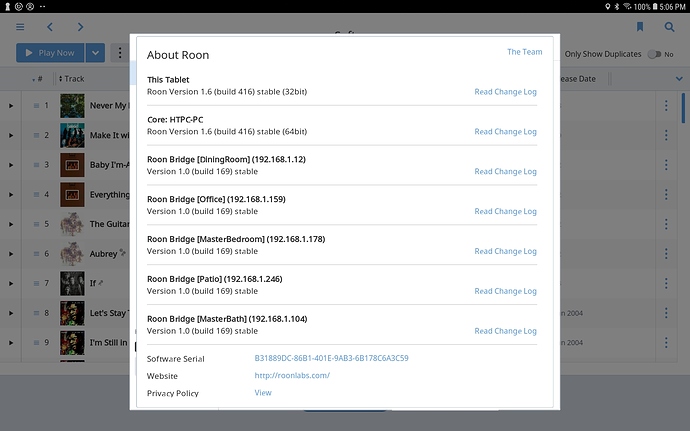I’m experiencing the same issue. Do we know root cause or better yet a resolution?
Hi @Daniel_Steixner,
So we can better assist you, please provide a brief description of your current setup using this link as a guide.
Make sure to describe your network configuration/topology, including any networking hardware currently in use, so we can have a clear understanding of how your devices are communicating.
Does this same behavior occur if you use a web display?
My setup includes the Core on a headless Win 7 HTPC machine also running JRiver and Plex wired into GB switch wired back to 802.11 AC wifi router with GB ports. The playback remote is a Galaxy TabA. Endpoint is Oppo UDP-203 over Ethernet. Display is a Chromecast over wifi and plugged into my TV via HDMI. Same behavior occurs with web display unless I refresh the browser. I have 5 other Pi3B w/ Hifi Berry DAC HATs for whole house audio all over Ethernet.
Thanks, @Daniel_Steixner.
I think the next step here is to enable some diagnostics on your account so our technical staff can get some more insight into what’s going on here.
However, before I enable this feature, I’d like to ask for your help ensuring we gather the right information.
First, can you please reproduce the issue once more and note the time at which the error occurs. Then respond here with that time, and I’ll make sure we review the diagnostics related to that timestamp.
I just transferred a zone over to the zone where I use the display and it worked for a few seconds with scrolling lyrics and then it froze before the song ended.
Hi @Daniel_Steixner,
Do you know what time that occurred?
Time was 4:15 PM EST.
Thanks @Daniel_Steixner.
Now that I have the timestamps, diagnostics have been enabled on your account. The next time your Core is active a diagnostics report will automatically be generated and uploaded directly to our servers
Once that’s been received, I’ll be sure to update this thread and pass the diagnostics over to the team for further analysis.
Hi @Daniel_Steixner,
I wanted to reach out because I’ve been keeping an eye on our servers, waiting for the aforementioned diagnostics report.
For some reason it is not reaching our servers, even after I tried re-enabling diagnostics on your account. I also ran a quick test and I was able to submit a similar report from my setup here, so something else is going on.
So we can move forward, I was hoping for now you could use the directions found here and send us over a set of logs using a shared Dropbox link. We will need logs from your Core machine.
Yes, I can do that this evening. I played back music last night and confirmed the problem still exists. You “ran a quick test and was able to submit a similar report” …does that mean you were able to duplicate the issue?
Thanks, @Daniel_Steixner. I’ve passed this along to the team and will be sure to update you when I have their feedback.
Update — Upon initially looking at your logs, it looks like Roon isn’t fully up to date. Can you confirm which version of Roon you’re running by sharing a screenshot of Settings | About?
Hi @Daniel_Steixner,
On the Core machine did you get the logs from the Roon folder or the RoonServer folder? We will need logs from the RoonServer folder — I think this might be why the version is not showing correctly in the logs.
As I recall, it was the Roon folder. I will grab the logs from the RoonServer folder and send you the Dropbox link.
Hi, any update on this. I thought it was working on Saturday, but it’s frozen right now?
hi there, is there any news on the reported problem in this thread?
As I’m having exactly the same issue at this very moment (23.45h CET 31/10 in case support would like to pull a log file). I have this issue of my display freezing through a chromecast. The issue happens rather often, but in an unpredictable way (most of the time it works, sometimes it just freezes).
This topic was automatically closed 365 days after the last reply. New replies are no longer allowed.