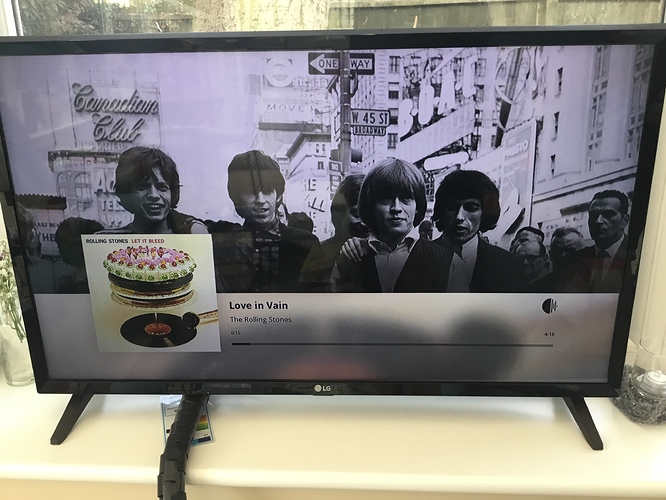Roon latest update suports Chromecast TV so I thought it would be nice to use the Chromecast on my TV as a large now 0laying screen since the now playing screen on the Roon app itself it unreadable from more then a meter distance on my 17inch monitor. To my suprise Roon has done it again. What a sadly bad use of screen real estate. Half the screen is filled woth a blurred picture of the cover art, other half is filled with little information in a font that unreadable from a distance even on a 40 inch screen. Why? Why? Why? I really don’t understand this design choice. A big missed change imho.
I’m sitting across a 43” screen at a 5 meter distance and can read even the track times. Seems fine for a 10 foot interface.
As for the blurry picture – make sure artist art is present and it will be shown at full res.
If movie subtitles would be as big as this everyone would complain. The text size is totally out of proportion with the screen real estate. Never mind, just another functuon of Roon I will never use.
Any way to group this with raat zones?
I would like to have the option to show the now playing info on my tv (without sound)
1 Like
This comment from Brian sounds promising…
3 Likes
Just tying threads together; I’m entering a plea for a proper “Screensaver” Mode here:
1 Like