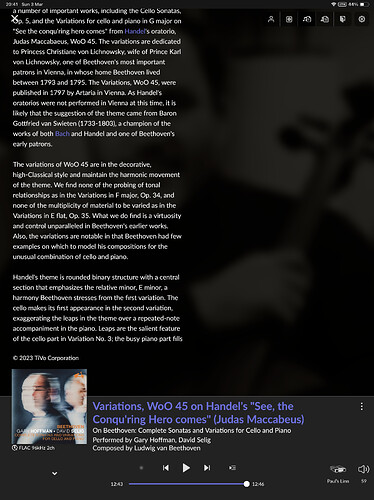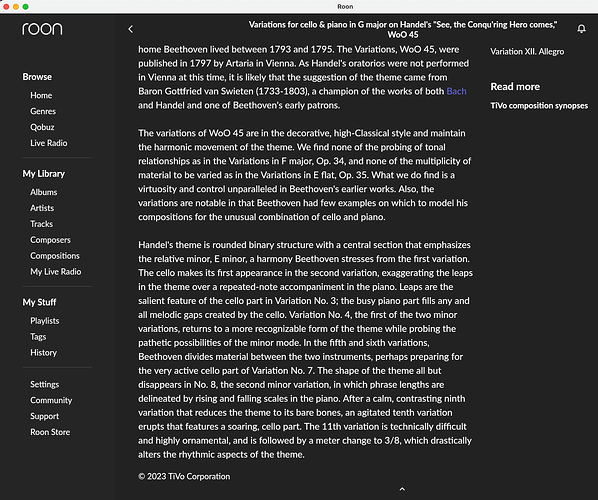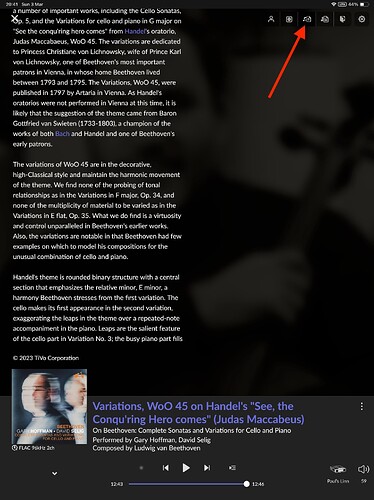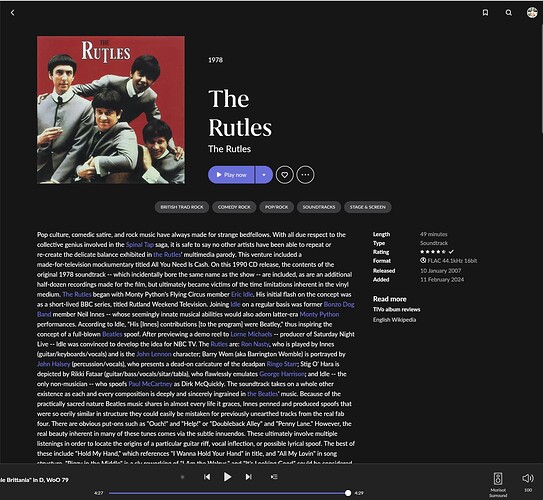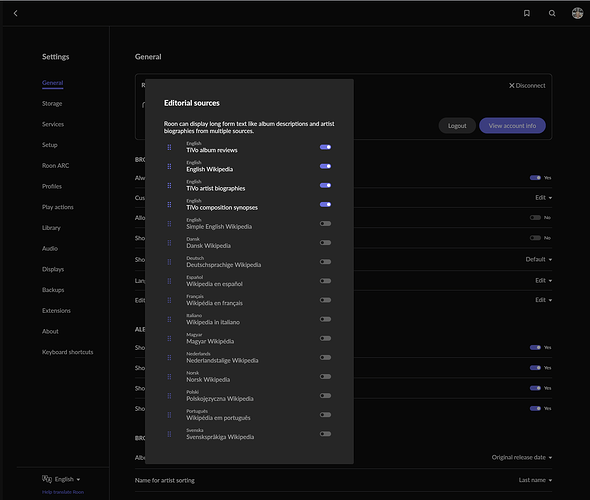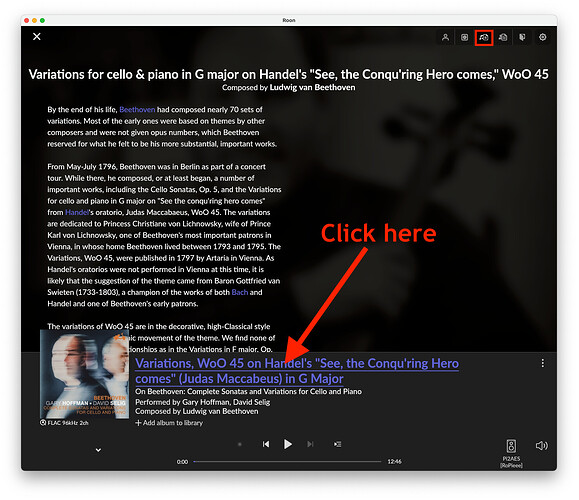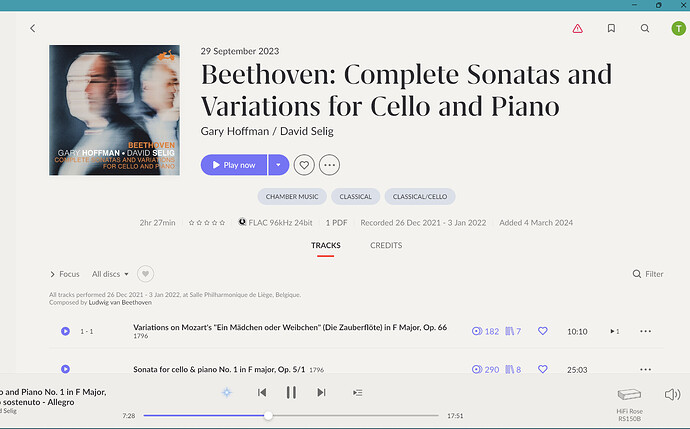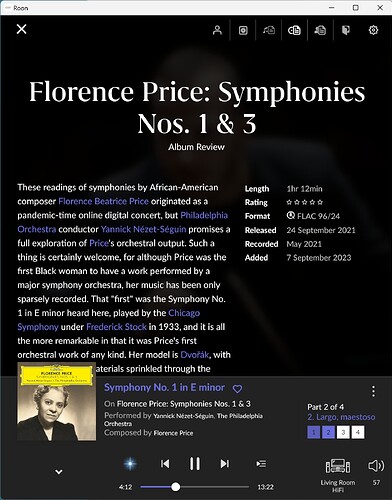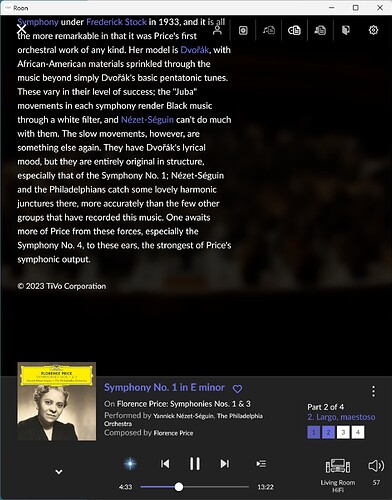The notes on the (classical) music that Roon often provides from TiVo or Wiki can be very helpful - but very often they vanish in mid-sentence, sometimes only halfway through a description of the work. (That’s my experience on an iPad.) Is there any chance this could be fixed?
I have not seen this. Could you provide a specific example?
I’ve had this happen with lots of classical. There are actually 15 variations in this example, so you can see how early it’s cut off.
I wanted to see if I get the same result. I found this Tivo article by searching for the composition Beethoven WoO 45, but it isn’t cut off for me (looked on Mac and iPad).
What are the exact steps that you used to pull up this article? Do you get the same cut off in the computer app?
Use the “Now playing” like the OP and you might see the same too. I don’t think the “Now Playing” was designed for browsing – therefore no option to scroll through long walls of text (just displays what fits on the screen).
Thanks. I didn’t realize that the OP’s screenshot was of the Now Playing screen, and I can reproduce the issue now. For clarification, the issue is in the “Composition description” tab of the Now Playing screen.
You’re looking at the review in the “Now Playing” screen - and there is a bug where long reviews will get cut off. Reviews will be shown in their entirety in the Album page, but not, unfortunately in the “Now Playing” page.
It’s a known bug, and has been ticketed, but unfortunately seems to have a low priority for fixing since it was reported over a year ago.
Thanks for the helpful answers. I only ever look via Now Playing (while I’m listening), and hadn’t realised there was another way of accessing this stuff. It does seem a shame that this hasn’t been fixed when it’s been known about for so long,
This will sound dim, but what is the actual means of accessing the full data - clearly something I’ve never done and don’t know how to do?
If an album has a review, it will appear on the Album page. Only a few lines appear initially, click on the down caret below the review to expand it. If you have elected to access more than one review source, and reviews are present from those sources, then you can choose between the sources - in this example, reviews are present in both TiVo and Wikipedia…
You can choose your editorial sources for display by going to Roon’s Settings > General > Editorial sources:
On the Now Playing screen (“Composition description” tab), the composition title should be in large font next to the album cover. Click on it to open it in a composition page with the full Wiki or Tivo text (the description section will be initially collapsed. Click on the expand caret to see all of it).
I’m curious. Did you get the album view working?
In album view I get no review at all, not even truncated:
I do get the truncated review in the now playing view though.
You are confused between reviews of the album (by Gary Hoffman / David Selig on La Dolce Volta label) vs articles about the music composition (Beethoven’s Variations WoO 45 on track 4 of this album). I’m afraid that @Geoff_Coupe’s post #12 led you astray.
There is no Tivo review of this album. The truncated Tivo article that appears in Now Playing is for the music composition. See my post #13 for how to see the full music composition article without truncation.
Thank you, Richard, and everyone else who has contributed. Richard’s solution above works for me - it’s not particularly instinctive, but now I know what to do - at least until Roon solve the issue (which surely can’t be that hard to do?).
Thanks for clearing this up - I missed the fact that it was a review of the composition in the Now Playing page…
Going back to the original issue. In the Now Playing page, can you not scroll up and down to reveal the rest of the information using the up/down arrows or even dragging with the mouse?
I can on Windows 11. Admittedly, it would be more obvious if there was a scroll bar on the page - but maybe it would interfere with the asthetic of the page.
Nope - there is a bug: long texts are getting cut off mid-sentence…
Yes - sorry - but it does not always happen - I could not get it to present with any of the texts that I tried from my library - many much longer than the one used as an example by the OP - but I can repreduce it with that particular piece on that album.
Interestingly, the point at which it cuts off seems to be related in some way the window size. But not in a straight forward manner. Full screen, a certain amount of the text is available. resizing the windows smaller, certainly at some sizes, make more of the text available. Go to even smaller windows sizes and less of the text is available.
Hello All,
Thank you for the reports here, we have filed an investigation ticket into this behavior.