Looks like I am not.
Where can I find these for MacOS?
Should I adjust each channel by half the difference? To align them to each other at least?
You don’t have ASIO for Mac but you should at least use Java EXCL drivers for minimal latency which might decrease the huge system delay which it seems is the reason for your odd graphs. @Marin_Weigel what else do you think could cause half a second delay?
I don’t have the Java drivers installed. Would increasing the buffer size help?
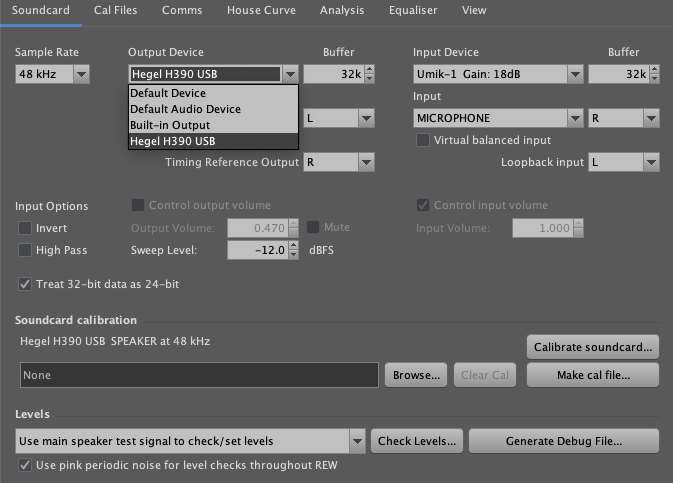
I don’t have a Mac but it seems there’s no Wasapi Java or ASIO driver for Mac and some REW/Mac measurement videos on the web also show large system delays. It shouldn’t be a problem for the correction filters. If you want share your mdat file and I can check if the filters will work fine.
Yes, you should cross correlation align them. May be time align will work better in your case and move them both to t=0. Try and check in Overlays.
I think you are also using an old version of REW. The latest early access version has “play dither before sweep” option which might help wake your DAC up before the sweep and reduce system delay:
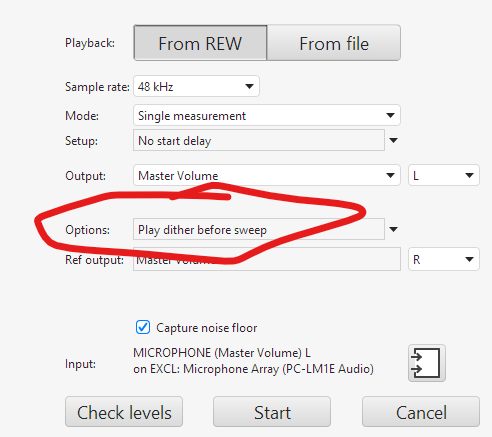
Here’s the link for the latest Mac build:
https://roomeqwizard.com/installers/REW_macos_5_20_14ea56.dmg
Jim, Serkan, I was interested to learn about all associated components from PC, it’s possible connection with the system, how the measurement signal is fed, etc all the way to the physical measurement setup.
EDIT: the complete chain from measurement file to mic…
Had no specific idea, other than component and transmission latencies somewhere.
Marin_Weigel, I am using REW from a MacBook Pro. USB connected to a Hegel H390. Hegel is using a DAC loop function to pass the signal to a Denafrips Pontus II using BNC Coaxial Cable with 70ohms resistance. Pontus passes the signal back to Hegel using XLR cables.
I can disable the DAC loop for USB input and let the Hegel process use an internal DAC - if it is the case that the brand of DAC does not influence the measurements we are trying to adjust convolution filters for. I think it is mainly the room that impacts these measurements, no?
UPDATE: Success! Using the Beta REW, and taking the Pontus DAC out of the loop revealed that my speakers are placed pretty well, and gave me something to work with.
OCA It looks like the House Curve Tab is gone from the new version. is that correct?
I’ve made the changes suggested in the notes of this video. Hopefully that is fine.
Thanks, OCA and Marin_Weigel for all your help. I hope I haven’t exhausted your goodwill as I’m just getting started here.
It’s in the EQ window now.
Absolutely correct, very unlikely to see a meaningful influence in acoustical measurements from different DACs, their filters and what not.
Aha, that’s been the crux of the biscuit…
Nice. It appears so.
@OCA Serkan and @Marin_Weigel Thanks again for helping me troubleshoot what turned out to be a hardware concern on my part. I’ve made progress with time and volume aligning producing a target curve and so on.
I can’t seem to get a channel inversion measurement that looks right, however. I took left channel / Target L&R to get my A over B and then calculated the inversion of that - 1/ A which you can see on the screen. The problem is that 1/A doesn’t look like an inversion, it looks like an addition and none of the peaks are over 0 db (or reflecting peaks above the target curve).
Thoughts?
Just out of interest, I would have thought USB from the MacBook to the Pontus, then XLR to Hegel would give a cleaner signal. Why were you looping through the Hegel?
I don’t usually play music over USB. The DAC loop feature of the Hegel means I can use the remote to alternate between CD transport, Roon over CAT5, Chromecast with the source displayed in the Hegel.
A/B and B/A are identical in your graphs. That’s not possible. Unless it’s a Mac bug which would have been identified to this day. Try 1/A with Target level at Auto and/or “exclude notches unticked” although I am pretty certain neither one will invert the result.
I’m using 5.20.14 - maybe that is the issue?
And, your hunch seems to have been right…
Although, Zooming in it looks like 1/A is not mirroring the peaks above the target, but the dips below. Is this right?
Dip boosting is limited to maximum 5dB with 8% regularisation
@OCA. Thanks again. Between my DAC delay and the odd math behavior of my REW 5.20.14, I had some dumb questions… but my filters are in ROON and everything sounds beautiful. It was worth the hassle - for me at least. ![]()