HPB on YT, meh.
For a laugh, pay attention to what is said at about 9:24.
HPB on YT, meh.
For a laugh, pay attention to what is said at about 9:24.
I have only seen two YouTube discussions on the T+. One was very cursory, and Hans B’s was quite detailed. I have a great deal of difficulty understanding Hans, but that is my problem. I like that he does not attempt to post daily and that he attempts to be data based. We may each prefer a specific style of delivery. In either case, I had the T+ for an extended period before seeing his video. It helped me understand the layout. I am a bit of a Denafrips/Vinshine fan-boy in that many of Mr. Chee’s products appeal to me. Having had both the T and T+, in my system, for us the T+ is markedly better.
Thanks for the support @7NoteScale ! I really appreciate and grateful!
Cheers,
Alvin Chee
Hello,
Are the I2s settings between GAIA & T+ are all set by default, I mean I just have to plugin the HDMI cable and the setup is good to go, correct? I mean I do not have to configure any I2S settings, correct? Apart from the external clock connectivity and the settings associated with it…
Regards,
Tushar.
Not with the HDMI connection between the two. Are you running into a difficulty or just double checking.
Double Checking, before I plug in all the cables and power on the beast. As I just received the GAIA. ![]()
Do you have an impression as to the impact of the GAIA on your system?
I have not opened the package yet…  will update I next 60 min…
will update I next 60 min…
He doesn’t do impressions. He’s a prop comic.
![]()
![]()
If it is fun to open a new Apple product (Jony Ive is to head up Ferrari), it is awesome to open a Denafrips package. As New Record Day said, these products weigh a ton. You have admirable restraint in postponing the opening. When our Golden Ear One.R arrived, they sat in the foyer for almost a week since getting them across the house was an exercise in herniating L3/4/5.
But I do eagerly await what you think about your GAIA.
Do you have a component from which you can borrow a cable…tv…computer…game console…CD player…?
…a cassette deck…radio…dvd player… sacd player…
Working on it… First, I need to use the active HDMI cable and report back if it works or not before updating the team with the SQ…
Kill the Kettle … doesn’t it come with something? swap the something with something else in the chain…or are you non USA plugs?
I’m only able to play MQA Core decoded to 96 Khz 24bit… Basically anything below 96Khz it is not playing with GAIA + Tplus Clock synced. @VinshineAudio 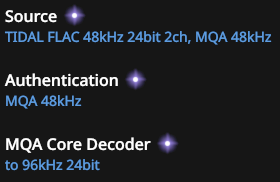
I tried plugging a new Iris into a new T+ and the screeching it made might have killed the termites in the walls. Denafrips has videos about setting the I2S output of the T+ to work with the Gaia.
I have done everything the videos show… The music plays for all the tracks which are 96Khz or above. @wklie Any thoughts or suggestions?
Is playback of non-MQA 16/44.1 normal?
What’s the connection from U1 to GAIA? USB or AES?
Which HDMI are you using from GAIA to Terminator Plus? The fiber or Audioquest?