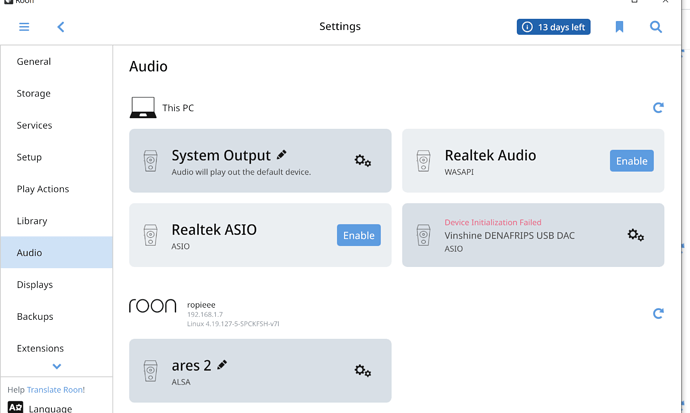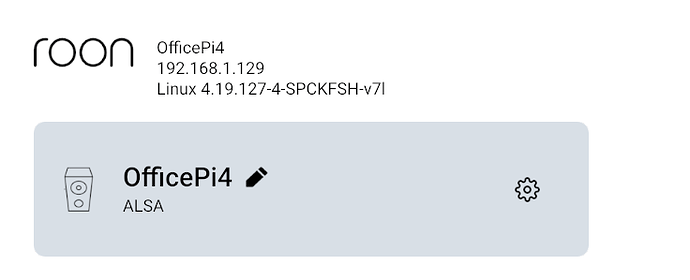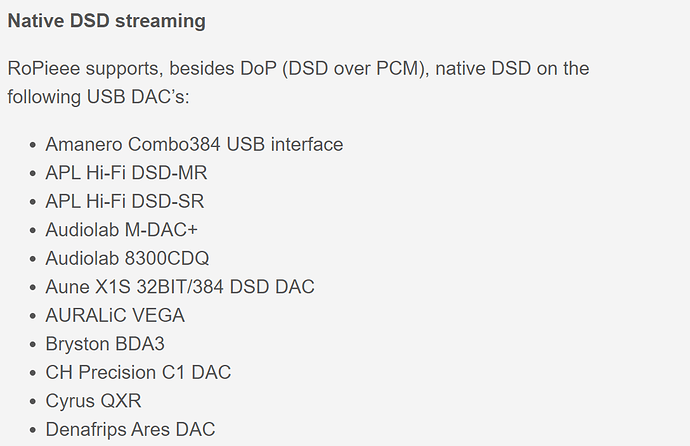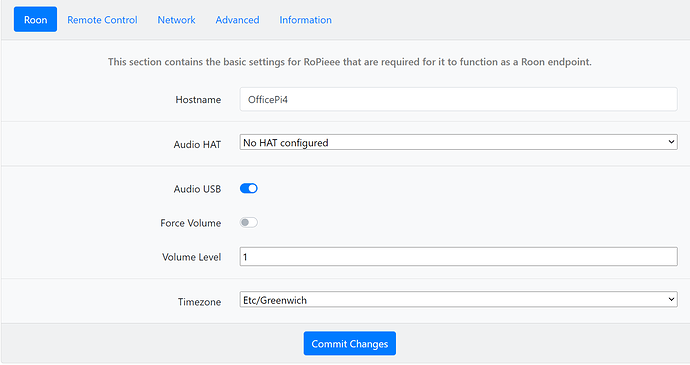Hi,
newby here. Roon on windows10, bridge is an RPI4 connected via USB to a Denafrips Ares2. The DAC is recognized but it fails to initiate, see picture below. How do I fix this? thanks
You have two different setups for your DAC.
If you have loaded the Denafrips driver, but not connected the DAC to ‘This PC’, then that’s what is being communicated. Not a big deal.
Conversely, if you were using WIN10 on ‘This PC’ and you didn’t load the Denafrips driver, then that would be a problem.
The RPi running Ropieee is the other setup and that seems to be the real endpoint. It doesn’t figure into what’s connected to ‘This PC’.
Thanks for the reply. My set up is using RPI as the end point connected to the DAC. I am not using anything connected to the PC.
You do any DAC configuration in ropieee as roon just sees the Pi not the DAC attached to it.
I’m listening to this Pi attached to a Topping DAC via USB.
From https://ropieee.org/audio_hardware/
“RoPieee supports different digital audio outputs. After it’s initial setup it assumes you have an USB DAC attached to it.”
then you can go to the ip address of the pi in a browser and that will bring up the config page and make sure it has USB DAC selected
Yes, I understand. You have probably loaded the Denafrips driver and didn’t connect the DAC, therefore the message about not initializing doesn’t mean anything. It can be ignored.
The not intializing message has nothing to do with whether the Aries connected to your RPi plays or doesn’t play. Ropieee should recognize the Aries II.
If your Aries II isn’t playing this might help -
And probably Disabled so you can be reminded that it is not being used.
Thanks very much guys. I disabled it and all is fine. Coming from Volumio, just switched to Roon.