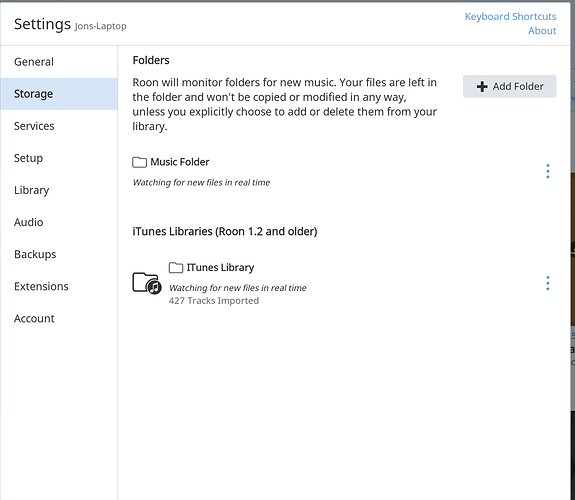Well, I thought my issues were all resolved last week and I had a few good days of trouble-free performance. Today, I ran into some very strange problems and so I call on you once again to help.
After not using Roon for about 48 hours, I opened it up today and went to play a playlist. Roon would not play the list but instead lingered for about a half second on each song on the playlist as if it were going to start playing the song, but then moved on to the next song in the playlist, and so on. Roon thus cycled through a 25-song playlist in under 30 seconds without actually playing anything. The same thing happened when I tried to play an album. The first song would appear at the bottom, with the usual indicators of a light next to the song and the bar that moves across the screen as the song plays indicating volume levels. But that lasts only for a half second or so and the next song appears, until the album or playlist is exhausted.
I tried shutting Roon down and reopening it and that didn’t work. I then tried shutting my laptop Core machine down and restarting it and that did not work. So I tried shutting down my iMac, where my external USB hard drive that contains my music resides. When I restarted the iMac I noticed that my two big music libraries said “DirectoryNotReady” in the Storage settings. NOTE: I had not made any changes to my Storage settings before the DirectoryNotReady label appeared. I had simply turned Roon on and off and turned computers on and off. So I’m confused why this happened.
After it happened, I assumed I was dealing with a Storage problem and I flailed about, probably complicating and messing things up further by removing those two music libraries and trying to add them back through Storage. That didn’t work and now all of the files in those two main libraries are “Unavailable” and I don’t know how to make Roon see the folders containing this music again.
But the really weird thing is that even the Tidal files and albums that still show up in my playlists and in my library are subject to the dreaded half second appearance/disappearance phenomenon described above. So I don’t think this is just a Storage problem.
I do have a backup that I made this morning before I noticed anything was amiss. Maybe that can be used to get my Storage settings back in order. But I have no idea why even Tidal files won’t play.
I thought we had resolved all issues last week and I’m sorry to dredge more issues up. I would be open to moving my USB hard drive back to being attached to my laptop Core machine, even though I would prefer that it be out of the listening room and attached to my iMac. But if network issues are part of the problem and moving my music files so that they are directly connected to the Core machine makes things easier, I’d be open to that suggestion.
Please help!
Jon
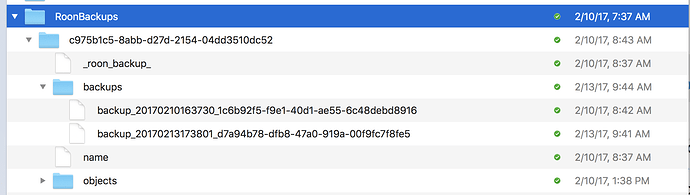
 I’ll see if I can get someone’s attention.
I’ll see if I can get someone’s attention.