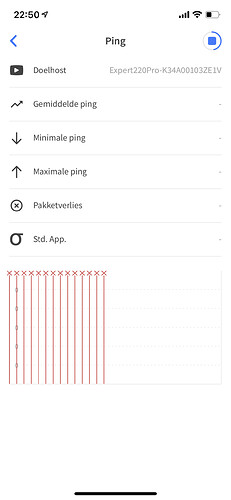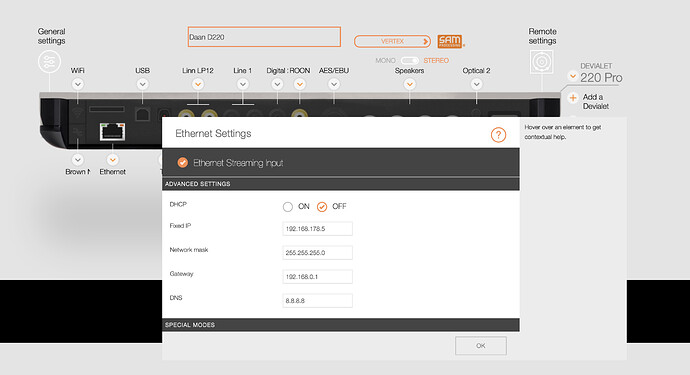What did Devialet support reply?
They said i have to test with upnp with for example audirvana. Did not do this yet because i already used my audirvana trail.
Have a limetree network bridge for a test this week and this works perfectly. Hooked it up the same way as i did my Devialet and that machine works without one hickup.
The specific Devialet problem is still there. Tried it again this weekeen en within the first half hour the Devialet lost connection. Power off/power on and the connection is back 
Sorry if this is going over old ground…but are you sure you don’t have an IP address clash? It could fit the symptoms quite well. How is the Devialet getting its IP address - dynamic via DHCP, fixed via DHCP or fixed via configuration file (not using DHCP)?
I am really happy with all the help en people that want to think with me  So thanks in advance.
So thanks in advance.
Tried al kind of setting. Dynamic and fixed via DHCP en fixed via config. Just got the tip to do a fixed ip via the config outside op the DHCP range and put the dns to 8.8.8.8. I am gonna try this en see i this helps.
Any tips from your side?
Sounds like a worthwhile experiment.
Can you still ping the Devialet when the problem occurs? If so, is the ping time consistent and the same as when the Devialet is working normally?
I didn’t try pinging the D220 when the problem occurs. What i did is putting the ip adres in my browser and i got an error and am not able to see the D220.
Tried it with a fixed ip adres on the config outside of the dhcp range. Unfortunately after a few songs the D220 lost connection again. Tried to ping it but this is not possible. See the picture.
Any other suggestions? 
Disabling WiFi and only going Ethernet made it work for me.
I have wifi disabled and working with ethernet only. The thing is that ethernet causes the problem.
This is / was a known bug by Devialet but I guess they should have been addressing it with their firmware update. What model do you have and what firmware?
I have a D220 pro and use the latest software. 
Did you get any feedback from Devialet support?
Guess there must be something wrong with the config file created by online configurator.
Did you try creating a New one from scratch?
Email them a few times in the past week but no response yet. Did a new config from scratch but this didn’t help. Also tried without a sd cart (and different sd carts) dut nothing solved the problem. The thing is, Devialet always thinks it is a problem in the customers network. I am almost 100% sure it is a hardware problem in my Devialet.
Why do you think it is related to the config and not to hardware Markus? 
Well there have been so many bugs unfortunately with the online configurator. For example with master / companion or in general when you edit an existing config etc.
I remember having had the same problem once.
Can you send a screenshot of WiFi / Ethernet setting of configurator?
I also used DHCP “on” for weeks but with the same problems.
DHCP off is what I would go for. And try using as IP address 192.168.0.200
Gonna try that. Why should this make a difference in comparison to the fixed ip i use now?
Subnet handling - and Devialet software is sometimes a mystery on its own