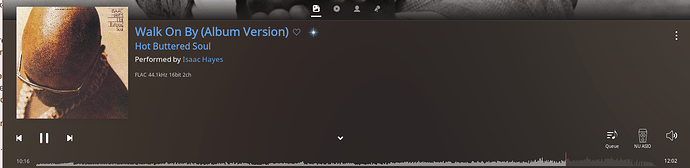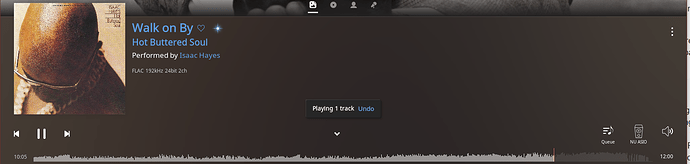Yes. I use it for that. It doesn’t happen a lot but sometimes I get a long silence on the last track of a CD and the reason is a “hidden” track has been concatenated. I must admit I don’t use the wave form to figure out the beginning and ending of the tracks before splitting. Use foobar for that. Doesn’t make any sense I know. But I miss the old wavebar.
As I do not (like to) use Volume normalisation (ReplayGain) , I do like the waveform being displayed to be able to adapt volume when necessary, or not!
Certainly with classical music and high Dynamic Range, sometimes I want to pop up volume when music starts softly, which of course should be avoided.
Dirk
What a disaster the new UI for IPad! 
Looks so shitty.
And I think it looks great on my iPad which I always use Landscape. Just love it… and there is the problem…
Hi @Mogens_Hasle_Laursen. Sorry that you don’t like it. Please would you give us some specifics? What is it that you don’t like? Thanks.
It’s purely a visual thing.
I liked the previously look so much better. My eyes don’t like the new.
Is it a case of living with it for a while and getting used to it?
I use the wave form. Songs with silence at the beginning and the end - this helps me know that Roon is still working. And to find loud passages if I am just looking to try out a song for 5 seconds. Finally, it does help identify brick walled vs higher dynamic range songs, helps me know whether to turn up the volume for a track. It’s actionable enough to be useful.
I would miss it and wish it were available for streaming services’ tracks. Good to see a rough representation of overall volume level at a glance and to anticipate large increases or decreases. It also helps locate spots on tracks when doing comparisons of SQ when making equipment changes without having to remember or write down time marks.
Thank you to many of you for reminding me…I do indeed use the information provided by the waveform or level display. It must never be removed!
Some of this reminds of the infamous arguments over how many angels can fit on the head of a pin. Talk about theater of the absurd!
(https://en.wikipedia.org/wiki/How_many_angels_can_dance_on_the_head_of_a_pin%3F)
I use it all the time.
Lets say I want to skip to a passage in a long classical or jazz piece (or prog rock). I can click on the waveform to skip to that location. For example: I want to skip the slow opening section of a song and get to where it begins to change, in the example below I know based on the waveform (and knowing the music) exactly where I want to click on the waveform to get to the section of the song I want to hear
If I notice that a old previously ripped CD is brick walled, I will remove it from my system and begin the search for a better version.
Roon’s LU DR number is not as useful as the waveform. (Somewhere on the forums, I posted screen shots showing that the DR used by Roon is a not an absolute indicator of brickwalled mastering back when the DR was introduced… yep, here we go:
But, a better example. I, before 1.,6 played my music while on the Album screen. This provided a quick reference to various information (including the LU DR number). On the new Now Playing screen that information is not displayed (nor is the version information but that is a different discussion). However the waveform is displayed. This is important because it lets me know which version of a song is currently being played between different mastering which I own. Referencing the waveform is a quick and efficient way to know which version you are playing.
See below. One Isaac Hayes is from the original CD released decades ago, and one if from a recent HD download purchase. Note the loudness bump in the HD version. To be honest, the original CD version sounds better.
Original CD
HD Download
So what is the conclusion from the waveform? In what way is it actionable?
Never mind, I don’t argue for getting rid of the waveform, doesn’t do any harm, doesn’t waste too many pixels. I just got curious, after all the intense debate about symmetric vs. one-sided wave forms, what people wanted it for.
so much discussion on the waveform going away.
the waveform is not going away… don’t worry.
It’s a quick way to see what’s going on and choose a different version. That’s action
A quick way to skip to a part of a track you want to hear, That’s Action
A quick way to see if a track is coming to and end so you can wait and pause at the finish or whatever, that’s action… hmmm
The waveform is generated during the analysis phase when music is added to your local library, and the information is stored in the Roon database. Internet streamed tracks are not analysed due to being streamed in near real time.
Yeah, I said “I wish”.
It’s a dead horse since Danny says it is not going anywhere. But sure it is actionable. Whatever information that you want that you can get from the wave form, your next step is the action. In some cases it would be to find an alternate version to listen to, in others it would be to skip a section, and in others, you’d see what you want and just continue on.
Could the wave form then be generated at the moment of playback and then be stored in the database? So the wave form is available for any Tidal track one has played, and that could also be short form confirmation that you’ve played that track before?
I suppose you have the possibility of FF before the end of the track, then you have an incomplete wave form. I wouldn’t store that…