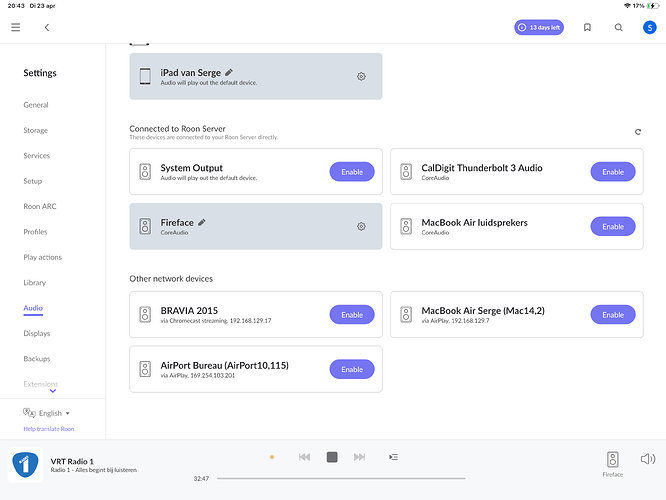No need for that, CC works with other apps.
Hi @Serge_Nelissen @anon55006321,
Apologies for any confusion here - regardless if you’ve already performed this in the past, or if chromecast is working with other apps, please go through the steps to re-enable the built-in Chromecast per the request from our development team, as this will help them gather additional information.
After you perform this, please also power cycle your Roon Server device twice, and let me know.
Thank you.
No change ![]()
@benjamin I’m going to have to bow out now and let the subscription end. I’m stuck in bed at present and cannot do this. I’m going to have to give in and go with tidal connect and or airplay.
Thanks for trying ![]()
Managed to get this done and it’s done nothing as suspected.
![]()
Thanks for the update @Serge_Nelissen and @anon55006321,
We have a ticket in with our QA team to attempt to reproduce this issue in-house. I’ll keep you in the loop as things progress - thanks for your patience in the meantime. ![]()
![]()
Good hunting!
Any news about this issue?
Hi @Serge_Nelissen,
When our team is able to reproduce this in-house, I’ll share an update. ![]()
Unfortunately, this hasn’t been possible yet, and therefore I have no additional information to share.
Hi Benjamin,
I suppose the developers don’t have all TV’s that exist, so reproducing might be difficult. I’m willing to help. Can your team send me some test code I can use to debug the problem?
I have a Mac, PC and iPad, so any platform is OK.
A good hint might be that my TV is listed as a device in ‘Other network devices’ but the ‘Enable’ button has no effect.
Serge
Hey @Serge_Nelissen,
One thing you could test that may be helpful - when reviewing your roon server diagnostic report, we can’t find an instance of this Bravia disconnecting individually - it’s always accompanied by broader network symptoms.
To test against any mDNS related issues here, could you please (and this may be a bit tedious, you have my apologies here) temporarily disable/shut down all other zones, including:
Apple TV
Living Room
Any Linn
Anything else Airplay (including iPad)
So that only the Sony TV is active, and see if the same issue occurs? Thank you! ![]()
Hi Benjamin,
I turned everything off, except my MacBook and the TV.
When I hit ‘DISPLAY NOW’, the TV turns off and turns on again after a minute.
I can Chromecast from my iPad to the TV and while doing this, even then the TV turns of when I want to display from Roon.
Serge
Hi @Serge_Nelissen,
Sorry for not being more detailed in my response, could you please share the date and time when this happens? We’ll be able to further investigate your Roon Server diagnostics. ![]()
I tried again today: may 3, 1:20 PM local time (Brussels)
This topic was automatically closed 14 days after the last reply. New replies are no longer allowed.