Have you configured the Devialet Air using our KB settings?
https://kb.roonlabs.com/Devialet_AIR
– Noris
Have you configured the Devialet Air using our KB settings?
https://kb.roonlabs.com/Devialet_AIR
– Noris
Yes, but I have not been using that sofware after Devialet got direkt support? I used to run the Air software on my mac mini for a few months with my old 200, but I have never used it with the 220.
Are these settings still relevant as Devialet updated their software and I think Roon since modified their code to match it??
I use the Roon Ready option in the audio settings and not the other alternative that appears.
I was thinking the same.
@support
There has to bee something fundamentally wrong in my setup. I have just spent $1600 on licence and hw for Roon and I never had a more unstable setups since I bout the Devialet. and started to use Roon 3 yers ago. Please I need some tips on what more to check. I’m not very familiar with routers and I have set up QoS as this now:
Do you have limited internet bandwidth causing you to need Adaptive QOS? I assume this is a streaming only issue if you keep mentioning your routers QOS implementation.
I thought this gave priority to streaming services (Tidal), do you suggest I turn it of? I don’t have the fastest internet bandwidth (80/80) but that should be be more the enough for several Tidal streams ( I only used one). I have tested the internet bandwidth also.
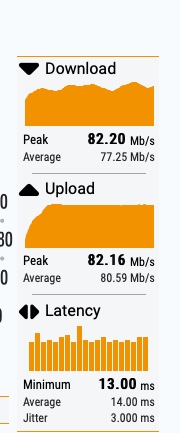
Turned it off and set the others on the other tab back to default, but it dit not help.
I can on play a few minutes before I get a sound the reminding of scratch on a LP. I think i read the the recommendation for buffer is 1000ms ethernet and 2000ms for wifi, The default button will not set i to default so I have set it to 2000ms.
@support
As a last thing I reset the router to fabric defaults and did a hole new installation. But now the NUC don’t get an ip from the dhcp server.? Any tips?
Managed to get an ip after I moved the ROCK down to the router. Did not get internet access but after a restart from the web interface I can play from Tidal. It sounds quite nice, hope it will last! Now I only need to get my NAS available on the lan again.
This is just ridicules, now I can hear a small “noise” when i add a track to my playing cue. I’m starting to regent that I bought a lifetime licence…
I’m still on the Roon trial for a few days, but will be signing up in a few days when my Innuos server arrives. I’m running:
Massively underpowered QNAP with spinning drives running Roon with Core on a spinning usb drive => Cat5 => Modem/router => 25m Cat5 => ASUS RT-AC66U => Devialet 250 Expert Pro.
I’ve not had a single problem, streaming anything from 16/44 to 24/192 from Qobuz or from a drive elsewhere on the network.
My ASUS is quite old, but I did not have to change any settings.
Sounds like you have network issues because Roon seems to work with 24/192 and Devialet in my house on really sub-standard hardware and an adequate router.
As a previous Devialet owner, I would point the blame elsewhere.
Both the ROCK and Devialet are directly attracted to the router. I set up the router one more time and I can stream 4K video over the network without any problem. I used to stream 192/24 without a problem with my 6 year old mac mini and my Apple router for two years. So why a brand new Asus router and an i7 ROCK can’t do I don’t understand? I don’t know what more to check. I run the router with standard settings, only enabled Multicast Routing as recommend by Roon.
I don’t know who to blame that’s the problem.
I’d delete the Devialet device from Roon and then I’d reinstall the lastest Devialet firmware and reconfigure it from scratch starting with a blank configuration. Use a fixed IP address when configuring it. Add it back into Roon.
Air has always been a temperamental turd, RAAT can’t come fast enough for you owners. Though I wouldn’t doubt Devialet messes it up as well.
I have the last firmware (13.0) and I just made a new setup file and loaded it to the SD card and re-started the Devialet. I don’t want to use fixed IP.
Just change the bottom of your dhcp range on your router to 20 from 2 and then use 10 for the devialet. No reason to not use a fixed IP for one single device. You don’t have to do it for all devices.
Reinstall the latest firmware anyway.