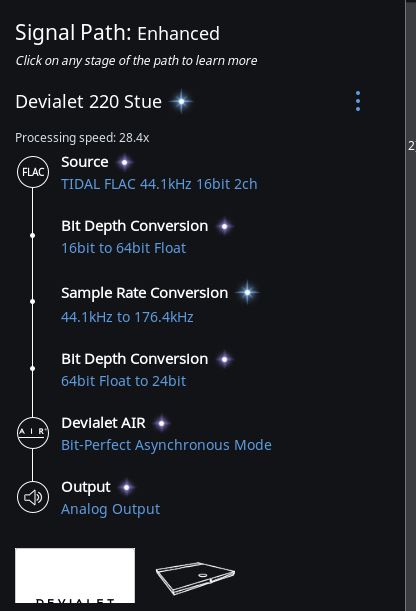Can anyone confirm that they can play 44.1/16 (local files and Tidal) up-sampled to ex. Max rate (power of 2) without any distortion with Devialet Expert? I’m struggling with my 220. Tried to set the buffer higher, it only helped a little bit.
Can you describe the distortion? How are you connected?
I’m connected with cable from Core ->router-> Devialet. Vel… it sounds like distortion, digital noise?
I’m not sure if it’s a network or Devialet problem…
What does Signal Path in Roon look like when this happens?
Enable Headroom Management in Roon DSP with 0 (zero) dB attenuation and Clipping Indicator engaged to check if digital clipping occurs.
Then set -3dB (or more) attenuation to see if there is a change in distortion. Maybe also try the other filter settings.
I own a D-250 and generally prefer to let the amp do it’s own upsampling, but this may be different in your system.
@support
I ran Roon on an older Home office Mac mini i5/16GB/SSD for 2 years without any problems. My license expired in April and i did not buy a new until 2 weeks ago. I had dropouts with Roon 1.5 so I decided to get a ROCK (NUC8/i7/8GB/Samsung 970 evo). Did some test with up-sampling and it sound better to me, but I got a lot of dropouts. Tried to change the buffer 2-5000ms, better but still droupouts. In the Roon KB i found that my Apple router was not given much praise and based on the recommendation there I got an ASUS router (RT-AC2900) yesterday. But still I get distortion and small dropouts.
Hi @ToreB,
Have you made sure to enable Multicast Routing on the ASUS router as per our Networking Best Practices?
– Noris
@support
I had only set up QoS. I read about the Multicast Routing in the KB before I bought it, but forgot to enable it yesterday. I have enabled it now and hopefully this will help.
Thanks.
@support
No, it did not help at all. Any other tips?
Edit: It is actually much worse now.
@ToreB - How is your Core connected to the network? If you are using WiFi, can you give Ethernet a try and let me know if it still occurs?
– Noris
@support
as I mention earlier, core and Devialet both connect to the router with cable.
@ToreB -
Thanks for letting me know. Does Max Rate (non-power of 2) work as expected? What happens if you connect the Devialet via USB instead of Ethernet, do you still experience these issues with upsampling?
By the way, there’s no need to tag support with each response, I can see the notifications and will respond once I am online and have more suggestions for this issue.
Thanks,
Noris
You want me to connect the Devialet to ROCK with usb? The ROCK is in another room, and that was much of the point. The issue also seams to come and go. Yesterday from 17:30 CET to about 20:00 everything was working OK, then from about 21:00 the problem started. I did not have dropouts when I turned off up-sampling but it did not sound good/right. Last night (01:30) it sounded a lot worse om my new ROCK and Asus router the it normally did with my old home office mac mini and Apple extreme airport. The only thing I have changed is the now bout the ROCK and Devialet are connected directly to Asus. On my old setup the mac mini was connect to a small non managed Cisco switch and then to the Apple router. As I see it I have followed your best practice with new i7 ROCK-> Cable-> new Asus router -> cable-> Devialet 220. I also turned on Headroom Management as suggested by ogs and I have not seen any digital clipping.
@support
In what time zone are you located?
Seem like I found the issue… After I set up the ROCK I turned the Devialet on/off and it connected to the ROCK and I thought everything was OK. I have now physical removed the power cord and started it up again, and now it seems like it is playing as it should. Will let it play for a while at let you know how it turns out.
Hello @ToreB,
Thanks for letting me know that power cycling the Devialet has helped with this issue. Please try to use it for a while and if you still experience issue please note the exact local time for diagnostics purposes.
– Noris
It played OK with the up-sampled 44.1 for a while. Then I tried 192/24 from my NAS and there is still an issue. You can check from 21:45 to 22:00. I have earlier played 192/ 24 over wifi to an old AppelTV1 with a linux distro without any problem, from the same NAS (Solution DS413) so it should be OK.
I still having problem with up-sampled 44.1/16 also, I getting frustrated noe now. Everything worked fine for 2 years, but after I bought Lifetime Membership I have not had one day without problem. For 2 hours it worked fine tonight, but at the moment it’s not possible to enjoy any music. I just tried to re-start the router , did not help at all. None other than I is using the net, and I don’t stream anything else. I will let it play random music if you need it for diagnostics, but I will take an early night.
Just another notis: Yesterday I added 7 album at once from Tidal to my library, and I instantly heard distortion/noise when the metadata was updated.
I have had this problem, happens very rarely in my setup - usually triggered by other factors in the my network infrastructure that caters for different objectives (particularly when one has teenage kids :-)) which includes the NUC , Synology server, multiple audio and video endpoints, 24 switch box, three routers etc - so we have IT events which throws one of the endpoints off -
In that instance, I simply re-boot the Dev with the latest software which is already loaded without the SD Card Config file, and reinsert the card - viola! we are back in business in less than 60 seconds. Like you my server, NUC etc is no where near the Dev and like most people on this forum rely on ethernet ( the SQ via the Roon solution for AIR in my setup via ethernet is way better than USB solution that I had with Sonore)