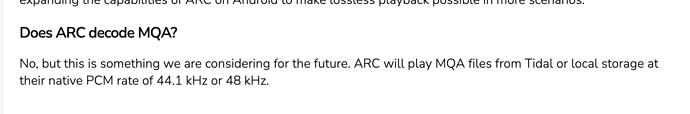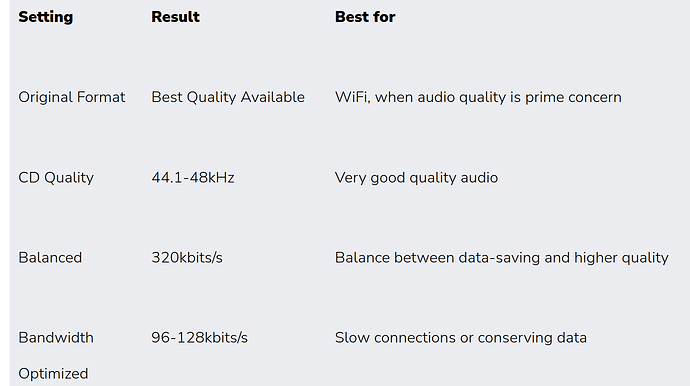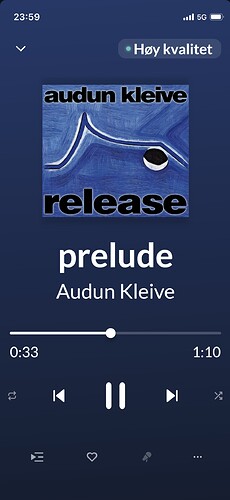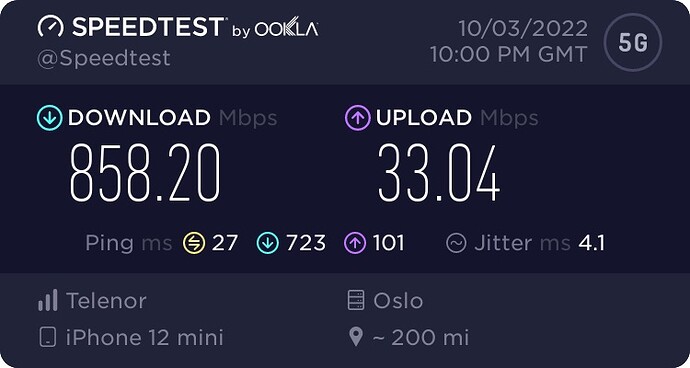I have a “high-end” stereo system in my car that can play hi-res (for example 24-bit / 96kHz) audio. Does Roon ARC have the capability to stream (or the music files can be downloaded to my iPhone) high resolution music or does the music stream get compressed?
The iPhone DAC will compress it. However, if you attach an external DAC to your iPhone, you can stream lossless high resolution. You can also do MQA is you have an MQA capable DAC. you also need to go into the Roon ARC settings and change to “Original Format” for cellular.
Thanks Jim_F. I was able to confirm ARC’s ability to play lossless high resolution. I connected my AudioQuest DragonFly DAC to my iPhone and streamed various resolution songs over both wi-fi and cellular while the DAC indicated (by the LED colour) the various resolutions.
I do not know if there is a way to confirm that my car stereo (a 2022 BMW X6 M equipped with a Bowers and Wilkins system) can play lossless high resolution using Apple CarPlay and the Roon ARC app?
It doesn’t support CarPlay yet. Does CarPlay even support above 44.1 I imagine it’s just an extension of AirPlay which doesn’t?
According to the docs - MQA decoding is not available :
https://help.roonlabs.com/portal/en/kb/articles/arc#How_do_I_get_the_best_sound_quality_from_ARC*
Deosnt work for me on my Audioquest RED MQA DAC.
Apart from that ARC is awesome!!
From: Podcast: Roon ARC is your very own private streaming service | Darko.Audio
ARC’s settings page puts us back in control with four independent streaming quality settings for wifi and cellular: 1) original (hi-res) quality; 2) CD quality; 3) balanced (lossy) and 4) bandwidth optimized (low-bitrate lossy).
*All downloads are transferred from Roon Core to Roon ARC in their original format.
Apple Car Play doesn’t support high-res audio, whether connected via Wifi or cable. The only way you will get high-res audio on your BMW car radio, is via a USB drive.
That aside, I wouldn’t get too excited about achieving 24/96 - the amplifiers the manufacturers use are junk (they are all made by Harman under license whatever option you choose, HK, B&W etc). Go with a decent lossless audio format on a USB and thats about as good as you can hope for.
Our Honda Odyssey uses a USB connection for CarPlay, but I have no idea if it will do lossless high resolution regardless of what I send to it. The car also has a 3.5mm auxiliary input which I have tried with my three different portable DACs, but I have no idea what happens from there. I don’t think it really makes that much difference in the car with all the road noise, etc.
The wired CarPlay partially works with Roon ARC. It plays, but it’s not “hands-free” as it needs to be. I’m sure Roon will get CarPlay done before too long.
After some troubleshooting on ARC I got it working with my WifI-6 system.
However, when my ARC app runs on my iPhone 12 Mini and Wifi is on (aka local LAN) ARC on phone is playing back all my hirez files from my local Roon library, but the moment I turn off my phone’s wifi and use my cellular network to connect to Roon core, all I get/can play is lossy mp3. If I try to play a hirez file I get the message ‘Poor Connection’ over 5G……
Is this normal?
Do I need to transcode audio format somewhere?
DSD is converted to PCM inside ARC.
Go to the ARC settings and you can choose quality for wifi and cellular. The default is “Automatically pick best quality”, which means original quality on wifi and compressed ~320 kbps over cellular. If you turn this off, you can pick from these settings:
Depending on these settings, it gets transcoded automatically. (The lossy version is not mp3 though, it’s Opus, Opus (audio format) - Wikipedia)
The quality that is possible over 5G depends on your 5G data rate and latency. Which can be low even if the phone shows that it is connected 5G. Run a network speed test (e.g. https://www.speedtest.net/) to see what you get. However, it’s surely possible that the highest quality does not work on cellular in practical situations. It depends on the 5G coverage where you are
(As your situation has nothing to do with this thread’s original question of hires with CarPlay, it would be good if you could open a new thread if you experience dropout although the 5G speed should be good enough)
OMG, that’s your 5G speed? Congratulations, play the lottery as well. Or maybe I should move to Norway ![]()
Riiight ![]()
My fiber is 1 gig so I guess it suffice ![]()
I wonder: So although you have these speeds, you get the “Poor connection” message when you have the Auto quality setting or manually choose the Balanced setting for cellular? That shouldn’t happen and might be worth reporting. What do you use for the Core? Do you get dropouts as well or does it play but you still get the message?
Yes, but I fixed it when I abandoned ‘Automatically pick best settings’ - Let’s see if it sticks - so far, so good……
Still shouldn’t happen
I probably spoke too soon.
Just walked my dog and the problem re-surfaced.
Either it worked or I got ‘poor connection’ on hirez material.
When it worked I didn’t experience any drop-outs.
I will make a new ticket for this issue.
Also, when I increase the font size on text on my phone I cannot access the ARC switches deciding the quality, I have to downsize font to toggle switch and decide the desired option.
Whether automotive amplifiers are really “junk” is debatable, but the poor signal-to-noise ratio in a car at speed is not. Even the quietest vehicles (EV or not) have enough road-noise transmission into the cabin to make 24 bit dynamic range completely academic.
Is the HI Res for the dog’s benefit ![]()
![]()
I think it’s time for a post in the Support category with all details so that the staff can help ![]()