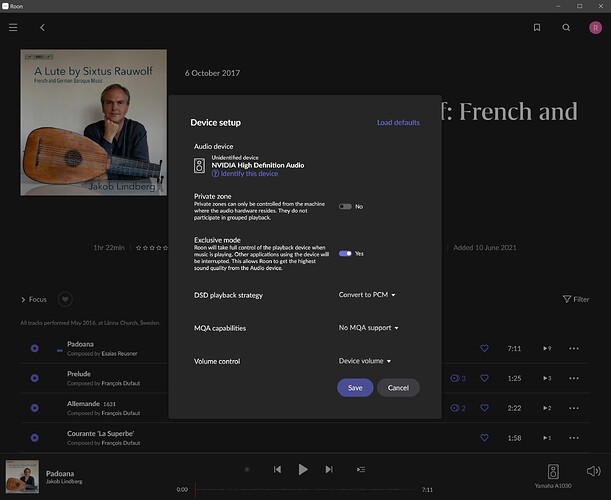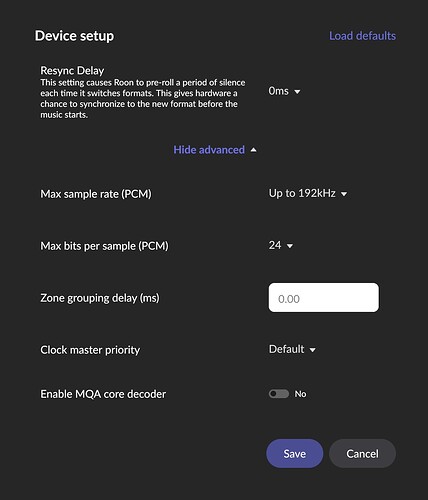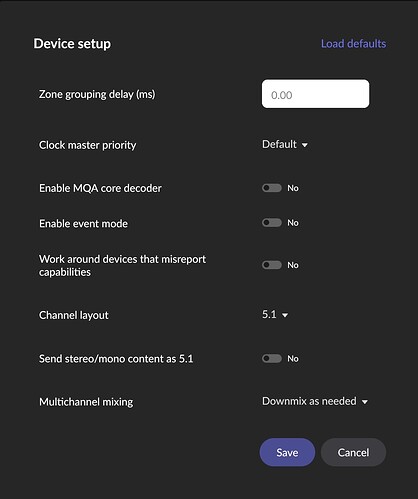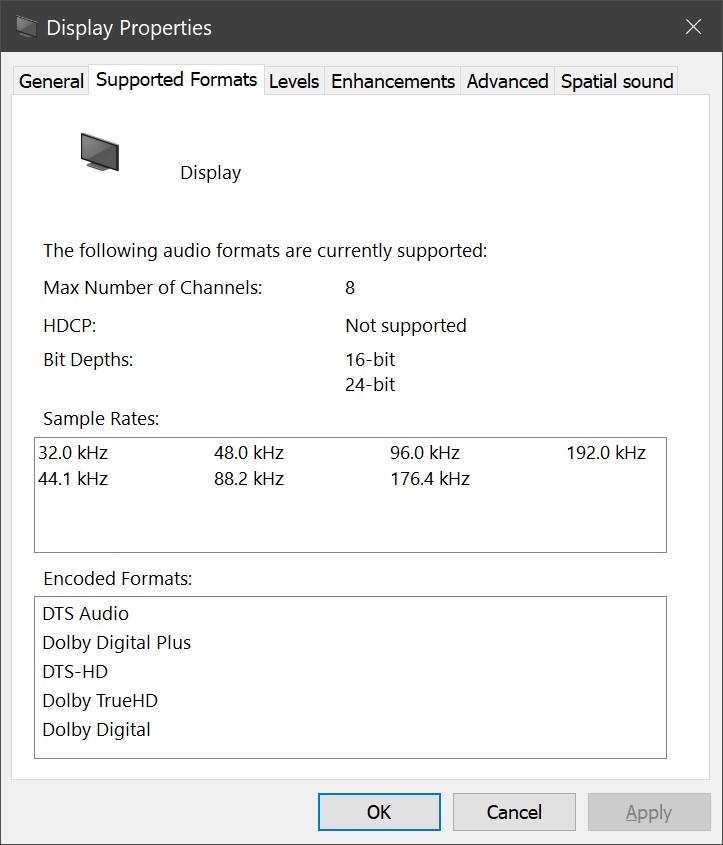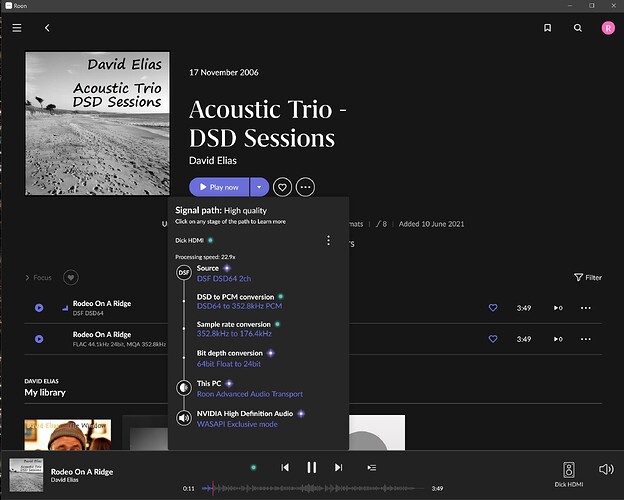I am all of a sudden seeing this exact same behavior on multiple systems. They all used to work just fine.
When I try to play DSD (DSF format) multichannel from Windows PC (both Win 10 & Win 11) I get the error “Failed to initialize the audio device”. I have this problem on with a Win 10 DIY machine connected via HDMI to a Yamaha A1030 receiver and on a Dell Optiplex with Win 11 connected via HDMI to an Anthem Statement D2V pre-pro. Both these machined worked fine earlier in the year. Multichannel FLAC is fine as is 2 channel DSD. I also found the error with a 88kHz multichannel FLAC file but was able to get around that by turning off Event mode for WASAPI. Both systems work fine if I don’t use Exclusive mode and using the Windows mixer but that is not the reason I have paid for a lifetime subscription to Roon.
Hey @Richard_Patton,
I’ve split your reply into its own thread for proper visibility. Please, fill out the necessary full system information below:
Roon Core Machine
Include your operating system and machine info (Model, CPU, RAM)
Networking Gear & Setup Details
Your network gear (model of routers/switches) and if on WiFi/Ethernet
Connected Audio Devices
Specify what devices you’re using and their connection types, like USB/HDMI/Chromecast, etc.)
Number of Tracks in Library
Tell us how large your music library is, eg. “30,000 tracks”
Description of Issue
Tell us about the problem you’re having in as much detail as possible. Screenshots are always appreciated!
–
As a next step, I would refresh your RAAT server database:
You can generate a new RAATServer instance on your device by following these instructions, but please be aware that this will reset your Roon Settings → Audio Tab to factory settings and I would advise making a backup of any custom DSP settings you have:
- Create a Backup of your current Roon database
- Exit out of Roon
- Navigate to your Roon’s Database Location
- Find the folder that says “RAATServer”
- Rename the “RAATServer” folder to “RAATServer_old”
- Restart the Roon App to generate a new RAATServer folder
Roon Core Machine
Windows Server Essentials 2016
3rd gen Ryzen 5, 16GB Ram, 4 RAID drives
Networking Gear & Setup Details
Router Zyxel C3000Z
Gigabit Ethernet to almost all Roon devices
Many Ethernet switches and access points.
No VPN
Connected Audio Devices
Quite a number of PCs and Macs connected to Topping DACs and various receivers, Endpoints - Oppo 205, Oppo 203, Raspberry Pi Ropieee various streamers and smart TVs (Nvidia Shields, Roku)
Number of Tracks in Library
48217
Description of Issue
I am all of a sudden seeing this exact same behavior on multiple PC systems. They all used to work just fine. When I try to play DSD (DSF format) multichannel from Windows PC (both Win 10 & Win 11) to any of various multichannel receivers get the error “Failed to initialize the audio device”. I have this problem with the following systems:
- Win 10 DIY machine connected via HDMI to a Yamaha A1030 receiver
- Dell Optiplex 3040 with Win 11 connected via HDMI to an Anthem Statement D2V pre-pro
- Win 10 DIY connected via HDMI to Denon AVR 3312CI receiver
- Win 11 Dell Optiplex 960 connected via HDMI to Yamaha V679 receiver
ALL these machined worked fine earlier in the year. Multichannel FLAC is fine as is 2 channel DSD. I also found the error with an 88kHz multichannel FLAC file but was able to get around that by turning off Event mode for WASAPI. All systems work fine if I don’t use Exclusive mode (using the Windows mixer) OR if I specify that there is only 2 output channels. When I specify 5.1 output channels I always receive the “Failed” message.
Creating a new instance of the RAATServer as suggested by “benjamin” did not change things. I am simply unable to play multichannel DSD from Roon anymore. I can get my Oppo 205 and Oppo 203 to play multichannel DSD via Roon. This device failure seems to only effect my PCs. I have a couple of Macs but none of those are connect for multichannel output at this time. I might try that.
Hey @Richard_Patton,
Thanks for giving the above a try. As a next step, could you please reproduce the issue, and share the specific time and date when the failure occurs?
We’ll also want to know the specific windows device experiencing the issue for this test.
Could you please include a screenshot of your audio device configuration page? And lastly, do you have any DSP enabled?
Thanks!
As I have stated the error occurs on ALL my Windows PCs and at any time. For this test I used a DIY system with Ryzen 7 1700X (8 core) 3.4 GHz, 16GB ram, 64 bit Windows 10, 256GB SSD + 1TB HDD. HDMI output comes from Nvidia GeForce GTX 1050 Ti with 4GB ram. This is connected to Yamaha RX-A1030 receiver. I am not using any kind of DSP. I took the screen shots at 4:00pm PST on 2/28/2023
Roon Core runs on Windows Server 2016 Essentials with Ryzen 5, 16GB ram. Roon core is installed on SSD on server. Data drive is 4TB HDD (RAID 1)
I can add another device combo for which I receive “Failed to initialize audio device” when attempting to play multichannel DSD (DSF format, 5.0 or 5.1 channels). Again multichannel FLAC and stereo DSD play fine on this system.
- Dell Optiplex 3050 via HDMI to Denon AVR-X6700H
Hey @Richard_Patton,
Are you running two instances of Roon on one device? Can you try toggling ‘send stereo/mono content as 5.1’ to ‘Yes’ and let me know if your issue persists?Can you confirm the NVIDIA drivers are up to date?
We’re also seeing errors around trying to connect with port 9200 on your router. Do you have anything else running on port 9200?
After going through the above, please recreate this issue on one of the windows devices and use the directions found here and send over a set of logs to our File Uploader?
Thanks!
Benjamin . . . Thank you for getting back with me. As requested I have uploaded to your Upload Server my Roon logs under the name of Richard Patton.
To answer your questions:
- I am not running multiple instances of Roon on my device
- I tried toggling “send stereo/mono content as 5.1”. Two channel DSD works fine. Failure on multichannel DSD.
- My NVIDIA drivers are up to date. As I have stated I see this device failure on ANY Windows device I have tried. This error is NOT specific to any one system. My PCs have Nvidia, AMD or Intel graphic system. They all fail.
- I’m currently not sure which port I am using for Roon. How can I determine that? I did have issues in the past (and reported to you) about Roon stopping after a few minutes of playback on PCs using McAfee Antivirus. I played around with ports at the time but I never got it to work properly so I simply uninstalled McAfee and I am now using Windows Security which works fine. Since I have no problem playing 2 channel FLAC or DSD, or running multichannel FLAC I fail to see how the port would effect that.
Hey @Richard_Patton,
Upon further investigation, we’re seeing some hiccups in logging around the device like so:
03/06 15:14:21 Trace: [NVIDIA High Definition Audio] [raatclient] GOT [12] {"message":"RAAT__OUTPUT_PLUGIN_STATUS_DEVICE_INIT_FAILED","status":"DeviceInitFailed"}
This is pointing to an issue with the device not supporting this rate. Additional information tells us DSD is getting converted to 24/176:
03/06 15:14:21 Trace: [audio/dsd2pcm] converting DSD64 to 352800hz PCM
03/06 15:14:21 Debug: [audio/dsd2pcm] using 30khz lowpass filter and 6db gain
03/06 15:14:21 Trace: [Dick HDMI] [HighQuality, DSD64 DSF => 24/176 6ch] [100% buf] [PLAYING @ 0:00] Padoana - Jakob Lindberg / Esaias Reusner
This is likely due to the Amp and or sound card not being able to input/output that sample rate.
Ben. . . First of all please note that a few months ago ALL my devices had no problem playing DSD multichannel with Roon. Now NONE of them do. The issue I have occurs on five devices I have in my home. The device I sent the logs for has no problem playing back 176.4 kHz or any frequency up to 192 kHz. Attached is an image of the Win 10 dialog for the capabilities of its HDMI output to my Yamaha RX-A1030 receiver which certainly can play back 176.4kHz. All of my receivers and Widows machines can. I can play multichannel DSD with Roon on my devises only if I turn off “Exclusive” mode. I can play my DSD files with other applications using WASAPI such as Foobar 2000 or Kodi. It is only Roon that is having a problem with these files. Multichannel FLAC at 176.4 plays back just fine with Roon as does 2 channel DSD with Roon.
I am going to suggest to you that the problem lies in a recent change made to Roon.
Here is an image of 2 channel DSD playback using Roon which works just fine. Note the 176kHz conversion listed by Roon.
To make sure my problem is not related to the core. Is there a simple way to temporarily change the core machine without disturbing the database. I was thinking of just loading a few songs on anther machine and set that as core. Essentially can I use another core machine for a test and not get another license.
Hey @Richard_Patton,
Yes, from what you’ve mentioned it could be device related, especially if things function normally with exclusive mode enabled.
You can swap cores pretty easily, here is more info on how to do this:
I would certainly make a backup before doing anything else. If you can move a few DSD files in question onto an external drive, that makes things even easier. After that, just head into Roon Settings>General and click ‘Disconnect’ from your current core. I’d have the test core device up and running, and ready to be selected as the core. ![]()
I set up another Roon core machine with just a few music files with the same results. No DSD multichannel playback. FLAC multichannel works fine. Same error: DSD Failed to initialize audio device.
Hey @Richard_Patton,
Thanks for the update. Can you confirm that RAATServer.exe is added as an exception in your firewall’s and or third-party security programs?
We’ll need to grab a few of the tracks in question for testing as well. If you could upload them here, that would be helpful!
Ben . . . Yes the RAAT server has an exception in the firewall. I’m only having problems with one file type - DSD multichannel. All other files work just fine. I’ve uploaded to your server a zip file containing some test tracks. A mixture of DSD multichannel, FLAC multichannel and DSD Stereo. The file is named “Richard Patton - Test tracks 5.0 DSF, 5.1 FLAC, 2.0 DSF”
Hey @Richard_Patton,
Thanks for confirming this. As a next step, one of our developers would like to see what would happen if you set everything to Max Sample Rate 44.1k and Max Bit Depth to 16-bit depth. And, after that, following the same protocol, but with 24-bit set as the Max Bit Depth. Essentially, you would start at 44.1k and work your way up by testing different Max rates.
Overall, we want to say what happens if Roon downsamples to low quality in your core diagnostics. Let me know if the above makes sense, and thanks again for your continued patience here. ![]()
Success if I set the sample rate and bit depth to less then 192kHz. So multichannel DSD will work if I set the max sample rate to 96kHz, 24 bit. I tried all lower sample rates and bit depths and they all allow me to listen to DSD multichannel. Only 192/24 fails. But then FLAC multichannel works at that depths and sample rate.
I appreciate the time and effort you and your developers have spent on this.
I’ve found something else out about this issue. While I can play multichannel FLAC at 96kHz or less, I do get the initialization error if I try to play a 192kHz multichannel FLAC file. Sorry I never checked the FLAC sample rate before for 5.1. Stereo FLAC at 192kHz works fine.