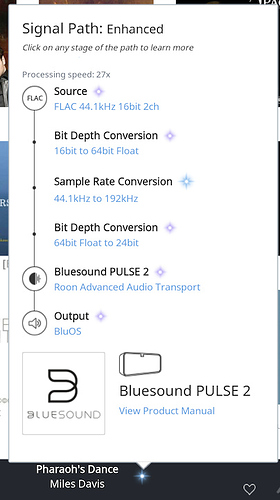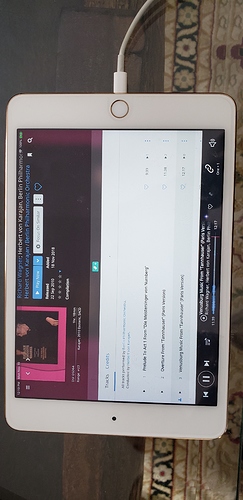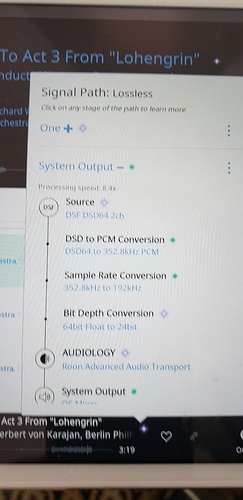I am using a Vivladi system and play music from my Synology NAS. When I initially installed Roon someone at dCS told me to download Roon on ny laptop. To this point the laptop has only been used to music on the NAS. It has down nothing regarding the actual playing of music.
I duly downloaded Roon on the laptop and ipad and played Tidal through Roon. I was advised to add Roon as it would allow me restrict my selections to Masters.
I could not add my own music because I couldn’t instruct Roon on how to get there. Still can’t but my IT guy did remotely and it loaded.
MY music plays beautifully except for my dsd and dsdx2 files which play for a few seconds and stop.
I think the issue is the core on the laptop causing roon difficulty with the large files. Should i have downloaded the core directly to the NAS?
what are the specs of your laptop and OS etc…playback of DSD requires reasonably higher spec core and can stop playback if resources are not available.
Are you using WiFi? If so try connecting to the Ethernet network.
In the long run, I predict you will want a wired, single-purpose core (NUC/ROCK, SGC, Nucleus). Kudos to you if you at least point in that direction.
In the short run, there are literally thousands of possible permutation. Choose the one that fits your budget and at least doesn’t preclude the long term solution (see above).
I would advise you to say ‘never mind’ to dsd, but I suspect you are already hooked. As Wizard advised, that capability will add to your setup costs considerably.
Best wishes,
Hello @Dr_Dave_Barr,
Thanks for contacting support regarding this issue. As others have mentioned, you laptop needs to have sufficient processing power as to be able to playback DSD content and you network has to have enough bandwidth to stream it, connecting your Core via Ethernet is highly recommended.
Can you please also post a screenshot of the processing speed reported on your Signal Path when outputting DSD content?
Thanks,
Noris
Think Pad W520 with Intel I7 2.2 GHz 64 bit windows 10
Like your approach but where do i find signal path? Remember, when I call up tune it’s from the ipad
Hello @Dr_Dave_Barr,
After you have selected DSD content on your iPad and it is already playing, you can click the “bright star” icon right next to the track name to reveal the Signal Path. You can do this from your iPad and the screenshot should be something similar to this:
Thanks,
Noris
Does it make any sense to have the core on a laptop from which I don’t listen to music?
Yes, having the Core on a laptop is good since it handles the processing needed and likely has higher processing power than your Synology NAS. I am not aware of any Synology NAS with i7 CPUs. You can also read more regarding Roon’s architecture here. Please post a screenshot from your iPad when possible.
Thanks,
Noris
there is no star next to the track>When it acts up there is message that appears briefly that says Roon is getting the data slowly and there may be a system error
have the screenshot can’t see how/Where to upload it on this page
Hello @Dr_Dave_Barr,
To upload a screenshot you need to click the image button when replying:
![]()
Thanks,
Noris
Noris:
I have a full full-on gaming PC that is hardwired to the router. Should I download Roon on to it instead?
Hello @Dr_Dave_Barr,
More CPU power will not hurt, so if you can use your gaming PC to host Roon that will allow more processing power. There are a few strange things I noticed from your screenshots though.
System Output cannot natively process DSD content and it is being converted to PCM, I would take a look at the signal path from the dCS One listing to see if the processing speed is above a 1.0x.
Can you also please confirm that you are using the most recent firmware for the dCS One and have downloaded the dCS driver from their website?
Please let me know if this helps.
Thanks,
Noris
The dCS was just upgraded for MQA but I don’t recall downloading a dCS driver. What’s that?
Keep in mind those dsds play without a problem through the dCS app
Do I remove roon from the laptop before loading it on the HP Omen?
Hello @Dr_Dave_Barr,
You can if you want to. Roon Core can only run on one Core per license at a time so it will automatically unauthorize your previous machine when you sing into the new Core. The driver linked on the dCS website may be needed for DSD content, so I would give this a try: https://www.dcsltd.co.uk/products/vivaldi-one/support
Thanks,
Noris