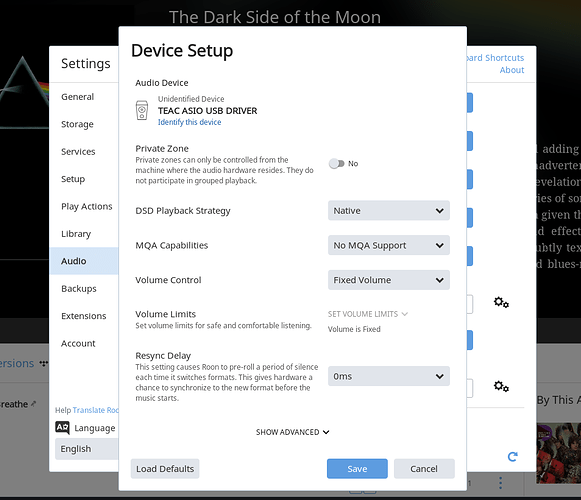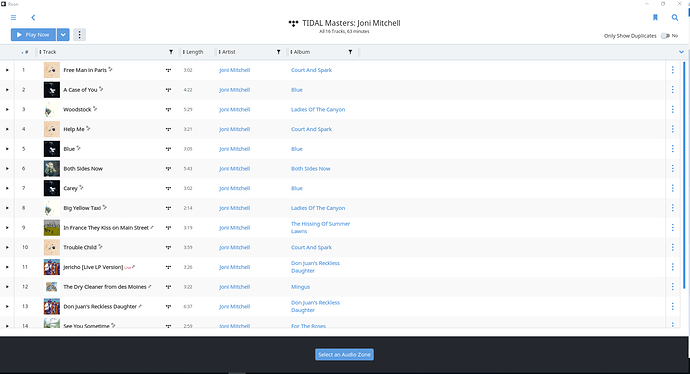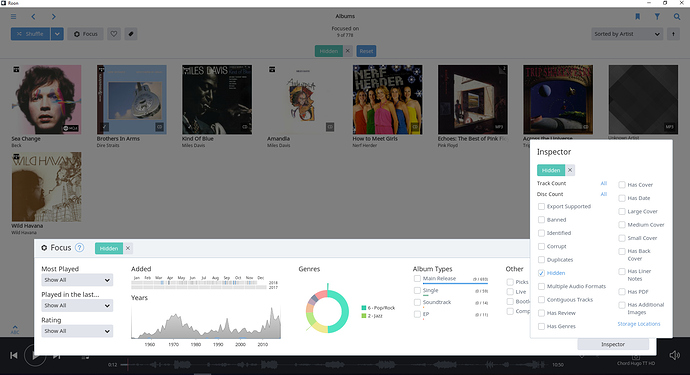Norris:
I gave up on the laptop and now have roon on the big mother downstairs. How do I transfer the music from the laptop to the pc?
You can use a USB drive or external hard disk to copy the music over. If you have already made some edits to your Roon Database, I would make a Backup of your Roon database and transfer that over as well. Please follow our Migration Guide to move the database over and these instructions on how to preserve your edits.
Thanks,
Noris
Noris:
I switched cores without copying the files. If I switch back briefly will i get to see all my NAS files again so i can put them on a thumb drive and put them on the PC?
DR. B
Hello @Dr_Dave_Barr,
Yes, feel free to switch back and then place the NAS files on a thumb drive. You can also add a NAS directly in Roon using SMB if it’s on your network:
https://kb.roonlabs.com/Adding_Folders_Using_Path
https://kb.roonlabs.com/FAQ:_I’m_having_trouble_setting_up_my_NAS
Thanks,
Noris
Noris:
Finally got the system working on the HP Omen but guess what. Still won’t play dsd.
I have contacted dCS for an answer. I will go to the point of added a Roon Core if someone can assure me it will handle my dsd,dsdx2 files
Hello @Dr_Dave_Barr,
I don’t think I previously asked this before, but how are you connecting your dCS One to the computers? Is it via USB or are you using Ethernet for the dCS One? I am going over the dCS One specifications and if you are making use of USB, you will have to switch the DSD playback strategy to DoP as per the specifications:
USB 2.0 interface on a B-type connector operating in Asynchronous mode, will accept up to 24 bit PCM at up to 384kS/s plus DSD/64 & DSD/128 in DoP format.
You can try changing this setting in Roon -> Audio -> Cogwheel Icon next to dCS One -> Device Setup, and the DSD options should look like this:
I would also double check to make sure you have the dCS driver installed (https://www.dcsltd.co.uk/products/vivaldi-one/support) and if possible try using another USB/Ethernet Cable connecting it to your network.
Please let me know if that helps.
Thanks,
Noris
Just to share, although Roon requires minimum specs for computers where the Roon Core should be installed and run, running Roon Core on my Synology DS716+II NAS (which doesn’t have I3 CPU and only 2GB RAM with two 5400 rpm HDD drives) where my music library is stored has been totally smooth. I never had drops, skips, or pauses even when I used Roon to upsample to PCM 768/24 (my Chord DAC can take that) or DSD256. Of course I would not know if higher processing power will yield better SQ, but running Roon Core directly on a below min. required specs NAS is actually ok and a cost effective alternative before you want to get a Roon Nucleus.
I would add though going wired is important, and beyond that I would recommend putting a configurable switch between your router and your NAS and streamer. The switch will keep the audio traffic “local” between the NAS am day the streamer without traveling back and through the router, so your music playback will be totally isolated from the noise of your home WiFi or wired traffic.
Noris:
I put Roon on my Synology D.S. 716+11. Everything is playing perfectly. Two Questions:
- Any chance the sound will improve if I add a SSD to the Synology for the Roon piece?
- How do I add MQA playlist to Roon?
Thanks muchly,
Dr. B
Whether adding an SSD will improve the sound is moot. But it certainly is recommended and will vastly improve the performance of the front-end Roon controller.
I assume you mean you want to create a playlist from MQA-only albums? If so, navigate to the Album browser and select open Focus. On the far right you’ll see Format. Check MQA and you can view all your MQA albums. Now bookmark this so this filter is close at hand. You may add tracks from MQA albums in the usual manner.
Thank you Sir.
My system is working perfectly now I moved the Core to my NAS so SSD not required for that. I just have a niggling feeling that having Roon on the SSD might improve the sound.
I want to load the mqa playlist of Joni Mitchell onto Roon but Roon won’t recognize the request.
djb
When you say load onto roon - what do you mean?
I simply mean as a playable item ie like an album
Hello @Dr_Dave_Barr,
Glad to hear that since you have moved the Core to your NAS the system is working as expected! In terms of SQ, I kindly direct you to our Knowlege Base Article for recommended setups.
As for your question regarding the MQA playlist, it should be select-able in Roon under TIDAL -> Playlists -> Masters -> Joni Mitchell. I have selected it just fine and tracks are able to play ok:
Are you seeing something different here?
If you are trying to add all the tracks directly to your library, then selecting all of them using Control + A and pressing the 3-dot drop down menu will allow you to add them to your library.
If you want to create a separate playlist for those tracks then you can also press the 3-dot drop down menu and select Add to Playlist:
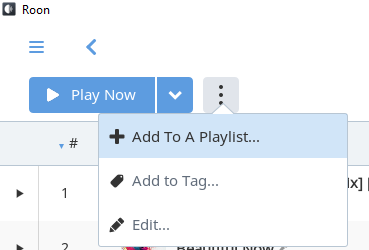
Or if you want to simply play it then you can press the Play Now button located next to it.
A few other thoughts here:
- Have you made sure to select your desired Output zone before initiating the playback attempt?
- Is your DAC powered on and listed as an available zone?
- Does non-MQA playlists work as expected?
Please let me know if this helps!
Thanks,
Noris
Sorry Noris:
On the what’s happening screen is says I have approx. 815 albums. When i click on albums the number drops to approx. 700. Where are the missing albums.
Dr. B
Hello @Dr_Dave_Barr,
Can you please post a few screenshots of what your seeing? I am thinking that the albums you are missing are duplicates that have been added under versions. Can you please also post a screenshot of the following?
-
Use Focus on the Albums screen and select Inspector -> Hidden albums:
-
Do the number of Hidden albums + Albums that show up under the original page = Number of albums in Overview?
Thanks,
Noris
A post was split to a new topic: Identification of Movie Soundtracks & Classical Albums
A post was merged into an existing topic: Identification of Movie Soundtracks & Classical Albums
Closed due to inactivity. If you are still seeing this issue, please open a new support thread.