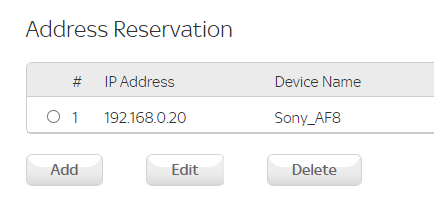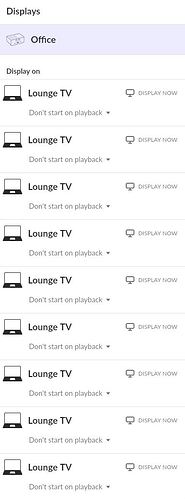Thanks @xxx
I think I’d rather be bothered with a reboot of the core when it happens. It is annoying but I’m thankful to have it playing music.
Hey @noris
Hope you’re good. Did this “duplicate displays” issue ever get solved please? I see a few threads on it, but none that reached a conclusion - including this one. I’m a realtively new convert to Roon and have this issue. I can send network topology, setup, screenshots etc., but wanted to check if there was a known solution first.
Thanks,
Lee
Hi @Lee_Johnson1,
We’ve made some changes regarding displays in this area in our next release, more info won’t help right now. I can’t comment on when the next release will be, but let’s check in if the issue is still occurring for you after it’s released, thanks!
Thank you for the reply. Very much appreciated. Have a great weekend.
Hey @noris . The duplicate display issue is still there after the new release :-(. See attached picture. Here’s my setup:
- Details on your Core machine (ROCK 1.8, 764, i7 8650U - NUC7i7DNBE)
- Details on your Remote(s) (Windows 10, Intel i7, 1.8 764 64bit)
- Display = Sony AF8, Android, Chromecast built-in
- Networking details (Sky router, Netgear GS116 unmanaged switch, everything connected to the switch by ethernet incl. ROCK, PC, TV, CXN, RPi )
- Audio devices in use (Cambridge Audio CXN V2, HiFiBerry DAC on Raspberry Pi)
- Library details (internal SSD in ROCK, Tidal)
I’d appreciate your help.
Thanks,
Lee
FWIW -
I had this problem, although not as severe, when using ROCK.
All other flavors of Roon don’t manifest multiple displays.
Do DHCP address reservations in your router for all the devices in question…This solved the problem for me
Thank you @wizardofoz. Being candid, that’s way beyond my current capability. Are you able to point me to an article that might help please (what it is, why I would do it, how to do it, pros and cons - that kind of thing?). Thanks in anticipation.
Easy peasy.
What is your router model and what is an example format/address of one of your devices, I.e. usually it’s something like 192.168.x.yyy.
Thank you @xxx . It’s a Sky Hub router. In case you’re not in the UK, Sky is an ISP among other things. I’m pretty sure it’s made by NetGear. One of my devices has an IP address of 192.168.0.32
Thanks again,
Lee
Instructions on how to log into router -
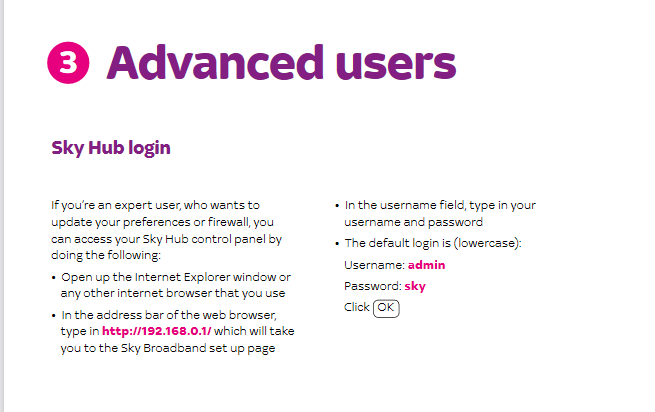 .
.
Once you get into your router software, you will find somewhere (the SkyHub manuals were a little unclear on this), a list of attached devices with their IP addresses and MAC ids. You will need this to set a reserved address for the appropriate device. In your case, that would be the display that is being replicated under Roon.
Further instructions for setting reserved addresses here.
Whether this works or not I couldn’t say, but if @wizardofoz says so - it must be true. 
Thank you all for your help to date. I did the IP address reservation thing for my TV, but unfortunately, the duplicate displays thing is still happening. 24 hours after doing the address reservation for my TV and rebooting both my router and my ROCK, the same display is duplicated 4 times. Do you think there is anything else I could try please?