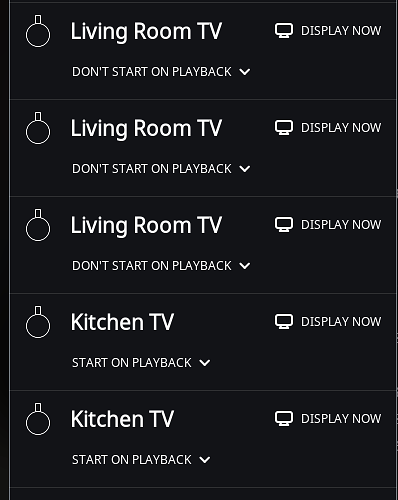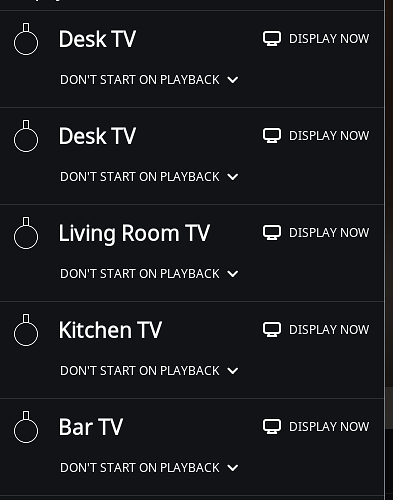Yeah, I mention address reservation because the above isn’t the same thing, but you obviously know what you’re doing so excuse the kibitzing ![]()
If I knew what I was doing I wouldn’t have duplicate display. Ha!
I’ve been a software guy for the past 25 years but I fumble through the networking stuff and pretend I know what I’m talking about. ![]()
@noris Well, I’ve got bad news. Kitchen TV has a reservation in my routers DHCP table and I’m still getting duplicates for that device. Not sure what to try next.
What do they look like in Google Home?
They are not duplicated in Google Home. Each device is tied to a room and there’s just one CCV and one CCA in each room.
Maybe try grouping them in home and see if that changes anything, sounds like anything might be worth trying…
@ged_hickman1 Yes sir, I have them in a group called “Home speakers all” and that’s what I select as my audio zone in Roon.
@xxx You deleted your post but I received an email with the contents. You’re not being a PITA for helping me. My router is a Linksys AC5400 and there is a category called “Connectivity”. In that category there’s a “Local network” tab. On that tab there’s a “DHCP Reservations” button. I’m selecting the device and then add it to the DHCP reservation table. If that is incorrect please let me know if I should try something else. I don’t have thin skin so don’t think you’re offending by wanting to help.
Yeah, I deleted the post because I decided we were actually saying the same thing.
Sorry, don’t have anything constructive to add.
Hope someone can help you.
Hello @darqman,
Sorry to hear that IP address reservation has not solved this issue. I can confirm that a new set of diagnostics from your machine have been received by our servers and I have submitted to QA, let’s see what they say once this reached the queue.
– Noris
@noris -
Did you ever solve this?
I ask because since I’ve switched to running ROCK, I have the same problem.
It seems to increase over time or over ROCK startups, maybe. I originally had two now I have three.
Nothing changes on my system. I just switch my core from WIN10 to ROCK (two different machines) and back, etc.
If I delete the duplicates and leave one, then they all disappear and Roon complains it can’t find any displays.
Doesn’t really affect anything, just a odd bug.
Hello @xxx,
QA is still attempting to reproduce this issue in-house but I have not heard anything from them yet as to weather they have been successful or not. As soon as I have any updates regarding this issue I will be sure to let both you and @darqman know on this thread.
Thanks,
Noris
During my trial the core was running on a Win 10 machine and I didn’t have the issue. After I switched over to Rock running on a Nuc the issue started happening just as @xxx reported . Sounds like a clue. 
@darqman, @noris Here’s how to get rid of duplicates, at least it has worked so far for me.
Not all of the duplicated devices are real. All but one are ‘phantoms’, i.e. they exist only in the Settings->Displays list and you can’t use them for anything.
You can find the real one by trying to rename the devices. You can’t rename the ‘phantoms’. They will retain the original name of the real device, even after you rename the real device.
Delete the ‘phantoms’, but leave the real one. I also left the real device named something other than Chromecast.
Since doing this, I have swapped between WIN10 and ROCK several times and have rebooted ROCK several times. Still good.
@darqman - try my suggestion and let us know.![]()
I can get rid of all the duplicates/phantoms just by rebooting the core and restarting all the attached remotes. But they eventually return. Are you saying just renaming the real devices after the phantom/duplicates are gone will make it stop?
It did for me. Follow instructions here and see what happens -
Thinking about it, let me be a little clearer. When you have the display with all the phantoms, rename the real device and then delete the phantoms, then and there.
I have a “Bar TV” this is duplicated, I have three of them one real and two phantoms. I was able to rename all of them from “Bar TV” to “Bar CC TV”. So even the phantom’s let me rename them.
Hmm, that wasn’t the case for me. As of now, I’ve had no further trouble and I’ve gone thru the reboots and back and forth from WIN10 and ROCK several times.
It’s hard to tell what the problems are by looking at the black box from the outside. It would seem that we are speaking of two different bugs.
Oh yeah, one other thing I forgot to mention. When I was having duplicates, my Chromecast display irretrievably locked up after about 5 minutes.
Pretty sure that all these troubles are caused by migrating Roon’s library from WIN10 to ROCK.
Maybe @noris will have something more.
Good luck.
Thanks for the instructions @xxx, I have forwarded it to the QA team to see if it’ll help but I don’t have anything else to add to this topic until QA has concluded with their investigation.
As soon as that happens I’ll be sure to let you know.
– Noris
Try a backup/restore, if you’ve the courage.
I haven’t been troubled by duplicate displays for months.