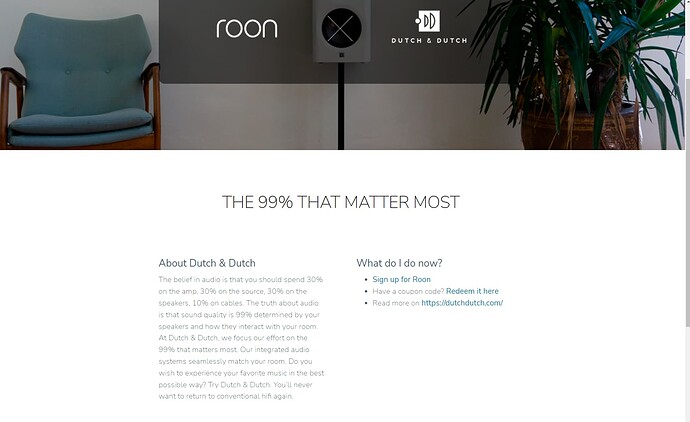Dear Danny, It would be nice if you add D&D to the Roon partners list on your website 
The selection of 8c’s is more or less random. Besides that, some 8c’s were hand-picked by our IT team, based on parameters unknown to me. The first batch went well, today we gave access to another batch of 8c’s. We’re still on schedule for a complete release before the end of the year. Fingers crossed.
lovely words !
Hmm - the grammar pedant in me is cringing at the headline; it should read “The 99% That Matters Most”. I note that correct grammar is used in the body text.
@mike - fyi…
Updated both speakers to 2.0, now I get this screen. Only 1 of the speakers is visible, other offline. When i goto lanspeaker.com also the one that is visible in ascend.app is online. Restarted both speakers several times, moved them to different switch, nothing worked. Also the LED is off on the one that is offline.
In ROON none of the speakers is visible.
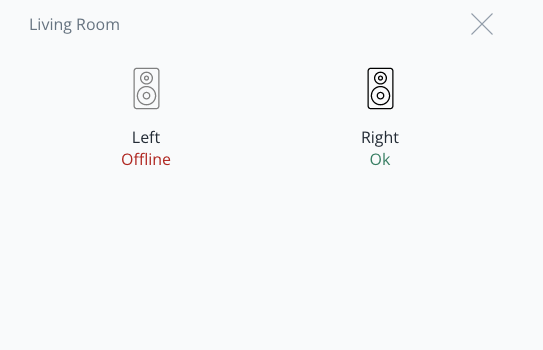
Add images
You’re the second person tonight reporting the same issue. We’ll look into it. For now, would you try rolling back to the automatic back-up using lanspeaker. If 2.0 is installed, firmware management is the only aspect of lanspeaker that’s still operational.
Hi @Martijn_Mensink, i have the same problem.
Lanspeaker does not find anymore the defective speaker.
I tried many things, nothing works.
Any way to reset to the factory preset manualy the 8C please ?
Hi Martijn
I have just upgraded mine - both speakers upgraded to 2.0
In ascend - I tested the sound L&R were fine. left speaker shows up, right speaker appears offline. Initially both speakers appeared in the app and then right speaker went AWOL… When clicking the three lines in the app at the top of the page, it says there is a firmware conflict?
When checking the LEDs at the back of the speaker, the left speaker shows the correct input AES(L), the right speaker has all the LEDs lit up - pressing the select button does nothing on the right speaker
I also have the lights at the back the same as @Evo1668. @Martijn_Mensink I can’t roll back the ‘missinng’ speaker as it does not appear in lanspeaker. Only the one that appears in Ascend.
@Martijn_Mensink - Not bad 3 years of waiting and I am left with one working speaker…my other one although it does have an IP address still on the network - it stubbornly refuses to be discovered by either lanspeaker or ascend
Do you have the two ethernet cables coming from the same hub/switch?
Yes both from same switch
When I used the Beta prior to the D&D’s becoming RoonReady I had the same problem. It went away when they became RoonReady. I take it you have tried unplugging them both and then turning them back on.
yes several times. The strange thing is the LED’s on the back of the speakers, all four lights on the one not discovered remain lit up on the speaker, and the select button next to the LEDs does nothing when you press it to select an input. Also the led on the front doesn’t come on.
I take it the Ascent is set to streaming and you took the dummy AES plug out of the second speaker? That was also one of the things which I think was causing trouble in my case.
For those who are having issues with only one speaker being visible . Have you tried to use another Web browser?
yes in my case I’ve tried different browsers too
@Aaron_Garrett Doesn’t make any difference in my case, it is as if the one speaker cannot get out of its startup procedure - hence the 4 LEDs around the back remaining on. (switch one of your speakers off and switch it back on and notice the LED’s at the back. all four LED’s light up and remain lit for about 20 or so seconds, until a gentle relay click is heard and then an LED remains lit against your chosen default input)
Sorry! I hope it gets solved quickly.
Congrats on the software roll out.
Must feel great to finally be at this point.
Could you tell me something about the differences between the beta and the new software?
Obviously the disconnect when not streaming option and the dedicated app are new and welcome features, but I understand there’s no Rew integration yet.
Do you roughly know when Rew will be integrated in the new software?
And will Tidal connect be added in the short term?