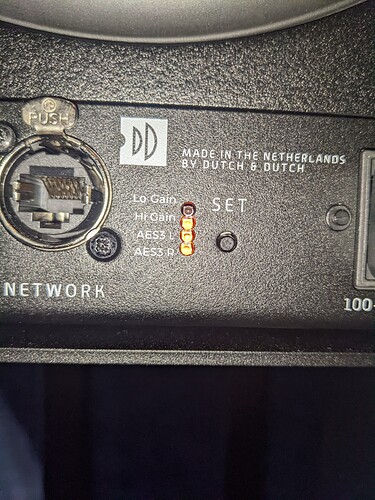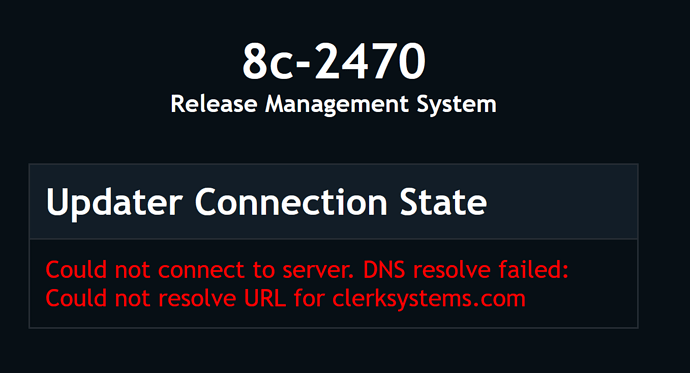I have this exact same issue.
First speaker upgraded perfectly, the second did not.
It now has no front light and all input lights except the “Lo Gain” at the back are lit up.
@Martijn_Mensink
For all those with a locked speaker - Try using the above link - replacing XXXX with the serial number of each speaker.
It’s a direct GUI into each unit. You can roll back and forth from the auto saved Firnwares.
You need to do each speaker independently.
Beware of the bug!
With the first batch of 8c’s that installed the new v2.0 release, everything seems to have gone flawlessly. But it would appear that there’s an issue with the second batch. Kevin Kleine (our R&D manager) tells me there’s something wrong with some kind of certificate. Not my area of expertise, but Kevin and the developer team are on the case.
If you are having issues with the v2.0 release, try rolling back to your previous firmware version. Apparently firmware version management in lanspeaker doesn’t work, but fortunately there’s the Release Management System:
(replace x’s with your serial number)
We paused the release of firmware v2.0 for the time being.
Thank you cereal_killer  .
.
This is one reason why roll outs are staged
Thankyou @cereal_killer - I have managed to restore both back to the previous firmware version. I waited this long I think I’ll stay with the old release for now 
No worries, might be worth trying 2.0 again and if not working, select disable auto update in the RMS link posted above.
2.0 is not available anymore so unable to try it again - I think they have paused the roll out
Is that an Apple or windows browser?
Windows: Firefox and Edge
I can ping clerksystems.com and if I type that into my browser I get a webpage come up.
EDIT: I turned the speakers on and off and it came up.
All restored, thank you so much!!!
Try chrome and the link I posted above.
Try giving each speaker a static IP address.
For those of you who managed to upgrade successfully, I’d love to hear your feedback as to the changes in audio quality going Roon direct.
How were you connected before?
How has the sound changed?
Are you currently running any DSP or upsampling in Roon?
What rates are you sending the 8c?
Thanks!
If you integrate Spotify connect directly I will 1) be able to get rid of my Auralic streamer, 2) get rid of roon, 3) buy another pair of 8cs!!!
Sorry to hear the suspension of new firmware release, hope it can be resolved in days rather than weeks or months for resuming the firmware upgrade.
I was connected via MiniDSP and AES/EBU. Ethernet and 2.0 sounds much better. Clearer, more realistic and more low level detail. I’d like to know why!
Volumio sounded better to my ears than Roon via the MiniDSP, so maybe it has something to do with how Roon is processed – I really have no idea. No DSP, waiting for REW to be integrated.
How come, are you not using the migrated setting for your RC?
When I had the MiniDSP I used Dirac. I switched thinking I could use REW with 2.0, but I was wrong. I could go back to an earlier firmware and set up the MiniDSP, but I’ll just wait. Correction is fairly subtle in my room.
Anyone successfully rolled back and succeeded to install fw2.0 after the ‘1 speaker lost’ problem?
Managed to successfully roll back using RMS. Have not been able to install v2.0 as D&D have halted the roll out