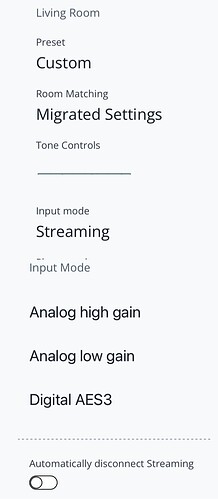Indeed . They are very good. Never let’s you down, and extremely good built quality… for the money a no brainer.
I’ve got an Innuos Zenith MK3 connected to my 8c’s via a tp-link TL-SG108. I’ve used the Netgear’s mentioned above as well. Similar in build quality……steel cases….solid. I still don’t have 2.0 so I can’t comment on the sound impact of different switches when transporting audio over ethernet which is what I think you are interest in.
Thanks for the replies. There are some USB powered switches out there too, do you have any idea if they would work with the Innuos? I’ve got a Zenith mkII.
@Bama, I also have Urika, did you notice any sound quality difference bypassing the preamp? What preamp were you using?
So you can select source Urika/NUC directly in roon and adjust volume there ?
I use my Virgin media Broadband HUB3. It has 4 ports. 2 for the speakers, 1 for Antipodes CX and 1 for the TV. - I’ve got a few NetGear switches and tried Enterprise HP POE, there’s no difference in any of them TBH
You select the source in Ascend (input mode streaming or Analog) and you can adjust the volume in Ascend or in Roon while streaming.
I had an Akurate Katalyst edition and do not hear a difference but that can also say something about my hearing 
Edit: If you have an iPhone you can also change the volume with the buttons on the side of your phone if you run the Roon app. Don’t know if this works on android.
There’s a really neat new auto channel switching feature in the new v2.0 firmware. Think this just about make the feature-set neat perfect. I have a HDMI ARC unit from the TV with Analog out into ‘Analog High Gain’ on the 8C’s. Volume control is via CEC so can be done with the TV remote.
Not sure I follow: Do you have an HDMI ARC unit that is separate from the TV? Otherwise how are you getting the HDMI ARC into the 8C’s?
Yes, this unit.
Is there anything like that without the internal DAC?
Depends if you want to use the TV’s remote for volume control.
IF not there’s a few options, you’d need to use the D&D apps volume control. Try Blustream products
I’m glad that Roon allowed D&D to add this feature. In earlier beta-firmware versions this feature was the default (it always auto-switched), but this was against Roon policy. So, now it is a user setting.
Did you get a notice in Ascent that you could upgrade to 2.0? My Ascent is still on 210.
Yes, I got an email from D&D too. Maybe worth dropping them an email with you two serial numbers.
Do the 8C’s remember individual volume settings for each input with the new firmware?
Yes. The volume switches automatically when you change inputs.
Ok, thanks. Can you please further clarify. If you adjust the volume in Roon, will the volume for Analogue High Gain remain as set or will it be altered by the volume for streaming via Roon?
I use high gain input for my 5.1 HT system and roon streaming. With the high gain input the volume is at 0db. Usually when I listen to roon it sits at about -30db. It remembers where the volume was when you last use the inputs and clicks over automatically when changing inputs.
roon does not alter the level you last left a/any other input at. You can still control the volume of another input via roon or the ascent app. They are linked but the present you left ‘a’ input on is automatically returned too.
Have been talking with the team behind the Yio Remote Two to ask for software integration for the 8c’s. They were willing but are currently swamped in work. This looks like a promising solution to control the 8c’s and will also feature Roon.