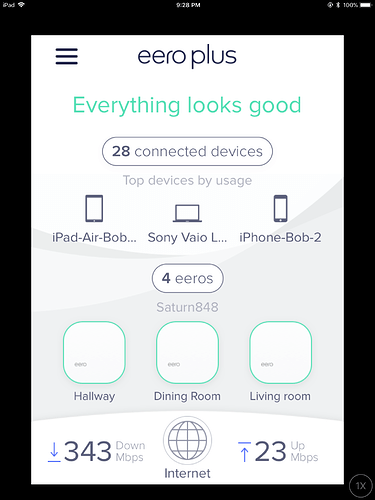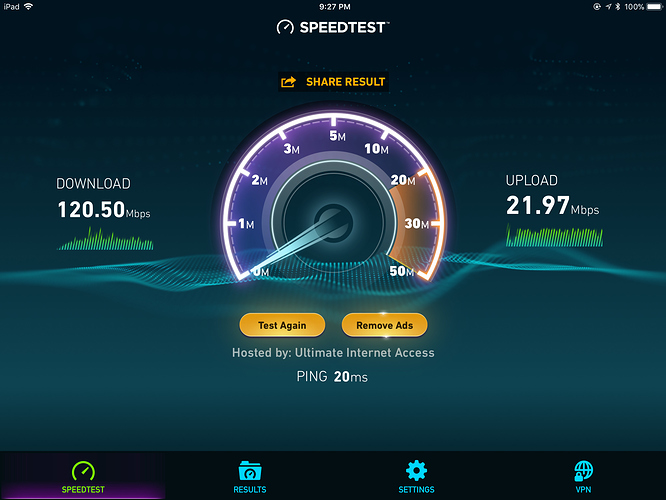I’m a big believer in hardwiring network connections whenever possible. Especially for audio. However a little over a year ago I had to rip all the Cat 5 cable down from the sides of my house, and remove and plaster over all the RJ45 jacks inside my house. Long story that. Anyway…
I found myself moving data long distances over my house with WiFi. What a nightmare that has been. Even with three expensive routers, it’s just been one long, non-stop problem. Until yesterday.
One of the routers (actually a repeater) started really acting up. Something had to give. So I went out and got the Eero Pro mesh WiFi kit, the new 2nd generation one. Wow. I am so impressed!
My measured download speeds are now 10-15% faster than they are supposed to be at their fastest. That NEVER happened with my old Asus routers. Not even close. And the network speed of the important parts of the house (office, TV room, music room) is just screaming. And you can walk from room to room to room with a device streaming video, and never experience a hiccup with total household coverage. Any hand-offs are totally transparent.
I’m pretty familiar with local area networking, so I have to admit though that I am having to get used to the lack of transparency into what’s going on. It does not tell you much. Nor do you get to tailor much either. You want to manage QOS? Sorry. It does that on its own, and does not let you tinker with it. Need a DMZ? Sorry. Other than setting timezone, SSID and your WiFi password, there’s not a lot it’ll let you tinker with by default. At least in its advanced settings you can setup DNS, set up NAT, tinker a bit with DHCP, reserve IP’s, port forwarding, and control UPnP (allowed or not). So you’ve got the basics, but nothing exotic. Which is fine for my needs. And it’s got a guest network (everything does now) and you can set network down times with “profiles”. But any content or add filtering, or advanced network reports require a $99/year subscription. So I’ll be living without that.
Even still it’s pretty nice. As I type this, Eero is seeing 67 Mbps download speeds, and my PC is getting 66. That’s not too bad considering that I’m a couple of router hops away from the primary router. Not to mention being two floors away, at the opposite end of the house… about as far away from the primary router as I can get.
I’m in no way connected with Eero. But just in case anyone out there is going through WiFi pain like I was, I’d strongly recommend taking a look at the 2nd Gen Eero Pro kit. Suddenly WiFi turned into what it should have been decades ago: simple. And working.
Oh, and Roon works great too.