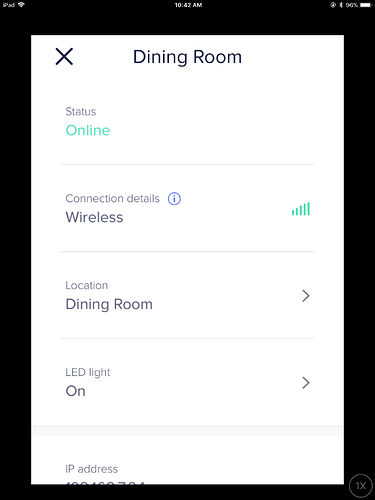I should clarify. I don’t mean near by wifi networks have nothing to do with the problem. They may in fact make the problem worse. I would not know. From what you’ve said @David_Townes, it looks like it could be in the mix. But having neighbors is not the root problem. The root problem is apparently with IOS 11, and Eero’s got to figure out a work around.
Just a data point. Not everyone is having the problem. I’m using my Modem/Router for DNS, not using the EERO DNS, maybe that’s the difference?
I’m close enough to Los Angeles where I can get 300 mpbs service. I usually get at least 100 mbps downspeed throughout the house.
Eero updated firmware today to allow remote module reboots. They continue to improve the firmware on an ongoing basis.
The biggest issue I have is with my Skybell HD doorbell cam, and it only uses the 2.4 band. Have to reset it once in awhile.
My iOS 11 stuff has been working fine. 2 iphones, 4 ipads.
Hard to say. But sounds like it’s fair to say that you don’t have a “typical” Eero setup then.
While on one hand, there are a number of people complaining on Reddit, when you google it, you don’t see a lot. Maybe people with Eero and IOS 11 problems are in the minority. Hope so.
I can get 400 Mbps where I am. But I live with 60, 'cuz it ain’t free, and with three adults and little gaming, 60 Mbps is ample. Can’t imagine what we’d do with three or four hundred.
Before making the leap, I read a LOT of people’s reviews on Amazon, and you did see an undercurrent of people that have some issues with some devices. But I’m guessing you’re going to get that with anything. Sorry to hear it though. Sounds like a PITA. And having just finished renovating my house, it makes me glad I decided to stick with plain old wired doorbell replacements. ![]()
The doorbells are going through an innovation stage. I have the Skybell HD and it has to be wired for power and wifi picks up the camera. It is the buggiest device I have but still works at an acceptable level.
I blame the doorbell not the eero mesh for its quirks. YMMV.
My doorbell is fine. You press the button, it rings. You can even pick up the handset and speak to the person. No WiFi band to my knowledge… 
I purchased the video doorbell to prevent parcel theft, as well as people who are door checking to see if you’re home. The video footage motion detection and button press function works more or less. Thieves don’t like cameras.
Fair enough.
There’s a telling conversation on Reddit that seems to shed some light on the IOS problem. First a Reddit user posited the following.
My guess is that the problem has everything to do with the physical environment: the coverage overlap between APs/beacons; how much radio interference is in the air; what the home’s walls are made of; etc. With the right mix of these variables, I bet you will or will not see problems.
And in reply an Eero Mesh/OS developer replied…
It also depends on the usage pattern of the device, its battery state, its software version, and (believe it or not) which orientation you’re holding it in, if it’s an iPad. (They detect where your hands are and configure the radios differently.)
Basically there are a lot of factors involved in whether this will or will not bite you. We are working on solutions, and will have something for you soon.
But that was two months ago. So I guess they’re having problems with the soon part. But it sheds some light on why everyone is not seeing this; it’s a multifaceted problem. In my particular case, with my particular iPad, sitting 5 feet from an Eero router (a Eero, not an Eero beacon), I can somewhat reliably get it to drop the connection using the lock screen, letting the iPad go to sleep, or rotating it.
And as a follow up, I’m delighted to report that I appear to have been able to dramatically improve connection stability by deselecting the iPad’s “Ask to Join Networks” setting, and shutting down Eeros guest network. But sleeping for more than a few seconds will kill it. So I guess it’s good for continuous use now.
Not good. But an improvement.
`What the signal strength of the eero module dropping signal. Interference? Maybe moving it a few inches/feet might help.
A module reboot might be helpful too. Good luck Scolley.
—Robert
Thanks Robert.
The signal strength on dropping the signal is a full 5 bars. It’s not a full 5 bars everywhere in my house, but the point is… it’s doing it with a strong signal, so that’s not it.
I’ve also observed it loosing signal in a place in my house where my iPad can pick up no other signals than the household Eero network - not even any other wifi devices any closer than two rooms way. Granted, some neighbor SSID’s could be hidden. I think even more important is the fact that no matter where I go, no matter the signal strength, no matter how many other networks visibly near by, simply putting the iPad to sleep for more than a few seconds drops the signal. Every time.
Will try the reboot too. Though with all the people that Eero has working on it, I’ll be shocked if that’s a solution. But will try. Thanks for the suggestions. 
I discovered the Eero forum, and found this thread dedicated to the problem, with 56 followers.
Scolley, have you tried deleting the wifi settings on your ipad, then do a hard reset on the ipad, then redo the wifi setup? There are know problems that this will fix. As per Apple. It’s worth a try. Hope this helps.
You will delete every wifi ap you have ever connected to if you do this…at least I’m pretty sure that will be the result…unless you mean forget that ap setting only
No need… it’s FIXED!

David your suggestion caused me to go into the wifi connection on my iPad. There’s only one SSID to chose, as yesterday I deselected “Ask to Join Networks”, and also eliminated the guest network, thinking bringing the choice of SSIDs down to one might help. And it did eliminate drops upon rotation and upon roaming. But sleeping still killed it. Every time.
But upon your suggestion David, I went into that single SSID, where I expected to find “Forget this network”. But I also found something I’ve not needed in the past, and did not realize was there: an “Auto-join” option. It was in a deselected state. Now with it selected, I cannot get my device to disconnect upon sleeping! Woo hoo!
Now it wakes up and does not even appear to have ever disconnected. Awesome!
So for me, this problem is fixed. But my only IOS 11 device is an iPad that never leaves the house. Anyone else with a more mobile IOS 11 device (like an iPhone, or iPad with cellular), there’s still could be a problem. I assume they could be temporarily fixed by changing the settings I did. But once you leave the house, you’d have to change them again. And then when you return. A bit of a PITA.
But I’m back to being a happy camper! Though it is something others should be aware of before buying any Eero kit. Clearly does not happen to everyone. But happens to plenty, and Eero’s been working the problem for months with no solution yet.
I use this option when I visit my clients as I have them setup with all the ap options for guest and local ssid’s that I don’t to connect to when I get onsite, we’ll at least not all of them so I make them all don’t auto connect.
I think this was new in iOS 11.x
Ditto. I was a pre-backer and Nick and the crew have done an outstanding job. They are pushing the subscription a bit too hard for me, but the product is outstanding 119Mbits throughout the house.
I was especially pleased to get a message whilst away on a trip that all my units had been updated to fix the SKIP bug recently :-))
The eero plus subscription is still in its infancy. Had some data reporting issues for a couple of months which have since been worked out.
IT may well be in its infancy. I simply don’t want it!