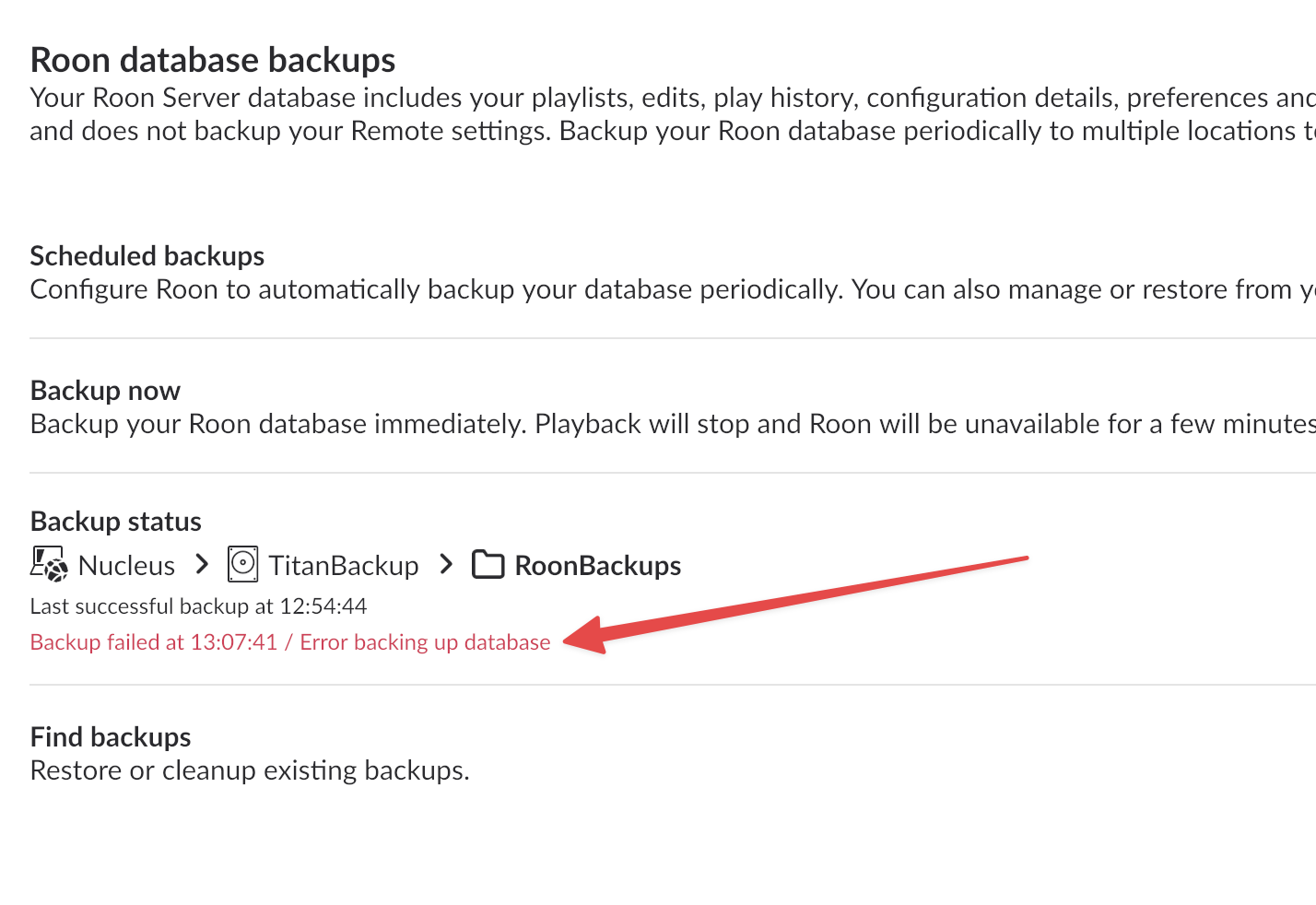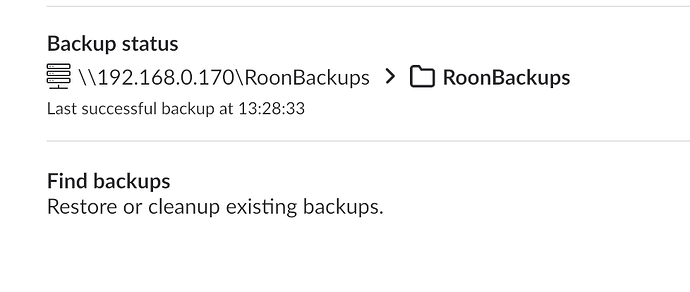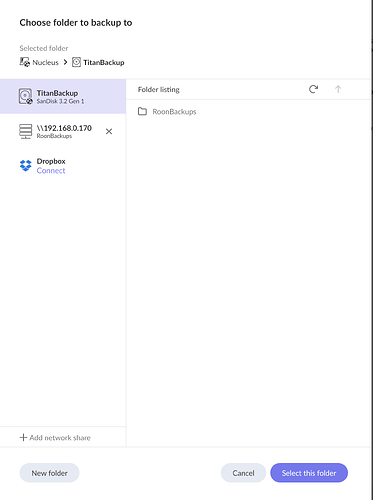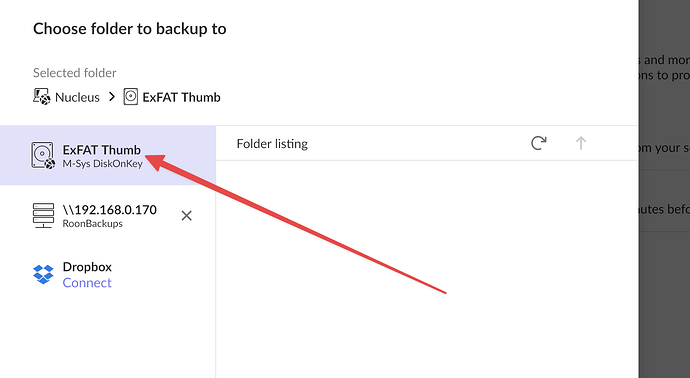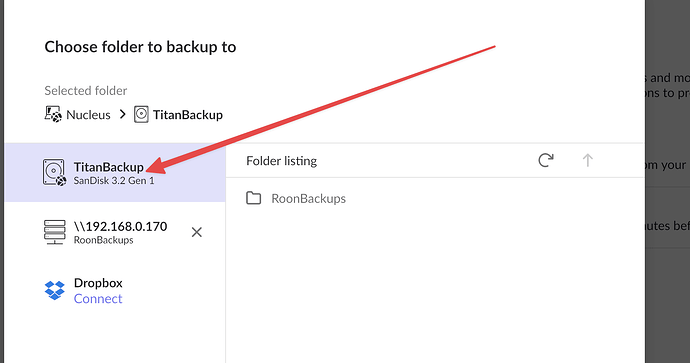@benjamin
Many thanks for your quick and helpful reply!
May I respond to the possibilities which you kindly suggest as causes as follows:
I agree that it’s extremely unlikely (though always possible) that each of the two external USB Thumb drives in question has failed. Especially since the 128 GB was of a high quality, new and did work once.
Nor - I would have thought (and please do correct me if my assumption is faulty - that the Roon database is corrupt: it backs up perfectly every time over the SMB share to my iMac.
I know that exFAT is not the most reliable of formats.
Particularly under these circumstances: from the Nucleus via USB.
And - perhaps even more relevant - when it was formatted using Apple Disk Utility.
I’m a little nervous doing this, wanting to leave well alone on my Nucleus - particularly since it’s that same RoonOS which works so well every time when running a Backup (from Roon, of course) to my APFS volume.
== Now to what seems to me like the most telling factor ==
As far as I can remember the 64 GB Patriot, Yes: it arose from this thread when I first got my first Nucleus at the end of 2023.
The recent 128 GB Sandisk definitely.
Unfortunately not. That’s the really strange thing, Benjamin: after these two successive failures each of the thumb drives becomes unmountable on macOS (in my case 15.4.1). Neither at the command line with the likes of diskutil, nor in the Apple Disk Utility, nor on third party apps like OwlFiles will either of the thumb drives show up!
(Although the Roon backup dialog seems to see it.)
It’s as if they’re irretrievably corrupted and will no longer mount after a/the database backup failure.
In a way, I am happy to cut my losses with the first, cheaper, Patriot 64 GB one. But the 128 GB Sandisk now seems to be irrecoverable and unable to perform any of the steps you suggest.
In fact I was also able to try to see what was on it (e.g. parts of the database) on my MacBook. Also 15.4.1. Same thing. Will not mount.
Maybe you know of a(nother) Mac app or routine (I’m comfortable with the Command line) which can let me see what state the SanDisk is in; and even try reformatting it.
Another point is this: the Patriot worked from December 2023 until late April this year. It also successfully backed up from my original Nucleus, which was replaced with a Titan earlier this year. I wonder - pure speculation - whether perhaps a recent Roon update changed the workings of RoonOS and exFAT.
No accusations!
Just a possible troubleshooting step. I ask this because - as I say - the Patriot worked perfectly until… perhaps its first fail does co-incide with the most recent Roon update. Just a thought.
Although this would seem to be contradicted by the fact that I did get the newer, 128GB Sandisk to back up once - before it too failed.
I can certainly try to do that if I can get either of the thumb drives to mount!
Thanks again for your persistence and insights. I’ll await your suggestions, Benjamin!