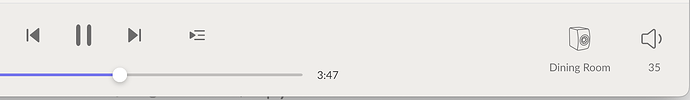valid point ![]() I just can imagine many users quickly going to the settings in order to hide the playlist list from the sidebar … those who love playlists and have dozens of them and those who don’t care really about playlists both.
I just can imagine many users quickly going to the settings in order to hide the playlist list from the sidebar … those who love playlists and have dozens of them and those who don’t care really about playlists both.
Maybe a good excuse 10 years ago when the playlist functionality was desperately needed, requested, implored…
Facts are not an excuse. We are where we are for better or worse and what was neglected for years can’t be fixed now in one release with a few weeks of development time. Saying „it should be easy“ doesn’t make it so if it isn’t
I know that it was more of a bitter “too little too late half backed” kind of observation, not a technical one…
Great functionality. Thanks ![]()
Which only makes the (half backed) implementation irelevant…
I think a good solution here would be the ability to expand/collapse and an option to choose which playlists to insert in this side menu
Still no way to quickly add to a playlist from the bottom playbar without clicking through to another screen (that I don’t want to be on) and then back again. Still a half baked UI imo. But hey that’s always been Roon’s motto - we can do with three or four (or five) clicks what others can do with one or two! No, more is not always better…
Can we get some more functionality here please?
Agreed. It’s all or nothing right now. Expand / Collapse much more appealing.
Also the export playlist to the desktop is great (providing on MacOS one remembers to grant permission to Roon in file settings) but for consideration in future releases it would be so useful to Import an xls in order to auto-generate a playlist.
All in all Roon continues to delight - even though at the moment I am not a huge user of playlists. But I understand the need for lots of users.
One of the reasons I’ve stuck with Roon is the beautiful/elegant UI, this was a major step backwards. Clutter was the word that immediately came to my mind, glad I’m not the only one! Putting the gear and … icons up on the top right also adds to the sense of untidiness.
Soundiz has this issue as well, Qobuz is notorious for using new track and album ID’s when something changes, say the distributor issue a new licence or whatever… total pain as they can’t even keep a track of their own files in their own playlists! They are looking into it though.
All working great here, good job Roon team! Just one thing, when it says ‘all playlists’ it doesn’t mean that, it means all playlists except Qobuz (in my case). It would be nice to have a ‘Roon’ playlists folder and a real ‘All Playlists’ with Roon and Qobuz together.
I agree, that would be the obvious thing to do, but the yelling from the playlist fans has been so loud that the rest of us have been lumbered with this mess overwhelming the UI. I have now learnt that a new setting allows me to turn this off, so off its gone, but having it as all or nothing means that I won’t be going back
It needs to be able to collapse and expand when clicking on “Playlists” in the sidebar. The setting in General is better than nothing, however.
I also need the ability to pin playlists to the top of the list when I do expand the list. My most used playlists are not going to be at the top using the sorting options currently provided.
I also would like to exclude some playlists from being shown when I expand the list in the sidebar. I can find them by going to a screen with every playlist shown, but for quick sidebar access it’s too cluttered to have every playlist in the list when I open the list.
Finally, the first choice shouldn’t be “Add new playlist.” That is very easy to do without wasting space in the sidebar.
I am very glad Roon is now interested in its customers, though. I had been actively recommending that people avoid Roon, but if they sustain their improved attitude that could change.
I second this. I don’t want a long (and somewhat ugly) list of all playlists in my sidebar. Fortunately we are given the option to turn this off in Settings; fair enough. BUT when then clicking on the single “Playlists” sidebar item I see a screen headed in big letters “My Playlists” and below a couple of folders which I did not create myself - “Imported” and “Qobuz” - followed by a listing of only some of my playlists, I’m guessing those created by me inside Roon.
To find a particular playlist I need to know (or guess) which folder it is stored in and then click through to this, with it maybe being the wrong folder.
Can we not just have a means of showing a total of all playlists? Qobuz albums are fully integrated into the “Albums” pages - a great feature for seamless browsing - so why should Qobuz-derived playlists be separated out at the top level?
might not be the best answer, but you can always modify the name by adding a number to put them higher in the sort
i do this with my roon audio zones all the time
Personally, the way I would redesign Roon is to have all of the basic views (album, artists, genres radio, settings etc) as links stuck across the top on all views (so one doesn’t have to open a hamburger menu each time - or leave it open), and then use the side hamburger menu for things like an expanded view of playlist/tags/etc. each one being able to expand and close. Some pretty basic stuff that other DAM (digital asset management) programs have been doing for a long time (and yes, I consider Roon as a DAM - if I just wanted to play tunes there are easier ways to do).
Now I’m playing with playlists I’m noticing the play count and last played data is not being updated.
It’s just that they’ve had they colectiv asses kicked by their new masters (regardless how hard the marketing team tries to pack it as an attitude change), and that’s all there is. Hopefully (for us) it looks (for the moment) as a kick in the right direction.
Yeah, I’ve never understood the “My” thing. Isn’t everything in Roon mine? For example (esp with all of the wasted screen space) My Radio and Live Radio could be easily combined. Roon needs to do less tacking on of new features and more combining of what’s there to streamline functionality.