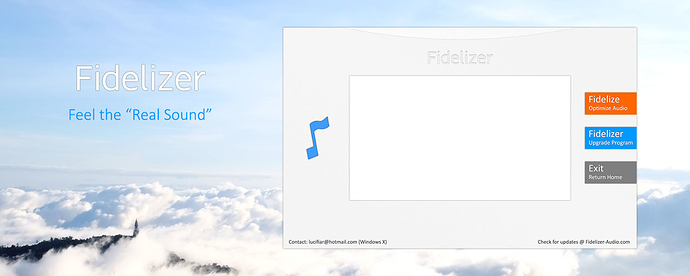[quote=“WindowsX, post:60, topic:6699”]
Sonic Orbiter SE is network renderer device so you can still use Fidelizer with Roon on Network Transporter device like laptop to feed Sonic Orbiter SE.
[/quote]Could you elaborate on what the advantage would be?
@scolley I see. I plan to implement white list feature sometimes in version 7. Right now I’m working on main changes.
@Carl for For laptop to stream music better with Roon. Sounds skeptical? Please read this
http://www.enjoythemusic.com/hificritic/vol5_no3/listening_to_storage.htm
Regards,
Windows X
OK. Your product does not work for me now - and likely not work for many people using HQPlayer and an NAA. And per your comment, you might be fixing that with your forthcoming upgrade.
And per your email to customers yesterday, existing customer will have to pay for an upgrade. You want us to pay extra money for it to work with HQPlayer and a NAA.
Not me. Almost all music software gives free upgrades (forever) after the initial purchase. You want us to pay again? Unless you change your upgrade policy to free upgrades in perpetuity, I’m through with Fidelizer. My Pro version appears to have been money wasted for me. And I encourage anyone in the community who feels the same way, to let you know.
Upgrading plan is yet to be finalized. I intended to announce that I only started Fidelizer 7 development but some people are mistaken about upgrading cost so I wrote a mail explaining about how I plan the upgrade to become.
Right now I’m considering about abut free upgrade warranty time for existing customers. It never crossed my mind as I perceived that product update will offer free upgrade to people who purchase like a month before or something along the line. I’ll inform again about update policies after finalizing the draft.
As for HQPlayer with NAA and Roon. I’m not quite sure how you configure it. Some people told me they can use Fidelizer with HQPlayer/Roon just fine and some are using with NAA just fine. Could you please give me setup instructions so I can try to reproduce it and see what went wrong?
Regards,
Windows X
@scolley Have you tried Process Lasso and set priority/affinity in always mode? That may fix your issue if it’s caused by Fidelizer’s process optimizations.
Regards,
Windows X
Apologies. But I found the problem, and it was not Fidelizer. It was mine. ![]()
When you suggested using HQPlayer as the program that Fidelizer starts up, I neglected to remove HQPlayer from the Windows Startup folder. So Fidelizer was starting a 2nd instance, which could not see the NAA. Removing it from the Startup Folder fixed that. All works great. Sorry for the confusion. And thank you for trying to help.
That said, I’ll still never pay for an upgrade. At what the Pro version cost, had I been aware of the pay-for-upgrades policy, I’d likely have never purchased Fidelizer in the first place.
Glad to hear it’s working fine now. Though I’m little disappointed but I understand that money is not an issue but feeling to pay for upgrade. It’s your decision whether you want to improve your audio performance further with Fidelizer or not. However, let me give you some good reason about upgrade.
- If you purchase now, you’ll receive Fidelizer 7 when it’s released.
- Upgrade cost is really cheap. It’s only 1/10 of Roon’s annual cost and you can still keep using it forever without upgrade.
- It can serve me as a ‘small reward’ to motivate myself.
I hope this will give you a general idea about benefits of pay to upgrade policies.
Regards,
Windows X
Greetings to all Fidelizer users,
Fidelizer 7 development is ongoing since I started make announcement right after deciding to develop Fidelizer 7. As a result, I got bombed with questions about features and upgrading policies that I didn’t start planning yet.
Now I’ve made to the point that I can promise to deliver the following features on Fidelizer 7.0 release as below:
1. Better user experience - Much easier to use with Optimization Wizard that shows only main features selection with description and UX is professionally done with own materials and design.
2. Improve audio optimizations - Audio optimizations will be revised and improved to suit modern needs better with improved optimizations like Hyper-Threading support for an example.
3. Machine Configuration upgrade - Machine Configuration will be revamped again. Free will have default option, Plus will have 3 options and Pro will have 7 options.
4. Improve Windows 10 services management - Fidelizer will shutdown more Windows 10’s specific services for lower footprints.
5. User experience unified - In past, Pro version handles services in Extremist differently so it’s hard to maintain the usability. Now all 3 versions will follow the same design principles.
I can’t tell exactly when the release comes out but I hope to release Fidelizer 7.0 before visiting Taiwan in next month. Let’s move to Upgrade Plan discussion.
At first, I planned to offer upgrade to people who purchase Fidelizer after starting the Fidelizer 7.0 development for transparency. But I miscalculated customer’s feelings that it’s not about the approach of update but time they feel when they anticipate a new version comes up. So I’d like to correct the upgrade plan as follows:
- Customers who purchased Fidelizer 6 after 10th December 2015 will receive free Fidelizer 7 upgrade. That means 60 days before Fidelizer 7 announcement on 8th February 2016.
- Customers who purchased Fidelizer 6 before the first 100th purchase offer event on 6th January 2015 will receive free Fidelizer 7 upgrade as my thanks for early support.
- The upgrade fee during introductory period will be $9.95 for Fidelizer Plus and $19.95 for Fidelizer Pro until official release. Considering there isn’t much to show right now, I hope this huge discount can make up for it.
You can apply Fidelizer 7 upgrade campaign now in Fidelizer Upgrade Program page. But I guess not showing anything at all would be too cruel for jokes so here’s my current progress to show how Fidelizer 7 will look like when it comes out.
I apologize for the confusion I may caused in previous announcements. Please let me know if you have any questions related to Fidelizer upgrading plan.
Regards,
Windows X
I’d like to inform that I’ve checked all Fidelizer 7 Upgrade pre-order and upgraded license to version 7. Fidelizer 7 will be delivered to customers when it’s done. I’ll keep tracking the order and update everyday. You can click on combobox and select “Fidelizer 7 Upgrade” to pre-order Fidelizer 7 upgrade.
I also received some orders from customers who already received free Fidelizer 7 Upgrade offer. They purchased an upgrade knowing they already have it for free and that really moved me. I’m truly appreciated in their kind offer.
I also refund back the purchases with excessive amount and some customers send me again so I took that as a kind offer and thank you. Please add a comment if you want to place an order as to support the developer and thank you for your continued support.
Best Regards,
Windows X
Maybe these questions might asked before, but can’t find them. I have two questions:
- Is it a good idea to use Audio Optimizer and Fidelizer at the same time? How would be the procedure to use both: first do AO and then have fidelizer startup from AO? Or is there a different way?
- When I wanted to put Fidelizer as the standard interface from AO I got the message that fidelizer wasn’t installed in the right directory. Where should it be installed?
- That’s a good idea. They work good together. Please install AO first and make sure to check the requirements with AO in User Guide before installing FIdelizer.
- That’s supposed to be feature for Fidelizer Pro that has startup optimizations feature. If you have Fidelizer Pro installed and don’t see it running on startup, that feature can help you.

Regards,
Windows X
Fidelizer started as a geek software written with personal passion to improve audio performance in Windows. It was really like from geek to geek product that most people would find it hard to use. Although I tried to make it much easier to use since version 6, it still wasn’t easy to use for end user.
So, version 7 will be a brand new start to refresh the focus of Fidelizer, a product designed for audiophiles. There’s a lot of changes in user experience along with audio improvements you’ll never see before as I already promised below.
1. Better user experience – Much easier to use with Optimization Wizard that shows only main features selection with description and UX is professionally done with own materials and design.
2. Improve audio optimizations – Audio optimizations will be revised and improved to suit modern needs better with improved optimizations like Hyper-Threading support for an example.
3. Machine Configuration upgrade – Machine Configuration will be revamped again. Free will have default option, Plus will have 3 options and Pro will have 7 options.
4. Improve Windows 10 services management – Fidelizer will shutdown more Windows 10’s specific services for lower footprints.
5. User experience unified – In past, Pro version handles services in Extremist differently so it’s hard to maintain the usability. Now all 3 versions will follow the same design principles.
There’s some parts in free version I’d like to explain here. Because I received a few reports of the following cases in free version as below:
- Degraded sound quality in YouTube, Tidal and NAS – They don’t realize that they should select Network Streaming optimization level.
- Network connection not working after using Fidelizer – I already set keep network services selected by default but some people unchecked it not knowing they’ll lose network connection.
As a result, I decided to revise free version to have default option that works good on both local/network storage and removed stopping network services to avoid future user error cases. I hope you’ll like this major upgrade of Fidelizer.
Changelog for version 7.0
Free
-Added optimization wizard to explain main features better
-Improved core optimizations to work better intensive audio processing application such as DSD upsampling
-Launching media player application after optimizations is now optional since there’s no side effects to new process on higher levels
-Merged Network streaming optimizations into main optimizations as “General Purpose” Audio Profile
-Rebranding logo and user experience design
-Revised Fidelizer Upgrade Program instructions to perform update without using Key-Generation Utility
-Services to keep such as Network and User Experience won’t be stopped anymore in new configuration
Plus
-Added Audio Profile feature with 3 profiles
-Added optimization wizard to explain main features better
-Improved core optimizations to work better intensive audio processing application such as DSD upsampling
-Improved optimizations compatibility with Hyper-Threading technology
-Improved Windows 10/Server 2016 services management
-Launching media player application after optimizations is now optional since there’s no side effects to new process on higher levels
-Moved Network streaming from User Level to Audio Profile instead to work with stopping services better
-Rebranding logo and user experience design
-Revised Fidelizer Upgrade Program instructions to perform update without using Key-Generation Utility
Pro
-Added optimization wizard to explain main features better
-Improved core optimizations to work better intensive audio processing application such as DSD upsampling
-Improved memory optimizations in system configuration for neutral sound with better transparency
-Improved optimizations compatibility with Hyper-Threading technology
-Improved Windows 10/Server 2016 services management
-Launching media player application after optimizations is now optional since there’s no side effects to new process on higher levels
-Moved Network streaming from User Level to Audio Profile instead to work with stopping services better
-Rebranding logo and user experience design
-Revised Fidelizer Upgrade Program instructions to perform update without using Key-Generation Utility
-Reworked Machine Configuration as Audio Profile feature with 7 profiles
There’s a lot of changes in user experience and how internal optimizations work so let me know if you have any issue in version 7.0. I tested with some customers and confirmed before releasing it so I hope everything will go well for you.
Download: Fidelizer 7.0
Upgrade: Fidelizer Upgrade Program
Fidelizer Plus/Pro users who pre-order Fidelizer 7 Upgrade before should have received a mail about update and download link by now. If you somehow didn’t receive an update notification as I received some delivery failure message too, please contact me for an update with your customer data to verify.
Hi Windows X,
I am starting to try to the free version. My configuration is:
Synology NAS -> Roon Server with Jplay Control PC -> JPlay AudioPC
Could you advise the optimization level recommended for both the Control PC and AudioPC respectively?
Thanks!
Sorry for late reply. I was busy with traveling back to my place and organizing stuff from laptop to main PC yesterday.
For free version with general purpose audio profile as only profile. Here’s my recommendation for optimal audio performance.
Control PC
User Level: Purist
Audio Profile: General Purpose
Launch Media Player Application: No (Assuming Roon Server is set to run on startup, there’s no need to run again)
Audio PC
User Level: Purist
Audio Profile: General Purpose
Launch Media Player Application: No (Audio PC does nothing but run JPLAY service)
For Fidelizer Pro, it should be something like this.
Control PC
User Level: Purist
Audio Profile: Streamer
Launch Media Player Application: No (Assuming Roon Server is set to run on startup, there’s no need to run again)
Audio PC
User Level: Purist
Audio Profile: Network Render
Launch Media Player Application: No (Audio PC does nothing but run JPLAY service)
Regards,
Windows X
Thank you for the comprehensive reply.
With pleasure. 
Regards,
Windows X
I looked into Devialet Air now. It looks like it’ll register virtual sound card and run its own application to work with it. As Fidelizer will restart audio services that’ll temporary stopping audio devices, Devialet Air may stop working during the process. Most applications will have sound working again after exit and run again.
As for my proposed solution for this case, I recommend to setup Roon to launch on startup. It could be either Roon server with startup option or arrange Roon startup manually in registry/task scheduler/startup shell folder. Then, de-activate “Launch Devialet Air at startup” option and assign Devialet AIR to run with Fidelizer as media player application. Press “Yes” after Fidelize and select this file and all should be working fine now.
C:\Program Files (x86)\Devialet\AIR\DevialetAIR.exe
Regards,
Windows X
Great. I will give it a spin and see it goes. Thanks.
With pleasure. Let me know if it works for you this time.
Regards,
Windows X
I was very sceptical when i downloaded the free version, I don’t know why or how but the sound quality from roon has definitely improved using fidelizer. For the the price(i’m using plus 7) it’s well worth buying when you compare it to the price of HQPlayer
Its a 10 from Len