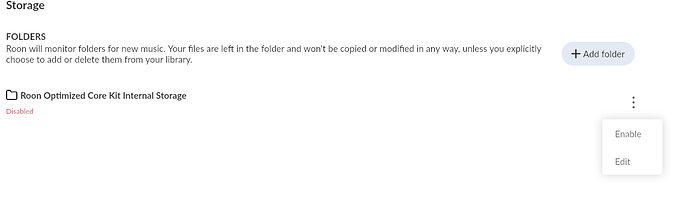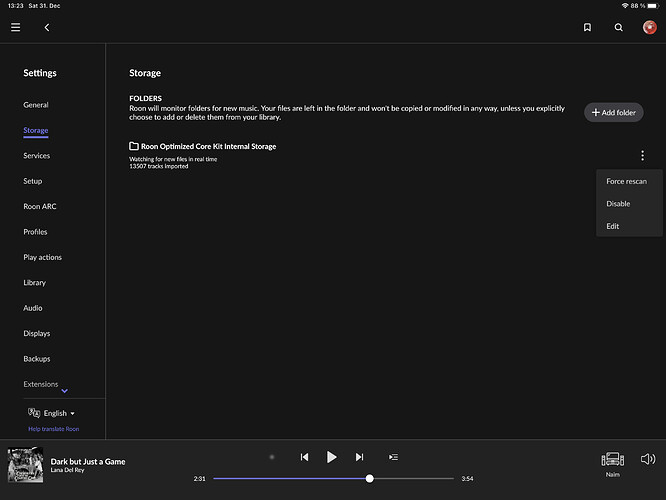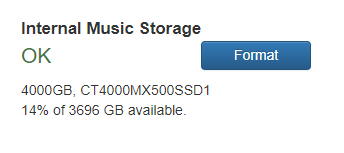Roon Core Machine
Intel NUC10i5FNH
RAM: 2x8 GB Corsair Vengance DDR4 2666MHz
Internal storage: 1TB Samsung SSD 870 EVO
Operating System OK, Version 1.0 (build 254)
Roon Server Software OK, Version 2.0 (build 1182)
Networking Gear & Setup Details
Modem/Router: Orange CH6643E, ethernet, no wifi.
Switch: TP Link SG108
No VPN.
Connected Audio Devices
Aqua LinQ
Synology DS118.
Number of Tracks in Library
8500
Description of Issue
My music (local files) are stored on the NAS. I completely forgot but few months ago I copied them to Internal Storage in the NUC. I don’t know what I did exactly but they do not play.
The webUI says:
Internal Music Storage OK, 1000GB, Samsung SSD 870, 69% of 924 GB available.
Settings - Storage tells: Roon Optimized Core Kit Internal Storage: Disabled (in red).
On my Windows-PC Network > Nas-station > Music I see all the music-files.
And under ROCK > Data > Storage > Internal Storage the same.
How can I best (the easiest and safest) activate the intern storage?