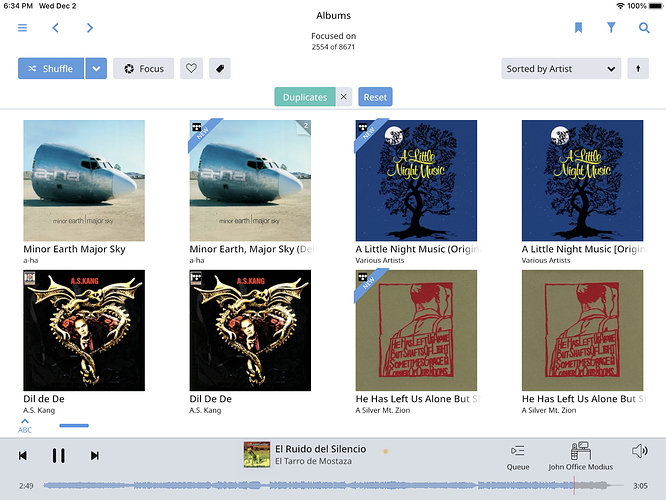Core Machine (Operating system/System info/Roon build number)
Brand new NUCi10 with most recent ROCK installed, 250gb SSD, 8GB RAM
Network Details (Including networking gear model/manufacturer and if on WiFi/Ethernet)
UniFi AP-PROs, USG, CloudKey Gen2+, Synology DS918+ NAS
NAS, ROCK connected via Ethernet 1GB directly to core switch, clients on iOS over WiFi
Audio Devices (Specify what device you’re using and its connection type - USB/HDMI/etc.)
Sonos, RoPieeeXLs, AppleTV
Description Of Issue
I have a collection that is primarily FLACs that I ripped to my NAS over the last 15 years. Roon is fabulous for organizing this, and since I started with a fairly-well tagged and organized library that part has been like butter.
However, I also have a large number of MP3’s that I accumulated back when I was in college and Napster was all the rage. They are not tagged well, often not associated with the right album. And some of them I don’t even know why I have them.
I’ve also started to add Tidal HiRes versions of many of the albums I have in FLAC, when I prefer the recording (or where my original CD was scratched, etc).
Finally, my MP3 collection also contains some unique soundboard recordings of friends’ concerts over the years - these are not released, and in many cases are not associated with bands that have any releases. This is a separate issue, but right now they’re just “hanging out”, and they’re hard to find unless I search for them or go into album view. Which may be fine, but doesn’t feel like a neat way of dealing with them. This is really a minor concern vs. the above but I thought I’d mention.
So here are my goals:
- Find albums where I have an MP3 and FLAC file, delete the MP3 file
- Find albums where I have only a small number of the tracks (usually MP3s where I don’t actually have the album), add the Tidal album if available, group the albums together, and prefer the Tidal album [here I’m using the fact that I had the MP3 simply as a reminder / note that I once liked an album]
- Find albums I have ripped where there is a Tidal equivalent that is better in some way (HiRes, or more tracks, etc), add the Tidal equivalent, group and prefer the Tidal album
- Audit my duplicate albums (those that I’ve grouped - I want to check if the groupings make sense, and those that I haven’t grouped - so I can group them)
So right now my workflow is kind of not working that well. I can use Focus Inspector to:
- Find albums that have both MP3 and FLAC or mixed formats - but I can’t tell which ones I’ve already got the Tidal version grouping or the FLAC grouping completed
- Find albums that are MP3s with a small number of tracks - but I can’t tell which ones have already been grouped with a Tidal equivalent, so I don’t have a queue to work my way down
- Find duplicate albums - but I can’t tell which ones are grouped or ungrouped?
I’d love to hear from anyone who has figured out a good workflow to achieve all this. There are a couple of previous threads I’ve found that are somewhat similar, but none seem to have good tutorials for achieving the goals - just a few questions and ideas…
Thanks!