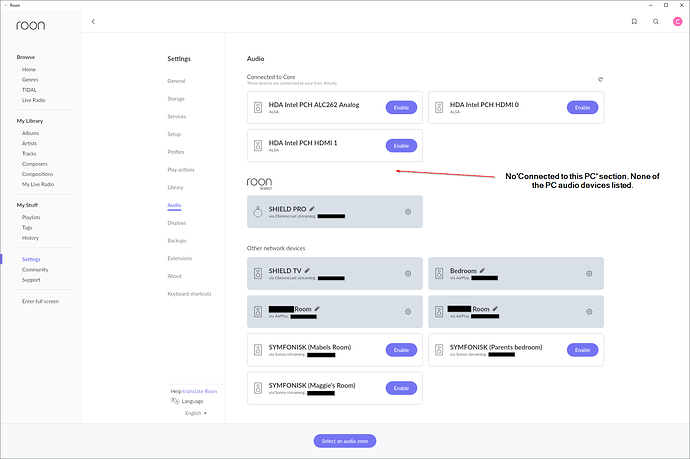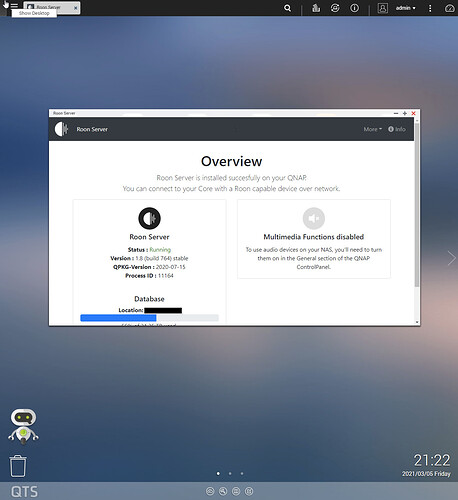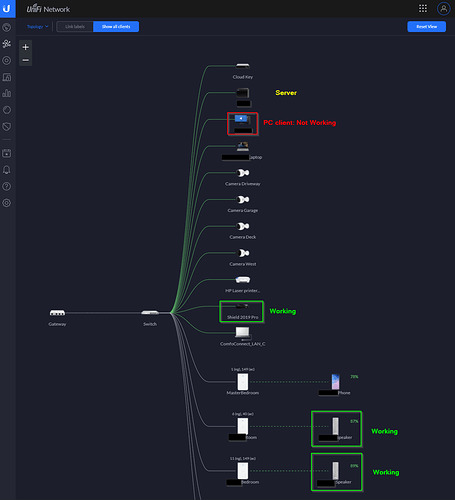Fix not working for Topping DX7s on windows 10. Still no Roon on my workstation 
So we can better assist you, please provide a brief description of your current setup using this link as a guide.
Make sure to describe your network configuration/topology, including any networking hardware currently in use, so we can have a clear understanding of how your devices are communicating.
Does the device show up in Settings > Audio? Can you share a screenshot of this?
Issue: Roon not showing DAC (Topping DX7s) connected to client PC.
Steps tried:
- Native Windows USB audio class 2 = No device listed in Client on Roon
- Topping provided ASIO driver = No device listed in Client on Roon
- Restarting server = No device listed in Client on Roon
- Restarting Client =No device listed in Client on Roon
Roon version 1.8 b764
Windows 10 build 19042.804, version 20H2
Other things to note:
- Device was listed in Client on Roon 1.7. Everything worked fine.
- No network issues, topology fine. Ethernet connection on client and server (No wireless)
- No other connected pc audio devices listed either (Rode Mic has a DAC, Monitor has a DAC)
Programs DAC is working with fine with:
- Spotify, Tidal, every game, browser and media application, windows interface.
Programs DAC is not working with:
- Roon
Client settings
Server Info
Network Topology
Did you restart your network from scratch?
The other trick is loading the manufacturer video driver not accepting the Windows one , not sure why BUT
Thanks Mike,
Yep, using nvidia studio drivers for the gfx card. The network/gateway have been through a reboot. There appears to be no issue with network or roon in general, it plays nice with all the devices listed. It is just not working with this particular client.
I am not sure how network issues stop the client from identifying sound devices on the computer the client is running on. Can you think of why that may apply?
What is the PC is there anything special, mines pretty bog std , no extra cards etc
I assume your Topping is plugged in USB
daft question have swapped cables used different USB sockets etc ? Sorry if it’s obvious 
Thanks Mike,
Yeah, bog-standard. Cable swap is done. Like I said, literally every piece of software finds the device with either WASAPI or ASIO.
Except Roon 1.8.
I should mention as well, the Windows 10 OS disk was wiped and reinstalled fresh about 5 weeks ago, so it can’t even be old/stale broken OS install.
There is a point where I may just step away from Roon, given I can’t use it on my PC.
It’s real benefit to me is the ability to use DSP impulse filters for my headphones, but there are other options. That said, Spotify HiFi may just be easier when it comes out. Especially when I spend half my time using work VPN, so no Roon.
I have put my renewal on hold.
Sorry to hear that
Did you try reinstalling the manufacturer driver for your video card, Roon is heavy on graphics, sometimes the Windows updated driver screws things. There have several Windows updates lately
Yup, nvidia driver (gtx 3090).
Build 778 now, still no client-side devices in win10 @dylan 
Have impulse filters working at OS level now using EqualizerAPO btw. So that part of Roon is redundant on this particular client.
This topic was automatically closed 14 days after the last reply. New replies are no longer allowed.