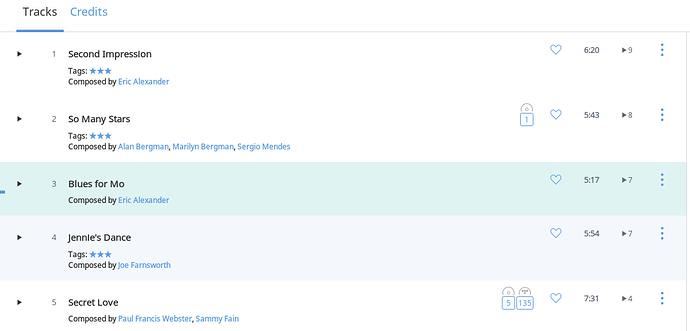Pretty sure @danny has said similar a half dozen times already…didn’t feel like I was breaking any new ground.
The best way to deal with this is to say in the product specs that the browse by folder feature is not available in roon and probably never will be - by design, so if this is a deal breaker then so be it.
I can see all these threads discussing this ending with a similar statement from @brian or @danny and being closed…
End of Line 
Of course and a nice Internet Radio implementation would “ruin” Roon as well.
AGAIN: for the “Most advanced Audio Server Software” which Roon likes to be its sometimes quite tooooooo basic and the answers of the support are as well
I get the disappointment, but at the same time I cannot envisage a single use case that cannot be addressed by using Roon’s tagging functionality used in conjunction with its bookmarking capability (which is dynamic).
Perhaps what’s missing is a tag name that you could write to outside of Roon knowing Roon would pick it up and automagically add it to its Tags. Implicit would be the need to assign more than one tag to an album so you can slice and dice the lot any which way you like.
Many use cases have been cited. But the anti-folder force is strong. There have been many multi-step, partly effective workarounds suggestions. But your quote below is spot on as to what might fill in the gap.
Exactly! Really this just needs to be a capability of Focus; to be able to sort tracks, albums, artists by values within these tags. I made this suggestion here:
I used to think the lack of this function was the result of limited development resources and low priority relative to other features users have requested. But there have been enough requests from users for various forms of inter-operability, be it folder view, capability to search and sort by custom embedded metadata, compatibility with/ability to import track ratings, etc., for long enough, that I have started to suspect that part of Roon’s philosophy is actually contrary to inter-operability.
I think you read too much into a no to creating a folder browse capability.
Would this help?
Well, except that “no” goes well beyond folder browse capability. See my post here:
The suggestion in my linked post right above yours is basically the same idea. Yours is a little more sophisticated; same general desire.
I can understand the no-folder-browsing mentality as being a deeply-held belief in a better way to browse media. That is fine. But it also means that anyone who invested in organizing and curating their libraries by using the folder method cannot leverage that work within Roon. Means if they want the same capabilities, they have to re-build inside Roon. Same goes for custom metatags within library files.
Rebuilding within Roon, without the way to import from a more inter-operable method, or without the way to export back out to a more inter-operable method, is a way of keeping users from using the competition. That particular aspect has me concerned.
That’s not correct. You can import using various methods which you describe as multi-step or overly complex. You can also export Roon files into an Artist/Album folder structure writing Roon tags to file tags using Export.
No, just not true, or at least not effective enough for what I want to do and have seen others want to do.
How would you, for example, import custom track or album ratings that are embedded in the file’s metadata? There’s no way to effectively do this. The data is there; I can see that Roon has stored it when I look at file info. But there is no way to leverage that as far as I am aware.
Simply creating a 5-star song tag and tagging all of my favorite songs within Roon doesn’t cut it. First, I have to do it all over even though I’ve already done it in my collection using custom embedded metadata, but more importantly, if Roon disappears, so would such work. Exporting something into a spreadsheet has precious little value, and exporting the files isn’t going to put the rating back into a custom embedded metatag.
To be clear, it is not my opinion that Roon needs to be a top-flight collection organizer or metadata editor. I understand Roon is about best-in-class display of a library, not a file or folder organizer or metadata editor. But it does need to provide a path to importing curating work done outside Roon, so that users can continue their curation work within their collection files rather than within Roon. That is, unless Roon wants to become that top flight collection organizer at the file level and export all of that work in a sensible fashion, which I think is orders of magnitude harder than the simple importing functions I think are appropriate.
I would make each rating grade a top level Roon directory and then filter by storage location to bulk tag or rate within Roon.
Just because something can be done in a different way than you might prefer doesnt mean it can’t be done
Even easier…use your other software to export an .m3u playlist referring to the files for each number of stars.
Roon will import the playlist for you. Now you have an easy way to get a handle on the tracks and manipulate them.
Make a tag for each number of stars, and move tracks over into the tag once.
If you name the tags using ★ characters and it will look something like this:
You could use the same approach for moving over other stuff like tags or playlists constructed in other software.
Yes, not totally automatic, but not as impossible as some of the discussion in this thread suggests either.
I think that would totally work if this corresponded to folder levels or other folder organizational techniques. My ratings are in file-embedded metatags in custom fields.
True - as Brian demonstrates in his post below yours.
I think this might work. I’ll have to try it and see how far it gets me, but this idea really has potential to meet what I want to do.
Thanks Brian. I have not seen that suggestion before and appreciate your coming up with it. I feel like I have posted A LOT about this issue, it being so frustrating. This may be where I can see buying a lifetime sub, if I can use this process.
Since I went from one media server to a Roon Core and separate endpoint, I will have to address the file paths issue on Foobar. But this is a great idea.
Focus/Inspector/Storage Location is folder based, but only as regards top level Roon folders. In the past I have advocated for making it two levels deep, as I thought that might assist users importing their existing folder structures. However it wouldn’t have necessarily helped in the rating metadata example that you’ve described.
Brian’s suggestion is a much simpler one as regards Tracks, but I don’t think it will assist as regards Album ratings. Definitely worth remembering for Tracks though.
If you are inclined to use a Storage Location method to tag albums, remember to move them rather than copy them to any new top level Rating folder. The Roon database copes well with moving albums now, but copies can create issues. What I had in mind was moving albums by using mp3tag or a similar program creating Artist/Album folders in each Rating folder. That way you can easily move them back into your main Artist/Album structure after tagging them in Roon as desired.
There’s a way to adapt it for albums with an extra step.
Add all of the the tracks with X-star album rating to an .m3u.
Tag that playlist in Roon with a throwaway tag.
Navigate to the throwaway tag and “view all albums”.
Select all, and apply the real X-star tag to tag the albums.
But but but – is the limitation that the playlist can only reference files within the same watched folder still applicable? If so, this may not work as well as I thought.
I will play with it some and see what I can get it to do, but the watched folder limitation seems just generally problematic with M3U playlists and not only when using it as a workaround for importing metadata. I understand the paths have to be consistent and that is a fair requirement probably applicable to all media players, but the watched folder limit seems extra eccentric…
And i still think this is a great idea, two levels would give me much better leverage but three would be the dogs b-lcks!
However, i do wonder if that feasible in, say a ROCK with internal storage where you cant choose anything else than the whole disc as storage. In my QNAP server i have eight (8) folders defined plus a “temp”-folder for quickly getting some tracks or albums in and out of Roon. The latter setup makes it possible to activate/deactivate these individually, for say, tagging the individual storage locations.
Whoa - did I see a post appear stating that there were no watched folder limitations and then it disappeared? Or am I having a flashback to the 60s? (When I was an infant)… I was excited to see that there is no such limitation, but I think there is:
Yes !
It was me being ignorant. There is indeed a limitation as you describe.
It literally disappeared before my eyes, which was somewhat disconcerting!
Too bad. This would be a useful workaround if it crossed watched folders. I wonder why it doesn’t, as long as the paths are all valid as from the Roon Core.
Even if it had crossed over watched folders, I have figured out that it is still a manual, static workaround. It will do a one-time import of values, but if I rip another album or change the metadata I have sorted with in order to create the playlist, that won’t update within Roon without a re-do of the whole process. I’d like something dynamic, although a forced rescan would be fine
3 posts were split to a new topic: Roon to offer ways of finding classical works easily AND showing me the different versions of a particular work