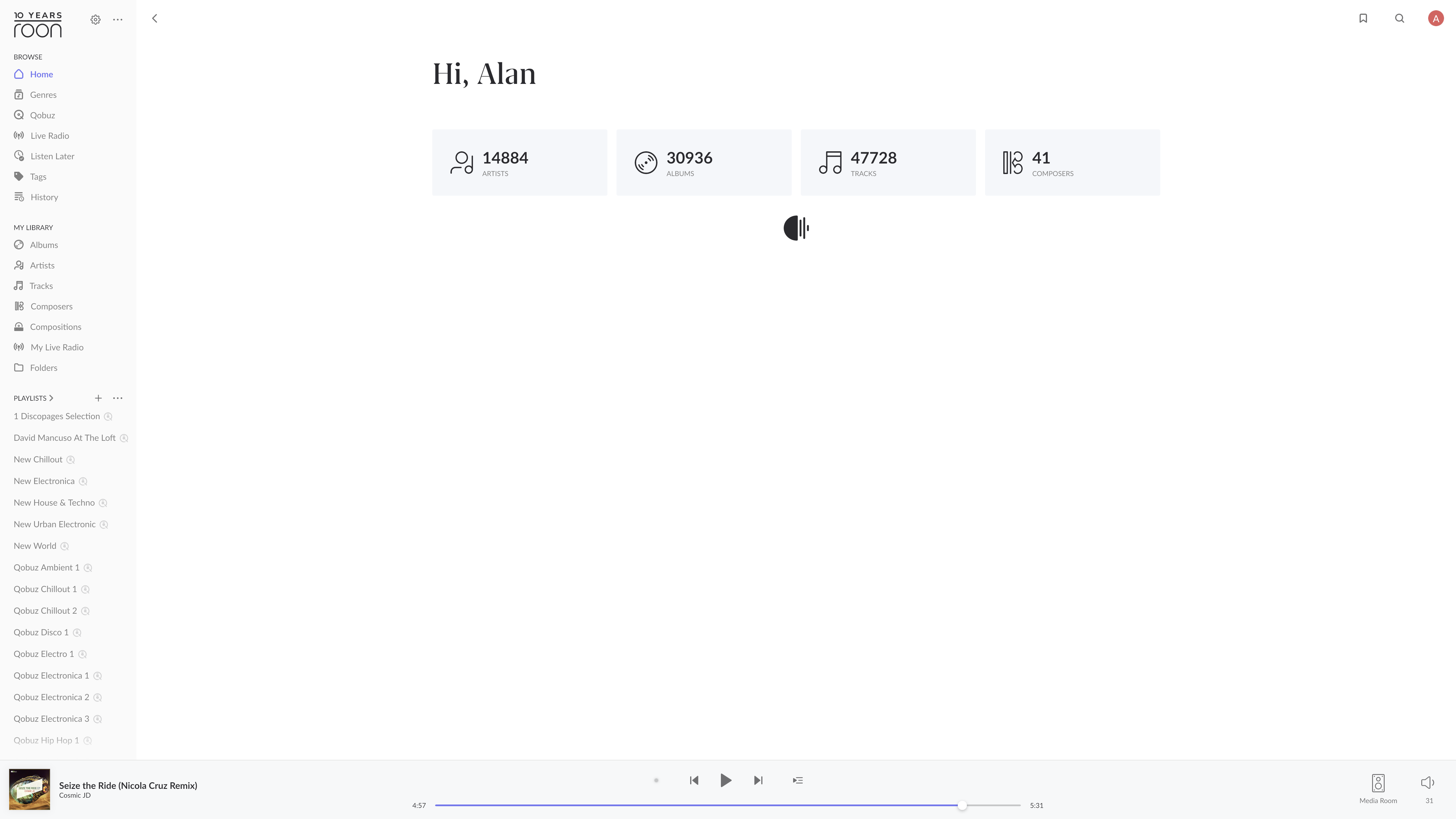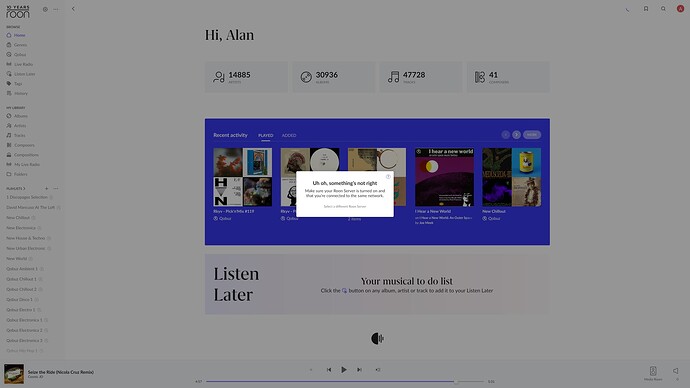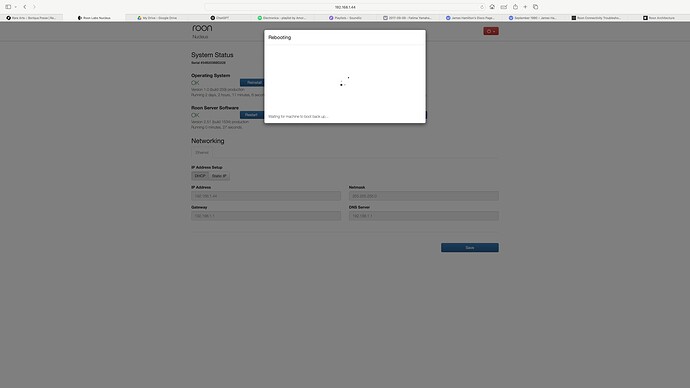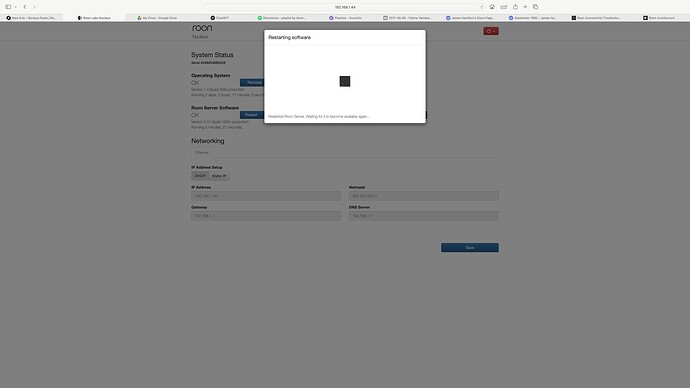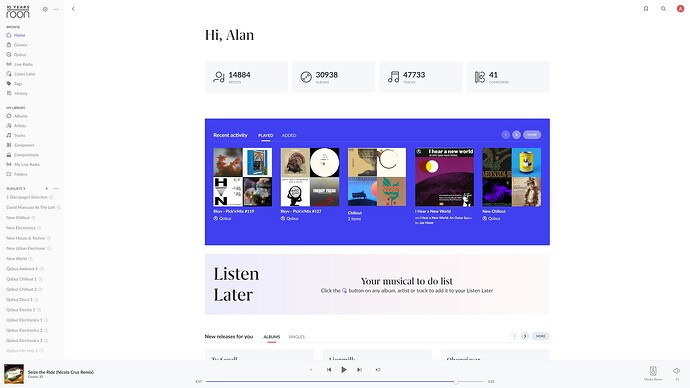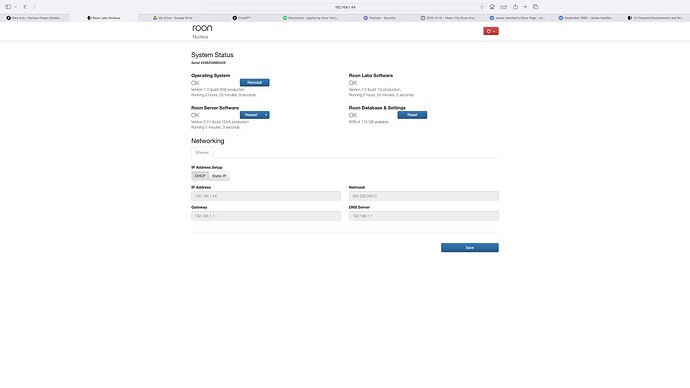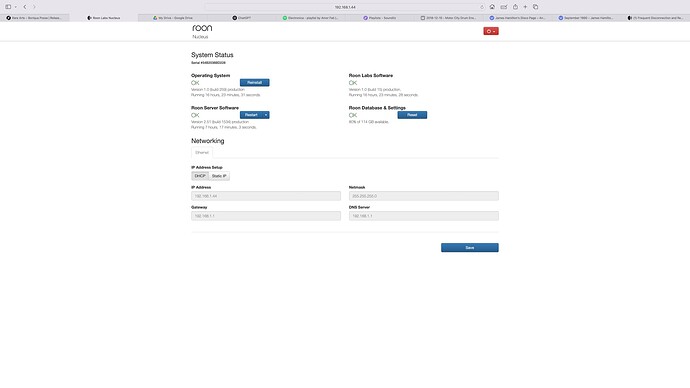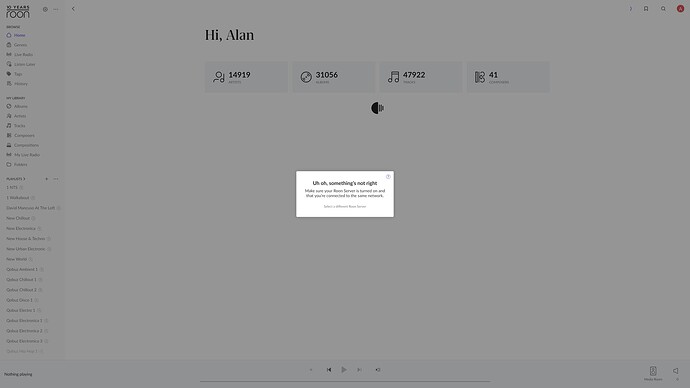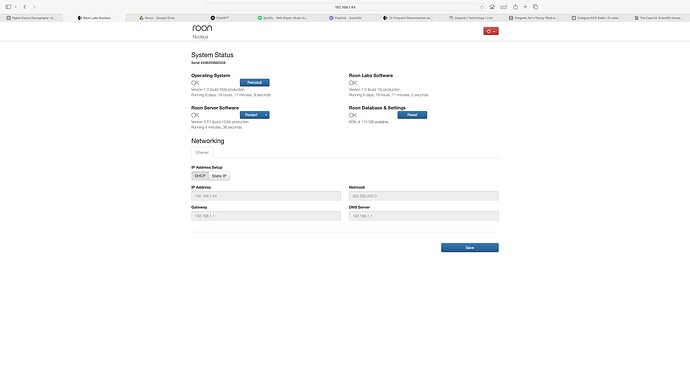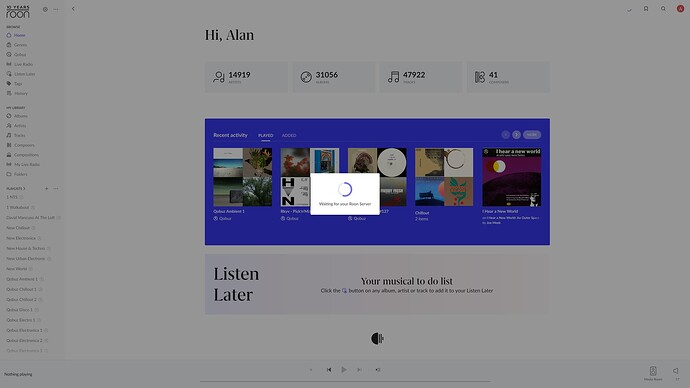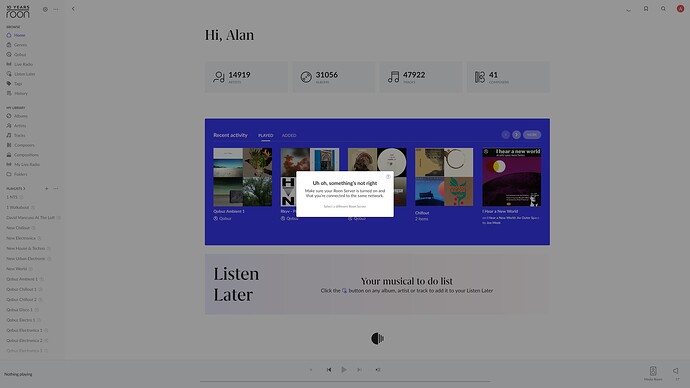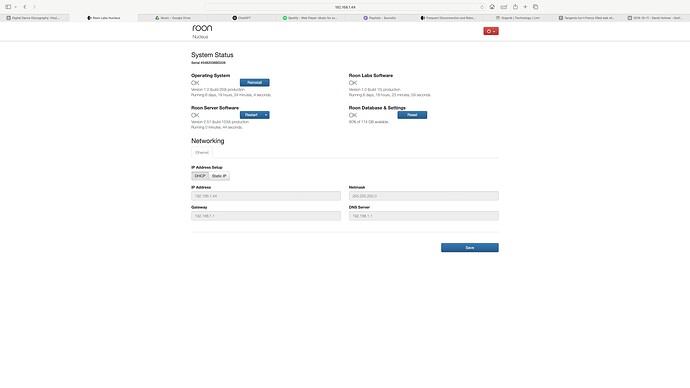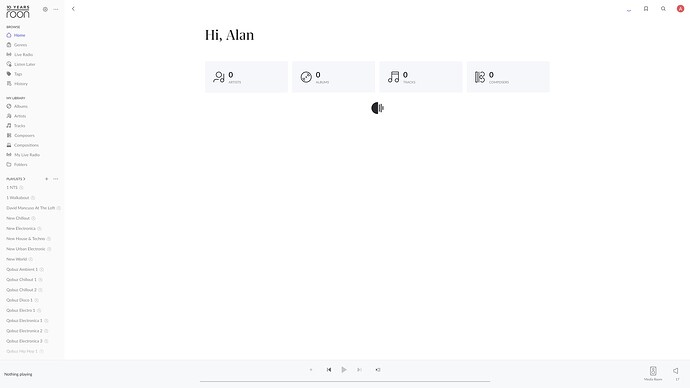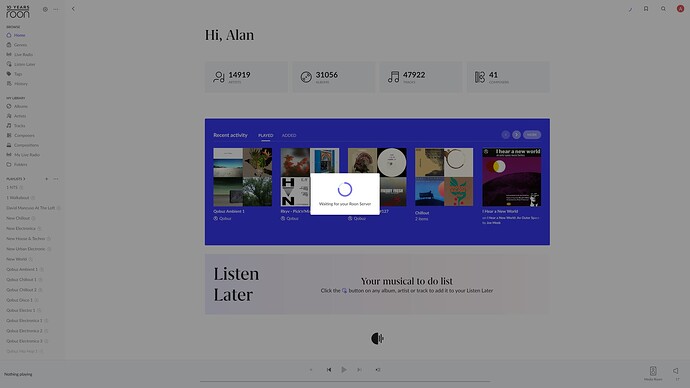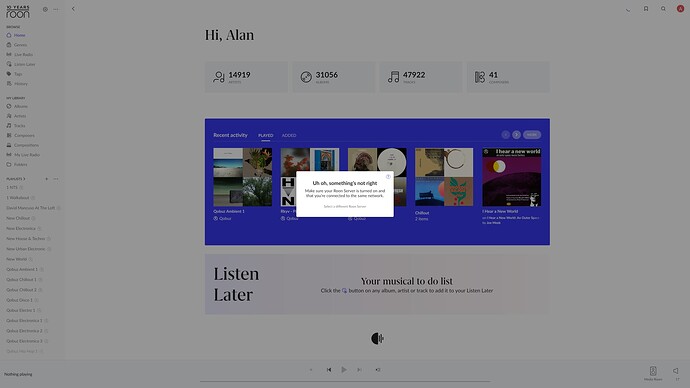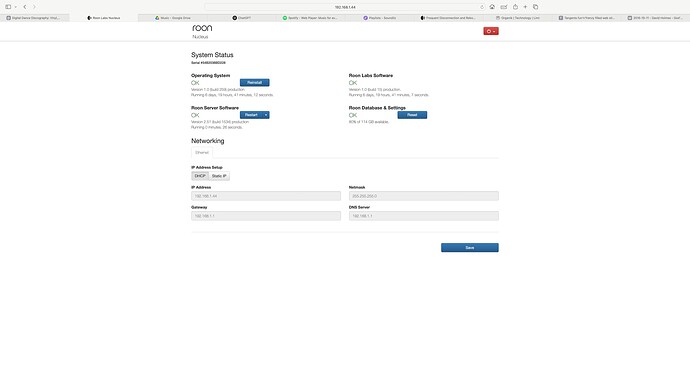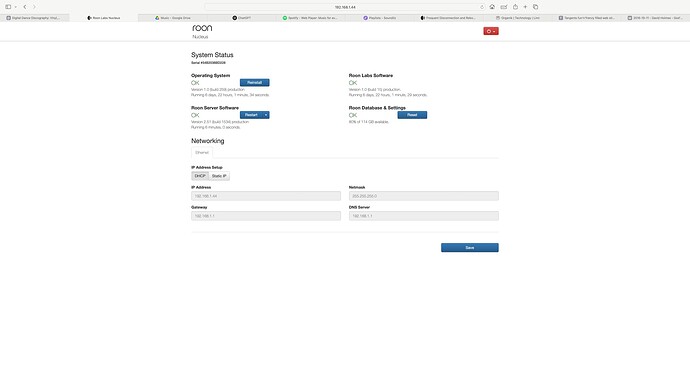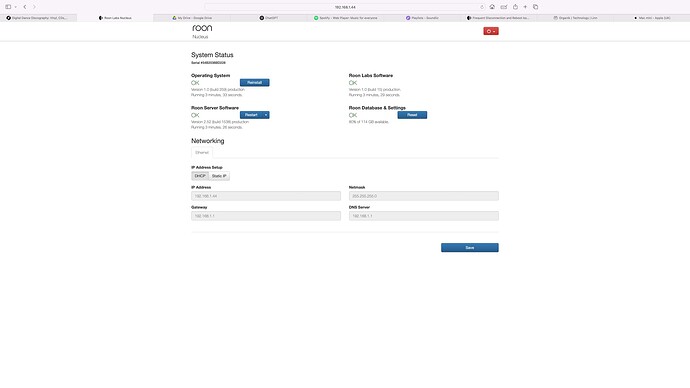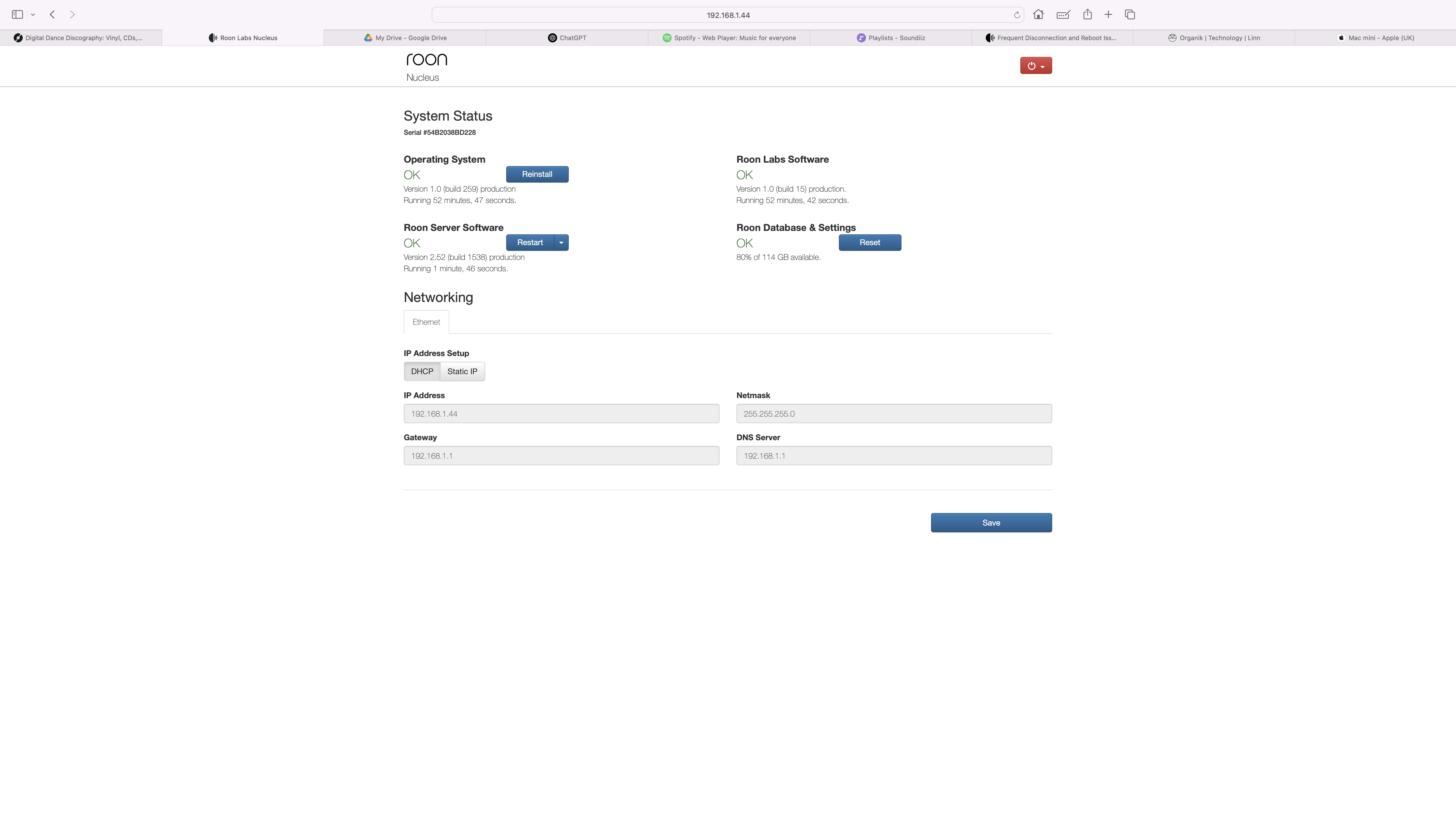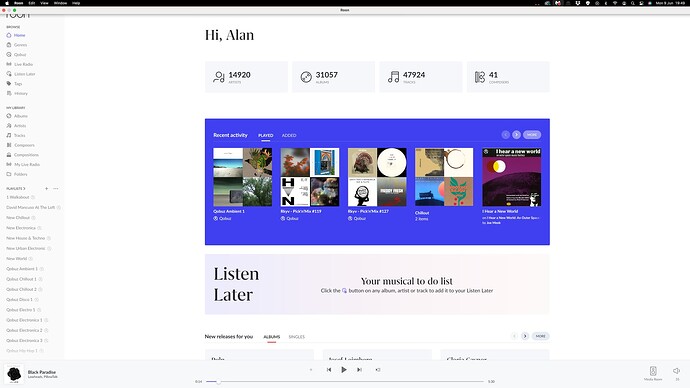Hi @benjamin, @noris , @vadim
There is a response in this thread - Scheduled Backups Failing To Complete (ref#AQQCOD) - #14 by jb76 - that I would like to return to, as it has a bearing on the current problem. Namely:

connorRoon Staff: Technical Support
Dec 2024
Hi @Alan_Meldrum,
According to the most recent diagnostics, this Nucleus is beyond its hardware performance capabilities and reporting out-of-memory. Unusually high database validation times - triggered by track corruption that is detected in the iTunes library - are causing this Nucleus to overconsume resources. This is likely a downstream result of the large number of albums and playlists in this library - although you’re below the 100k track limit recommended for a Nucleus of this RAM, the object and metadata volume is on the order of magnitude of a much more massive library.
What is the specific number of playlists you have saved in Roon (before they began to disappear recently, per your other thread)?
In the long term, you’ll inevitably need to upgrade the RAM of your RoonServer machine as this library - and your curation thereof - expands.
Since you relayed that information to me, I went through my local library, and separated the wheat from the chaff, reducing the number of tracks in my local library from 27,000+ to 18,721. I also removed all of the corrupted files from the local library,
Roon Focus currently shows my storage locations as containing the following tracks - Qobuz Library (31,402) and iTunes Music Library (16,522). I have 31 iTunes Playlists created, and 242 Qobuz playlists created, and the Qobuz playlists only contain tracks that have been added to my library. I am unsure as to why Roon only seems to be able to detect 16,522 of the 18,721 tracks in my local library, could you explain that to me at all?
I feel that I have done all that I can to make my library as lean as possible, but you seem to be telling me that there is not enough RAM in the Nucleus to allow it to cope with the demands of my library. Is there anything I can do to reduce the burden on the Nucleus? If I reduced the number of playlists would it help?
I had obviously thought that when I purchased the Nucleus it would be able to deal with the demands of my listening requirements, but it now seems to be struggling. Is there an option to add more RAM to my Nucleus, or is my Nucleus effectively becoming redundant?
If you could advise I would be very grateful, and please explain any technical aspects of this matter as if you were explaining it to a five year old child - my IT knowledge is very limited. I look forward to hearing from you.
Best regards
Alan