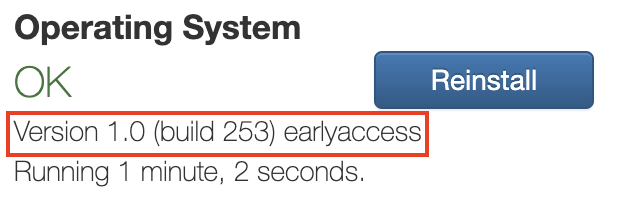Got tired waiting and don’t want to keep thinking about not getting orphaned, so moved manually. No issue, didn’t have to reauthorize either
Same for me, ROCK is still on 253.
I gave up waiting for a switch to be thrown in Roon Labs HQ, so I downloaded roonos-production.bin and did a manual upgrade.
The roonos-production.bin trick did it for me. Now on 254
Do a manual upgrade as I did. I suspect the Roonies have got their hands full with other things to deal with now.
@AMP just a question… I’m still sitting on earlyaccess b253. Should I force to 254, or get back on production, or not worry about it? Thanks.
See above. Looks like most people here have updated to 254. No reason to stay on 253.
There is now a 255 for those who stayed on earlyaccess, though it doesn’t do anything for most people.
So if I’m on earlyaccess, is it strange that I’m stuck on 253? I guess I’m still after all this time trying to judge if (a) I’m doing anyone any good by staying in earlyaccess for RoonOS, and (b) if I should manually push to a new version somehow.
Me too. I know I could update manually, but it was supposed to happen automatically. Is it a non-problem that we should just forget about?
It’s not a problem now, but the intention was to move us all to production so that we don’t get orphaned on an old earlyaccess build, because they are not expected to get updated regularly. See the first post of this thread.
I don’t know why it never happened and all questions to @AMP about it in this thread didn’t receive an answer. Maybe the plan changed because of anticipated additional changes like the one in the new earlyaccess 255 now.
Anyway, most people in this thread seem to have switched to production manually.
I haven’t switched back yet. I always remember when I’m not at home.
Does someone know how to switch to Roon OS Build 255 earlyaccess?
How can I get Roon OS build 255? - Early Access - Roon Labs Community
In the old earlyaccess archive, the instructions for moving the core to earlyaccess (then build 253) was:
To migrate your Nucleus / ROCK to this build please use the following instructions:
- Go to the
/Data/folder on your RoonOS Core (instructions ) and create a new folder calledbranches(if it does not already exist).- Download the following file: os_earlyaccess (It should be named
os_earlyaccessand saved with no file extension). [Suedkiez: The file is simply a text files with the word earlyaccess in it]- Copy the file into the
branchesfolder from step 1.- Rename the file to
os(instructions on how to rename files: Windows / MacOS ).- In the Web Interface , click “Reinstall” under Operating System. Your device will download the update, perform the installation, and restart automatically. The entire operation typically takes less than a minute or two.
I’ve followed those instructions but it doesn’t change Roon OS Build 254 production to Roon OS Build 255 earlyaccess.
It didn’t do that either. After I “reinstall” all folders are empty and I’m back on Roon OS build 254 production. The only download of Roon OS I can find is Roon OS build 254 production, I can’t find a Roon OS earlyaccess branch download. It seems it’s not possible to change from Roon OS build 254 production to the Roon OS earlyaccess branch.
Hm OK, then I guess possibly the way to switch to earlyaccess has changed with 254. Ask Danny in the announcement thread?
I went back to production the manual way. Just felt safer ![]()
Me too, didn’t want to continue thinking about when the autoupdate would come and not getting orphaned