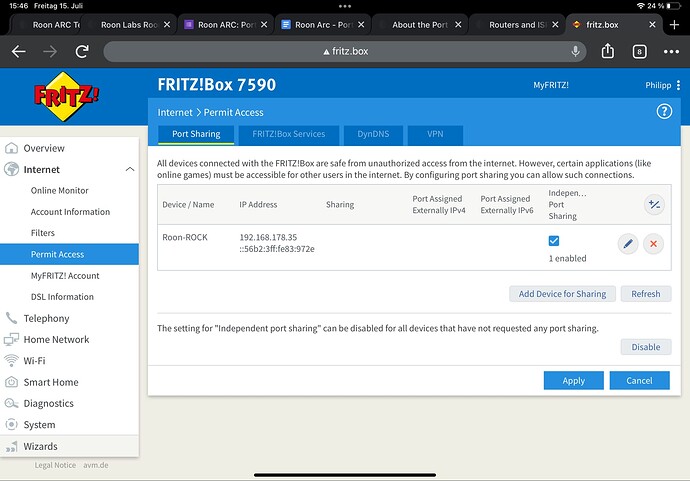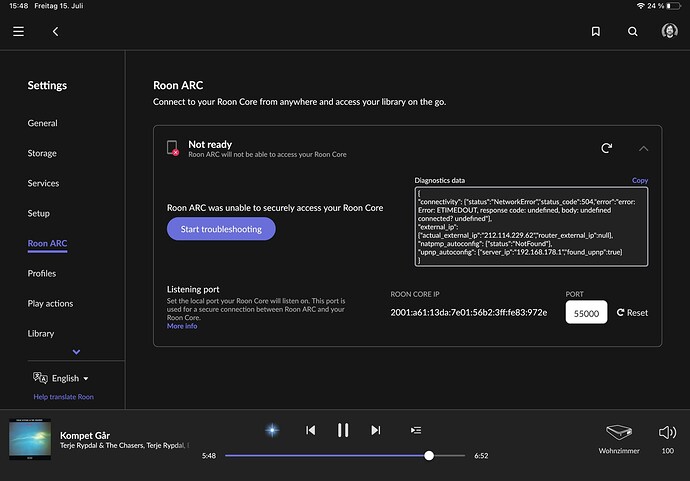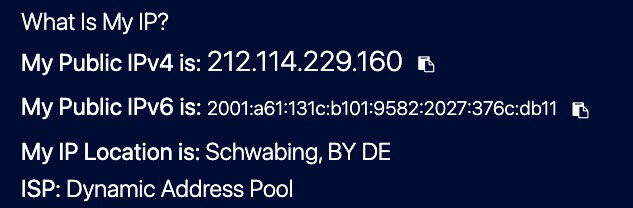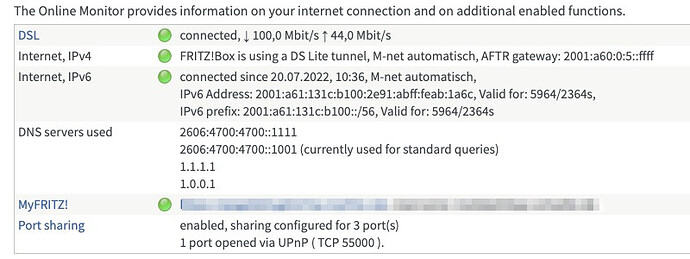Router: Fritzbox 7590
ISP: M-net (link)
Core: ROCK (PrimeMini 4 with Intel Core 8i7-8650U vPro (NUC7i7DN), 2x8 GB DDR4-2400MHz, 2 TB SSD internal storage)
Installation automation of Roon Core worked flawless (1.8 (build 996) mobile-ext).
iOS Testflight App also installed on iPhone 11Pro (RoonARC 0.1 (25))
The automation of port forwarding did not work, I needed to push that manually in the router. But it seems to be active now.
Still I get this error message:
{
“connectivity”: {“status”:“NetworkError”,“status_code”:504,“error”:“error: Error: ETIMEDOUT, response code: undefined, body: undefined connected? undefined”},
“external_ip”: {“actual_external_ip”:“212.114.229.62”,“router_external_ip”:null},
“natpmp_autoconfig”: {“status”:“NotFound”},
“upnp_autoconfig”: {“server_ip”:“192.168.178.1”,“found_upnp”:true}
}
Disabling „Firewall in stealth mode“ in the Fritzbox did not solve the issue.
Not sure what to do next. Any tip/advice? Thanks!