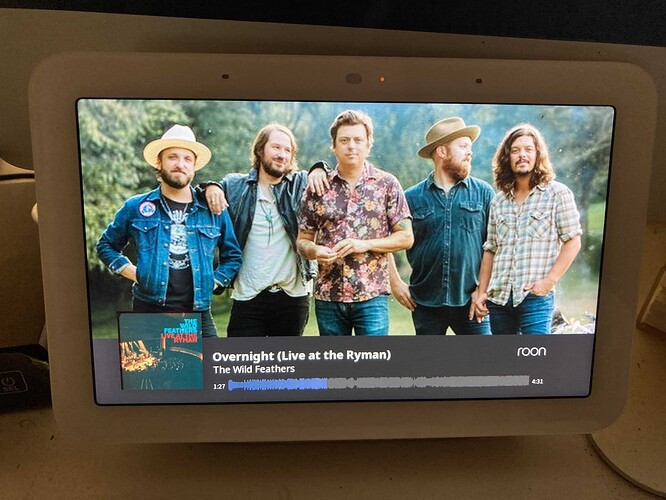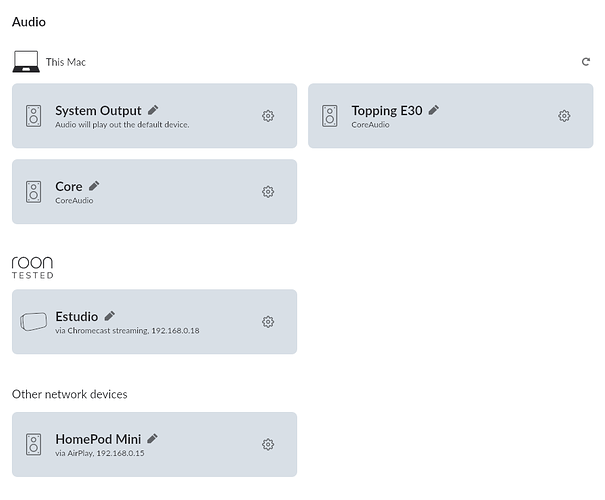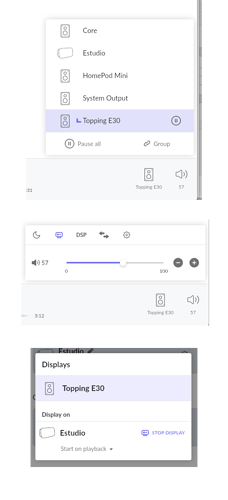Just bought a new Google Nest Hub (smaller one) and room display doesn’t work with it. The screen will switch to roon but never actually display anything, just stay on the spinner until it times out and displays home again. And yes, I’ve tried the accessibility hack, and it still does the same thing.
It works for me but after some time it stops working. Would really like to use that
Hello, totally new here and very recent Roon user.
I found this topic and liked a lot the idea of have a display when using the Radio Mode. So I bought a Nest 2nd generation second hand for 35€.
I used the accessibility set up indicated by @TTGolf and works perfect with this 2nd gen. Even, as you can see in the picture, no red or orange line around the picture. Yes, initially it appears when starting the Window mode but you only need to tap once with your finger to have it out.
As a newbie with Roon I found that some info was missing here about how to have the display working, the Roon setup, so for other newbies to come here is that extra info.
First, you need to have the Nest activated as Display and as Audio, both, to have it working.
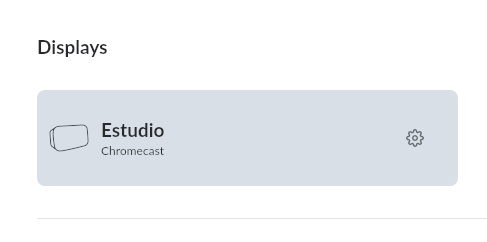
With Nest active in both places you must select your audio system output and press the volume icon. Then select the display icon and finally press the Activate option at the right of the display icon.
I was worried after read some user problems here but it worked like a charm and I love it.
Is important to have the bright of the screen near to maximum to have the best watching and reading experience. That was my only interaction with Google “put the bright to maximum level” (I did it in Spanish really). Then I closed the mic and with that ended my interaction with the Nest because for me is only a display for Roon.
Hope this will help the newcomers. And thank you very much for this thread and all your post.
Check my recent post, just in case you forgot to do something, because mine seems to be the same versions that yours and works like a charm.
Your Nest hub is Roon dedicated, isn’t it ? How do you configure it and what is the display when there is no music ? Blank screen ? Clock ? Photo ?
Bon jour, Jean Christophe. Yes, only for Roon, I had already other domotic things controlled with the Apple and Amazon systems.
When no playing music with Roon I have the Clock (sometimes appears the frog cartoon with the hour and temperature, right now showing that is raining outside).
Presets: Only selected Screen Reader in Accesibility.
Photo Frame: Experimental - Banner: Hide - Climate: Show - Air quality: Hide - Time: Show - Photo data: Hide - Vertical Photos: Hide - All the albums - 10 min - Frog: Show.
Screen: Low ilumination - Show Clock - Brilliant - Bulb light - Only Ambient mode.
These are all my picks. Hope this helps.
This is brilliant thanks, had my hub for a few years now and have never managed to get it to work, the trick of having it also configured as roon audio output device and screen reader seems to have made it work, glad I never threw it out or sent it back years ago now. Just need a bigger screen now I know it works, or maybe a 10" tablet that can be a roon display…
i still dont get it.
Just bought a Nest Hub 2nd. Roon is showing up but…the screensaver.
I dont wanna see the red box around…is it really Roon or Google who needs to do some changes?
Dear ROON
I’ve seen that the last request regarding adding Google Nest is dated May 2020!!! It has 16.5k views, 167 answer and actually 114 votes for implementing.
Nothing happened from your side.
Could you please add support of Google Nest Hub 1. Gen / 2. Gen? Many user here have a Google Nest Hub at Home (or at least somewhere).
3 and 1/2 year without any news, is not was I expect.
Many thanks for your help!
Best
Piero
You need to contact Google as all equipment additions are driven by the manufacturer not Roon.
ohhh com’ on…in my previous thread they told me to open a feature suggestion ticket.
I’m asking only to add Google Nest Hub as ROON tested or ready. Nothing more.
Again, all hardware additions come from the manufacturer.
The certification is two way.
Yes, but Google don’t need to add anything hardware wise…
What Google needs is only to change their firmware (screensaver etc) and that has been asked from my side directly to Google.
ROON needs to approve or add Nest Hub to their portfolio and then tell Google: hey, your Google Nest Hub etc has been ROON approved…bla bla bla…after that, Google needs to provide a firmware with ROON approved RAAT or whatever…
I know it’s on both sides, but someone needs to start…and that’s ROON…not Google.
That’s it…
That’s just not how it works
ok but actually i don’t care.
the previous request has been added on May 2020. Nothing since there.
I’m not here to discuss how they should start over or whatever.
Like other people here, I’m a Lifetime customer. Seems that no one from ROON really cares about requests etc. (otherwise we will have much more requests set into brackets)…
I don’t wanna discuss with you what’s possible or not. I’ve been told to add here the request, because ROON “maybe” jumps in…and thats what I’m doing.
I’ve merged your request to the existing to keep all the history together and to consolidate the voting.
I have a problem with my nest hub. It randomly disappears from the audio and display lists of devices. The only way to make it again available is to quit and restart the Roon server. When available i can use the nest Hub as audio device and also as display device.
Is anybody other having this problem?
Yes, I have the same issue.
I have the same issue
I solved following this example: