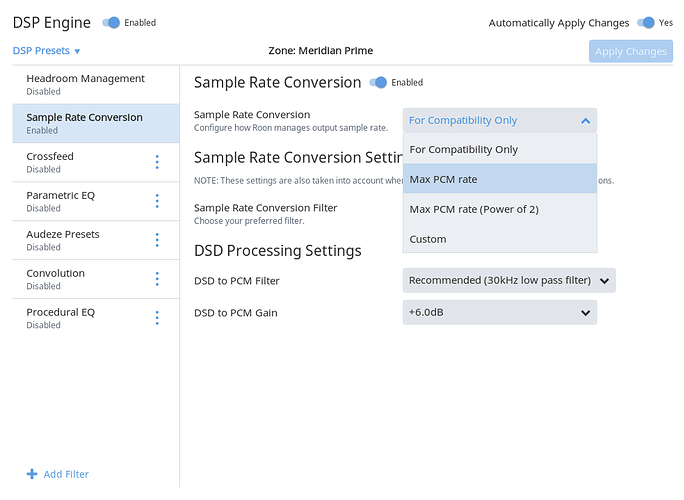Core Machine (Operating system/System info/Roon build number)
Nucleus (Version 1.7 build 667)
Network Details (Including networking gear model/manufacturer and if on WiFi/Ethernet)
Eero mesh WiFi network. Endpoints are a combination of ethernet connected and WiFi
Audio Devices (Specify what device you’re using and its connection type - USB/HDMI/etc.)
Bluesound Node 2i, B&W Formation Flex, B&W Formation Flex (stereo pair), B&W Formation Wedge, Pro-Ject Stream Box S2 Ultra (2) - All endpoints are certified “Roon Ready” and on their latest firmware version
Description Of Issue
I just purchased a B&W Formation Wedge for my dining room. My goal is to create a group zone with my Kitchen (2 Formation Flex speakers that have been stereo paired), Dining Room (new Formation Wedge), and my Great Room (Bluesound Node 2i). All of these devices are Roon Ready and AirPlay 2 certified.
When I group zone the 3 rooms together and begin to play a playlist (from either Tidal or Qobuz), the first song will play fine, but then when the track changes the Kitchen speakers (stereo paired Formation Flex) will no longer play. The other two endpoints will continue playing fine, but the Kitchen endpoint just stops altogether.
Interestingly, if I create a group zone with these 3 endpoints and begin playing a Live Radio station, it will work fine for hours. If I change radio stations, the Kitchen endpoint will no longer play. Sometimes, Roon just freezes up and will not allow me to change the source of the content at all.
Initially, I was using upsampling via Roon DSP to each of the endpoints but thought that a possible source of the problem could be my WiFi and not having enough bandwidth. My home WiFi is a mesh network with 75 Mbps download speed. I turned off all DSP and volume leveling, etc. to each endpoint but unfortunately the problem remains.
As an alternative (temporary) solution, I enabled each endpoint to work through Roon via AirPlay. If I create a group zone the way I want through AirPlay the problem goes away… for a while anyway. I did this for 3-4 hours yesterday for Thanksgiving and things worked fine until Roon just “froze” and wouldn’t let me play anything to the AirPlay group zone.
Ultimately, my problem resides with the RAAT technology not allowing me to include a stereo paired endpoint within a group zone. What I don’t understand is Roon “sees” my stereo paired Kitchen Formation Flex speakers as one, and works fine if I stream directly to them outside of a group zone, but when I include them in a group with other endpoints they just stop playing after one track.
I would appreciate some help in getting this resolved. If I forego Roon completely and just stream from my iPad or iPhone to each of the 3 rooms using AirPlay 2 everything works as I want it to.
I realize that playing to stereo paired Apple Homepods via Roon is not possible… but this is different as the Formation Flex product is certified Roon Ready and already works with Roon as a stereo pair. Just for whatever reason it is not working for me when I want to include it in a group zone.
Looking forward to some help…
 and thanks for your help!
and thanks for your help!