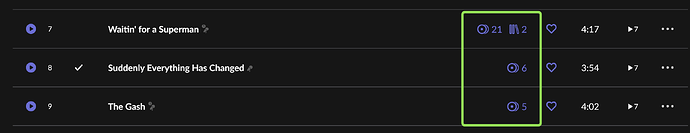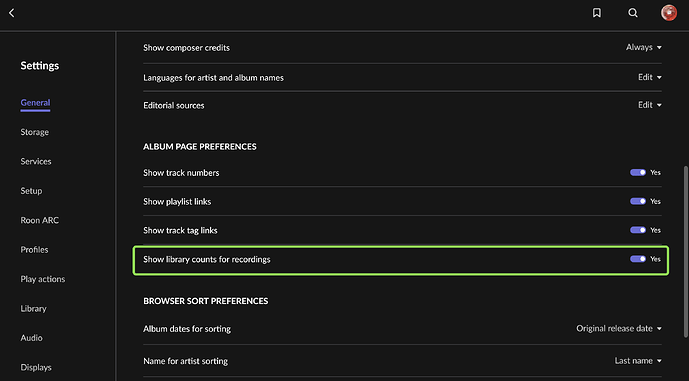Is there a way to group specific songs by composition. For example, if I have a Bob Dylan song that is also sung by 3 or 4 other singers - can I edit it so that all of them show up in recordings? Sometimes a group of recordings is incorrect or are missing other songs in my library - I would like to add or remove from recordings. Is this possible?
If there is more than on recording of a composition, the tracks should show one or two icons. The “disc” means “all recordings Roon knows about”, the “books” mean “all recordings in your library”.
Click one of them to go to the composition page where all recordings of the composition are listed.
Showing the separate library icon is an option (and if you don’t enable it, you can still limit to the library on the composition page):
Sometimes this doesn’t work for certain tracks because they are not recognized as a recording of a composition. There are two variants of this:
-
They are actually recognized as a composition (i.e., if you look in the track’s three-dot menu, you see a “Go to composition” entry), but just not as the right one. In this case, you can go to the Sidebar > Compositions. Search for the composition of the recording and select both the correct main composition and the stray one that you are trying to fix. They must be selected at the same time. Then you should see a “Merge Compositions” button, top right. Make sure to merge the stray composition into the correct one, so that the latter “survives”.
-
They are not recognized as a composition at all, there is no “Go to composition” entry in the track’s three-dot menu. For this, see this post and the following discussion in the same thread, as well as the many other threads that are linked immediately below this post:
One of these links is this problem report with many examples:
Thanks Suedkiez!