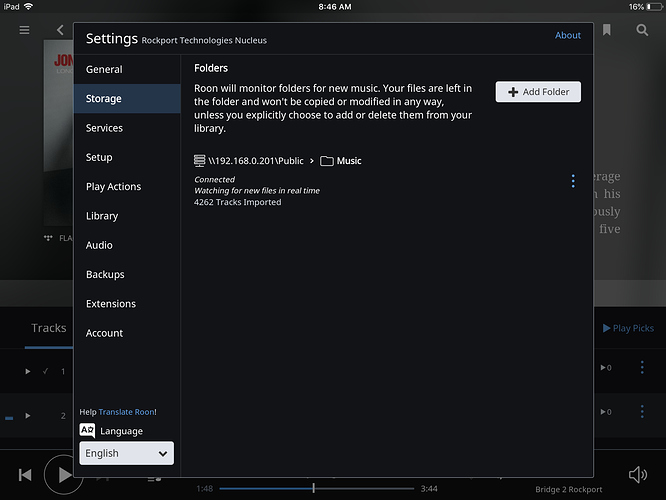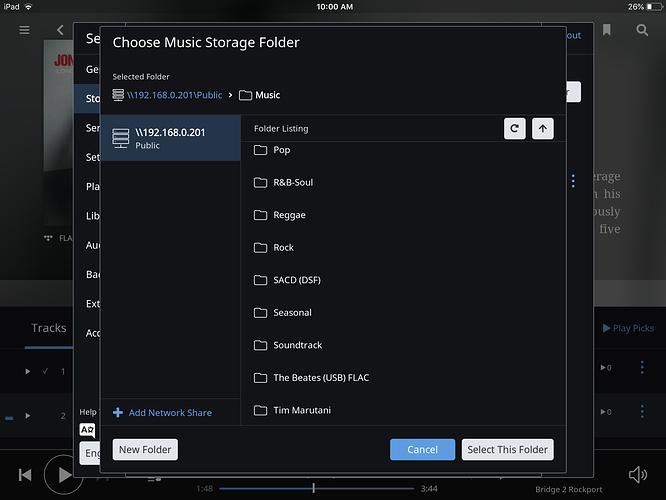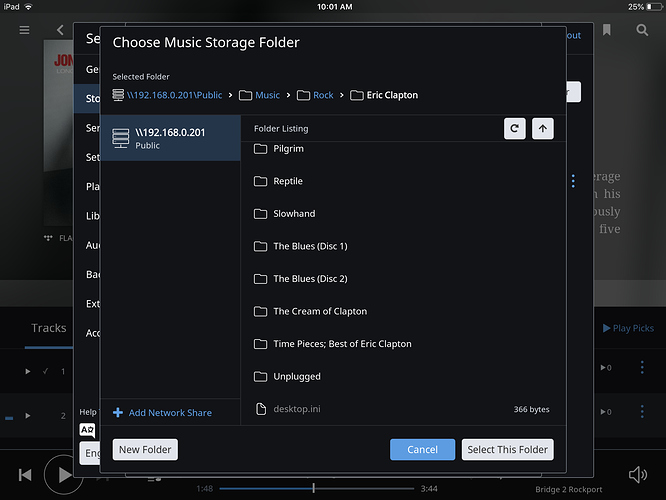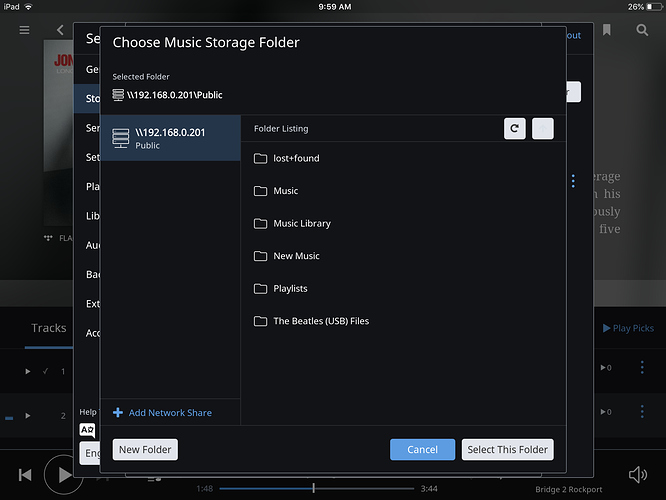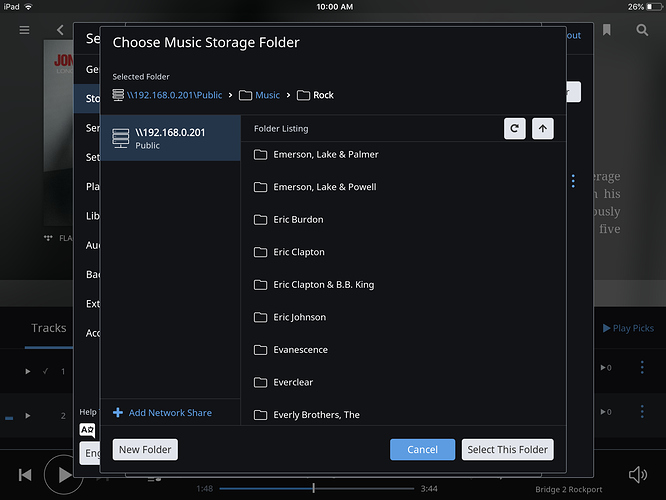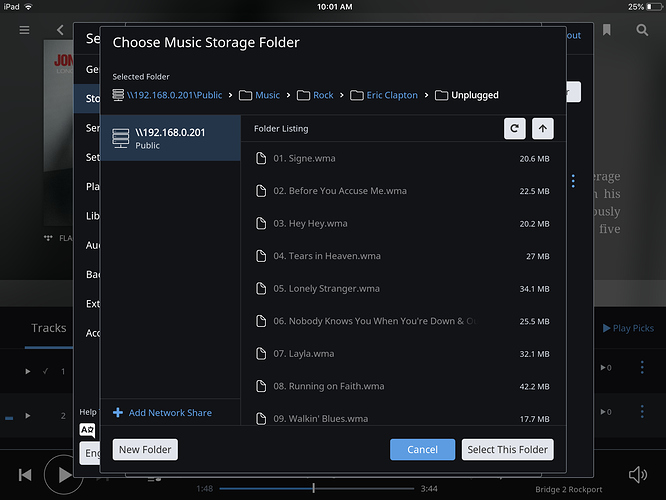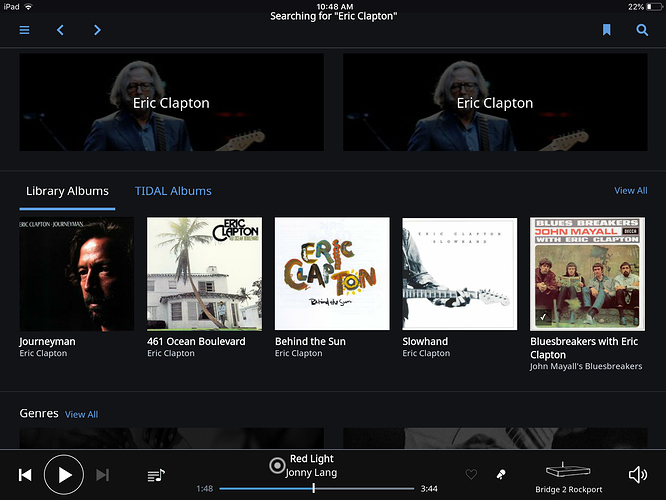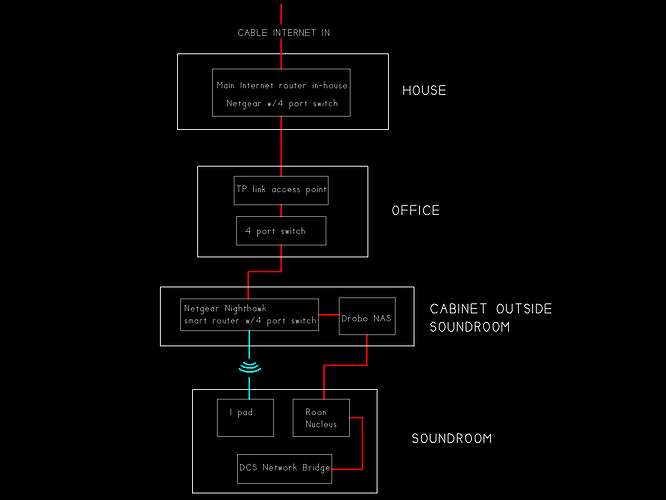Hello folks, I’m new to Roon, and have a nucleus version 1 connected to the DCS Vivaldi through the network bridge, and I’m able to play streaming TIDAL files, however I’m not able to play the music files stored on my NAS. The NAS is connected, and shows a viable file path when I look under settings/storage. I’ve added the files, but when I select a certain artist that I know exists on the NAS, it doesn’t show up in the “main albums“ so I can’t play them even though there appears to be a file path to them. I’m sure it’s something very simple that I have overlooked, but would love to hear your input. Thanks!
Can you post an image of the storage tab showing your NAS?
Hey @Andrew_Payor — Thanks for reaching out!
First, welcome to the Roon community!
As Ratbert mentioned above, would you be able to share a screenshot of what you’re seeing in Settings > Storage in Roon?
Additionally, may I ask that you describe your network configuration/topology, including any networking hardware currently in use, so we can have a clear understanding of how your devices are communicating.
With this information we should be able to get a better understanding of how your devices are communicating with your Core machine and Roon. I’d also like to point you to our Knowledge Base — Particularly our article about setting up your NAS. You can find some great information there about connecting your NAS to Roon.
Kind regards,
Dylan
Good morning Dylan and Ratbert,
Thanks so much for getting back to me, and to the best of my ability I’ve mapped out the network and included it as an image here as well as a series of screenshots of the settings/storage page which shows the file structure and path to the Drobo NAS (Public). I’ve shown the path all the way down to Eric Clapton unplugged, because that’s an album that I know exists on the NAS, although when I search for Eric Clapton in the Roon search bar, it only shows that there are 8 (Library) albums there, although there are 22 on the NAS. Of course there is also the 46 or so TIDAL albums also shown in the search results.
I’m not sure if it’s important or not but on the last screenshot going all the way down to the actual tracks on the “Unplugged” album, the selections are grayed out instead of being white…
I hope this is helpful, and please let me know if there’s anything else I can answer to help you in diagnosing this issue.
Thanks!
Andy
Looks like these are wha files and I don’t think Roon supports that file format.
What does it say if you go to settings, library, skipped files?
Thanks for all of the setup details, @Andrew_Payor!
As @philr mentions above, WMA is not supported by Roon.
We have a an article in our knowledge base that will give some more details on why files might not be imported. In particular, the article says:
At this time, Roon supports mono, stereo and multichannel content in the following formats: MP3, WAV, WAV64, AIFF, FLAC, Apple Lossless, OGG, and AAC at resolutions up to 32 bit 384kHz. Roon also supports DSD64, DSD128 and DSD256 in the DSF and DFF formats.
Media that’s not in one of the formats listed above will not import into Roon.
Do you have a lot of WMA media in your library?
Thanks,
Dylan
Hello Dylan,
I do have quite a bit of WMA lossless on the NAS, so apparently I won’t be able to retrieve those through Roon.
I really appreciate solving this mystery!
Thanks again,
Andy
Hello Philr,
Thanks for sharing with me, and apparently that is exactly the issue. I really appreciate you taking the time to help sort this out.
All the best,
Andy
Can you not convert the wma to wav or flac which are supported? Plenty of tools available online.
This topic was automatically closed 36 hours after the last reply. New replies are no longer allowed.